Updated on 2024-12-30 GMT+08:00
Verifying the id_token in OIDC
- Log in to the OneAccess administrator portal, and choose Settings > Service Settings.
- On the displayed page, click OIDC.
- Click OIDC Settings.
- Obtain the address in jwks_uri.

- Enter this address in the address box of a browser, and obtain the secret based on the signature encryption mode of the created OIDC application. For example, for RS512, obtain the content in the red box in the following figure.
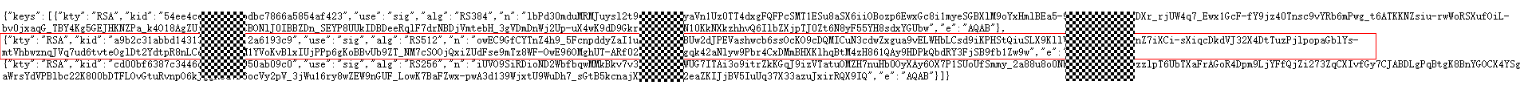
- Use this secret to verify the id_token.
Parent topic: Appendix
Feedback
Was this page helpful?
Provide feedbackThank you very much for your feedback. We will continue working to improve the documentation.See the reply and handling status in My Cloud VOC.
The system is busy. Please try again later.
For any further questions, feel free to contact us through the chatbot.
Chatbot





