Help Center/
OneAccess/
User Guide/
Common User Guide/
Logging In to the User Portal and Accessing Applications/
OTP
Updated on 2024-12-30 GMT+08:00
OTP
Prerequisites
- You have a user portal account. If not, contact your enterprise administrator to create one for you. Alternatively, you can register an account on the user portal by referring to Registering an Account.
- The administrator has enabled OTP-based authentication for application login on the user portal. For details, see Login Configuration.
- The administrator has configured the OTP. For details, see Configuring OTP.
- You have enabled OTP-based authentication on the user portal. For details, see Account Security.
Procedure
- Go to the user portal login page.
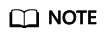
Obtain the user portal URL from the enterprise administrator. For example, https://example.huaweioneaccess.com.
- Select OTP on the login page.

- By default, you need to provide your username/email address, and enter the OTP you receive.
- Alternatively, select Use Mobile Number to receive the OTP through your mobile.
- Select Remember me as needed. Click Login.
- (Optional) Select the user agreement enabled and configured by the administrator and log in.
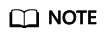
- When logging in to the user portal for the first time, you are required to select the user agreement that has been configured and enabled. For details, see Enabling and Configuring the User Agreement.
- If the administrator has modified the user agreement, you must select the updated agreement the next time you log in. For details, see Modifying the User Agreement.
- On the user portal homepage, click the logo of the application you want to access.
Parent topic: Logging In to the User Portal and Accessing Applications
Feedback
Was this page helpful?
Provide feedbackThank you very much for your feedback. We will continue working to improve the documentation.See the reply and handling status in My Cloud VOC.
The system is busy. Please try again later.
For any further questions, feel free to contact us through the chatbot.
Chatbot





