Logging In to the OneAccess Administrator Portal
After subscribing to OneAccess, log in to the administrator portal.
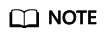
Static resource icons configured by the administrator on the administrator portal, such as the enterprise logo and custom authentication source logo, are displayed on the login page (open to all Internet users).
Prerequisites
- You have registered a Huawei ID and completed real-name authentication.
- You have purchased an instance by referring to Buying an Instance.
Procedure
You can access the OneAccess administrator portal in either of the following ways:
- Perform the following steps to access the administrator portal of a OneAccess instance through the console:
- Log in to the Huawei Cloud console.
- Choose Service List > Management & Governance > OneAccess.
- On the instance list page, click the target OneAccess instance.
- Click the name of the instance to be accessed to go to the OneAccess instance administrator portal.

If you do not have the permission to access the OneAccess instance, you need to access the OneAccess administrator portal as an IAM user. For details, see Granting IAM Users the Permission to Access OneAccess Instance.
- Log in to the OneAccess administrator portal using the domain name.
- Log in to the Huawei Cloud console.
- Choose Service List > Management & Governance > OneAccess.
- Click the OneAccess instance to be accessed.
- Obtain the administrator access domain name.
Figure 1 Obtaining the administrator access domain name

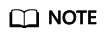
The administrator access domain name is generated when you buy a OneAccess instance.
- Add an administrator by referring to Managing Administrator Permissions.
- Use administrator access domain name/admin, for example, https://example.com/admin to access the OneAccess administrator portal.
- Enter the administrator username and password, and click Log in.
Feedback
Was this page helpful?
Provide feedbackThank you very much for your feedback. We will continue working to improve the documentation.See the reply and handling status in My Cloud VOC.
For any further questions, feel free to contact us through the chatbot.
Chatbot





