Configuring Kerberos Authentication
Introduction
This section uses the OneAccess user portal as an example to describe how to configure the Kerberos authentication function. After configuring the Kerberos authentication provider in OneAccess, you can refer to this section to configure Kerberos authentication for logging in to each application system.
Prerequisites
- You have permissions to access the administrator portal.
- You have configured the Kerberos authentication provider in OneAccess by referring to Configuring a Kerberos Authentication Provider.
Enabling Kerberos Authentication
- Log in to the administrator portal.
- On the top navigation bar, choose Resources > Applications.
- Click User Portal on the page.
- On the application information page, click the application icon.
- Choose Login Settings > Web Applications, click
 in the Operation column of Kerberos to enable Kerberos authentication, and select the authentication provider added in Adding a Kerberos Authentication Provider.
in the Operation column of Kerberos to enable Kerberos authentication, and select the authentication provider added in Adding a Kerberos Authentication Provider.
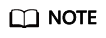
Once enabled, Kerberos authentication is preferentially used when users access the user portal. To use other authentication modes, disable Kerberos authentication first.
Logging In to the User Portal Through Kerberos Authentication
- Log in to the AD domain.
- Access the user portal using a browser without entering a password. The user is the user for logging in to the AD domain in Creating an AD User.
Feedback
Was this page helpful?
Provide feedbackThank you very much for your feedback. We will continue working to improve the documentation.See the reply and handling status in My Cloud VOC.
For any further questions, feel free to contact us through the chatbot.
Chatbot





