Account Delegation
Overview
With account delegation, you can temporarily authorize an account to redirect to an application associated with your own account. This grants the delegated account access to the application on your behalf. Once the delegation period ends, the delegated account will no longer have access to the application. This feature enhances both account security and convenience.
Prerequisites
- Delegating account: has an application that can be redirected to, and can log in to the OneAccess user portal.
- Delegated account: can log in to the OneAccess user portal.
Delegating Application Access on the User Portal
- Log in to the OneAccess user portal.
- Click Account Entrusted.
- In the displayed dialog box, select the application you want to authorize access for, specify the delegated user, enter a description, and set the desired delegation period.
- Click OK.
Accessing Applications with a Delegated Account
- Log in to the OneAccess user portal using a delegated account.
- On the user portal homepage, click the icon of the application that you have been granted access to.
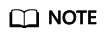
If your delegated account has had the permission to access the application, you can choose to access this application using the original permission or the delegated permission.
Feedback
Was this page helpful?
Provide feedbackThank you very much for your feedback. We will continue working to improve the documentation.See the reply and handling status in My Cloud VOC.
For any further questions, feel free to contact us through the chatbot.
Chatbot





