Help Center/
OneAccess/
User Guide/
Enterprise Administrator Guide/
Resources/
Applications/
Authorization Management/
Managing Synchronization Events
Updated on 2024-12-30 GMT+08:00
Managing Synchronization Events
When OneAccess synchronizes data to downstream applications, all synchronization operations are recorded.
- Log in to the administrator portal.
- On the top navigation bar, choose Resources > Applications.
- On the displayed page, click an application name to access the application details page.
- Click the application icon to access the general information page.
- In the navigation pane on the left, choose Authorization > Synchronization Events to access the synchronization events page. You can filter synchronization records by time, operation type, object type, and synchronization status.
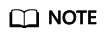
If synchronization failed:
- View the response and resolve the issue, and then try again.
- Click Retry to quickly perform synchronization. After you successfully retry the synchronization event of the parent organization, the synchronization events of the sub-organizations and accounts under the parent organization will be triggered.
Parent topic: Authorization Management
Feedback
Was this page helpful?
Provide feedbackThank you very much for your feedback. We will continue working to improve the documentation.See the reply and handling status in My Cloud VOC.
The system is busy. Please try again later.
For any further questions, feel free to contact us through the chatbot.
Chatbot





