Resetting a Password
If you forget your password, you can reset it on the user portal login page.
Prerequisites
The administrator has enabled user password resetting. For details, see Global Settings.
Procedure
- Go to the user portal login page.
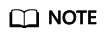
Obtain the user portal URL from the enterprise administrator. For example, https://example.huaweioneaccess.com.
- On the login page, click Forgot password. The Find Password page is displayed. By default, mobile number verification is used for password resetting.

- You have two verification options to reset your password:
- Mobile number verification
- Enter your mobile number and click Send Code.
- Enter the received verification code.
- Enter a new password and confirm it.
- Click Confirm. You can now log in to the user portal using your new password.
- Email verification
- Enter your email address and click Send Code.
- Enter the received verification code.
- Enter a new password and confirm it.
- Click Confirm. You can now log in to the user portal using your new password.
- Mobile number verification
Feedback
Was this page helpful?
Provide feedbackThank you very much for your feedback. We will continue working to improve the documentation.See the reply and handling status in My Cloud VOC.
For any further questions, feel free to contact us through the chatbot.
Chatbot





