What Should I Do If the Cursor Is Unavailable After a GNOME GUI Is Installed on a Kunpeng ECS Running CentOS 7 or NeoKylin NKASV 7?
Symptom
After a GNOME GUI is installed on a Kunpeng ECS running CentOS 7 or NeoKylin NKASV 7, the cursor is unavailable in remote logins.
Possible Causes
x86 ECSs use Cirrus GPUs, and Kunpeng ECSs use Virtio GPUs. The cursor can be a software cursor or a hardware cursor.
By default, Virtio GPUs use the hardware cursor. The position and shape of the hardware cursor rely on the VNC client. If the function of "Let remote server deal with cursor" is enabled on the hardware cursor, the VNC client ignores cursor requests. In such a case, the cursor is not displayed when you remotely log in to the ECS.
Solution
Disable the hardware cursor. This section uses a Kunpeng ECS running CentOS 7.5 64bit as an example.
For instructions about how to install a GUI on an ECS running CentOS 7.5, see Como instalar uma GUI em um ECS executando o CentOS 7?
- Run the following commands to add the 20-virtio.conf configuration file in the /etc/X11/xorg.conf.d/ directory:
cd /etc/X11/xorg.conf.d
touch 20-virtio.conf
- Run the following command to obtain the xorg.conf configuration template:
Xorg :0 -configure
The generated file is stored in /root/xorg.conf.new.
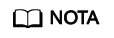
If a GUI has been installed, run the following command:
Xorg :2 -configure
The generated file is stored in /root/xorg.conf.new.
- Copy the description of the GUI in /root/xorg.conf.new to 20-virtio.conf.
cp /root/xorg.conf.new /etc/X11/xorg.conf.d/20-virtio.conf
- Add a line for the Option description.
Option "SWcursor" "True"
Figura 1 shows 20-virtio.conf with the added information.
- Restart the ECS. The cursor is displayed on the GUI.
Figura 2 Cursor displayed on the GUI








