How Can I Use an EPEL Image Source (x86_64 or Arm) Provided by HUAWEI CLOUD?
Scenarios
When updating the OS or software of an ECS, you can access the Internet through the ECS and use an external EPEL image source. However, if your ECS cannot access the Internet, or the external EPEL image source cannot provide services stably, you can use the EPEL image source provided by HUAWEI CLOUD.
Constraints
- Esta seção aplica-se apenas às seguintes regiões: CN North-Beijing1, CN North-Beijing4, CN East-Shanghai1, CN East-Shanghai2, CN South-Guangzhou e CN-Hong Kong.
- Você configurou o servidor DNS da intranet fornecido pela HUAWEI CLOUD.
Para obter o endereço do servidor DNS da intranet, consulte Quais são os endereços de servidor DNS privados fornecidos pela Huawei Cloud?
Para obter instruções sobre como configurar um servidor DNS, consulte Configuração do DNS.
- The operations described in this section apply to both x86_64 and Arm (Kunpeng) ECSs.
Procedure
- Log in to the ECS as user root.
- (Optional) Run the following command to back up the epel.repo file:
mv /etc/yum.repos.d/epel.repo /etc/yum.repos.d/epel.repo.bak
For CentOS 8 or RHEL 8 images, you also need to run the following command to back up the epel-modular.repo file.
mv /etc/yum.repos.d/epel-modular.repo /etc/yum.repos.d/epel-modular.repo.bak
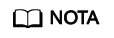
Perform this step only when the epel.repo and epel-modular.repo are available.
- Run the following commands to obtain the configuration files:
- CentOS 6 / RHEL 6
wget -qO /etc/yum.repos.d/epel.repo http://mirrors.myhuaweicloud.com/repo/epel-6.repo
- CentOS 7 / RHEL 7
wget -qO /etc/yum.repos.d/epel.repo http://mirrors.myhuaweicloud.com/repo/epel-7.repo
- CentOS 8 / RHEL 8
wget -qO /etc/yum.repos.d/epel.repo http://mirrors.myhuaweicloud.com/repo/epel-8.repo
wget -qO /etc/yum.repos.d/epel-modular.repo http://mirrors.myhuaweicloud.com/repo/epel-modular.repo
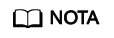
For CentOS 8 or RHEL 8 images, the epel-modular.repo file also needs to be updated to prevent the failure of updating epel.repo.
- CentOS 6 / RHEL 6
- Run the following commands to generate a cache:
yum makecache
yum install epel-release -y >/dev/null 2>&1
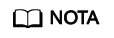
- After you execute the yum makecache command, if the system displays the message "Another app is currently holding the yum lock", run the rm -rf /var/run/yum.pid command to delete the yum.pid file. Then, run the yum makecache command again to generate the cache.
- If the system displays the message "Error: Cannot retrieve metalink for repository: epel. Please verify its path and try again", run the following command to update the certificate and temporarily disable the EPEL image source:
- If certain packages are unavailable, this issue may be caused by in-progress data synchronization. In this case, try again after a few hours.






