How Do I Change an ECS SID?
Microsoft identifies computers and users by security identifier (SID). The ECSs created using an image have the same SID. If such ECSs are required to join in a Windows domain, they must use different SIDs.
This section describes how to use SIDCHG to change an ECS SID.
To change SIDs in a batch, use a private image and follow the operations provided in Running Sysprep.
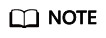
Changing an ECS SID may lead to data loss or system damage, so back up ECS data before changing the SID.
Procedure
- Click SIDCHG to download it.
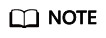
For the server edition, download the 64-bit version.
Figure 1 Downloading SIDCHG
- Run the following command to change the ECS SID:
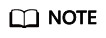
In the preceding command, /R indicates that the ECS will automatically restart after its SID is changed, and /S indicates that the ECS will not automatically restart.
- Enter the trial key or license and press Enter.
- When the system displays a message asking you whether to continue, press y.
Figure 2 Risk prompt

- Log in to the ECS again.
Figure 3 Re-login

- After the ECS is restarted, run the cmd command to open the CLI and run whoami /user to verify that the SID has been changed.
Feedback
Was this page helpful?
Provide feedbackThank you very much for your feedback. We will continue working to improve the documentation.See the reply and handling status in My Cloud VOC.
For any further questions, feel free to contact us through the chatbot.
Chatbot





