GPU-accelerated ECSs
GPU-accelerated ECSs provide outstanding floating-point computing capabilities. They are suitable for applications that require real-time, highly concurrent massive computing.
- G series: Graphics-accelerated ECSs, which are suitable for 3D animation rendering and CAD
- P series: Computing-accelerated or inference-accelerated ECSs, which are suitable for deep learning, scientific computing, and CAE
GPU-accelerated ECSs
Recommended: Computing-accelerated P2s and Inference-accelerated Pi2
Available now: All GPU models except the recommended ones. If available ECSs are sold out, use the recommended ones.
- G series
- P series
- Computing-accelerated P2s (recommended)
- Computing-accelerated P2
- Inference-accelerated Pi2 (recommended)
Images Supported by GPU-accelerated ECSs
|
Type |
Series |
Supported Image |
|---|---|---|
|
Graphics-accelerated |
G6 |
|
|
Graphics-accelerated |
G5 |
|
|
Graphics-accelerated |
G3 |
|
|
Computing-accelerated |
P2s |
|
|
Computing-accelerated |
P2 |
|
|
Inference-accelerated |
Pi2 |
|
GPU-accelerated Enhancement G6
Overview
G6 ECSs use NVIDIA Tesla T4 GPUs to support DirectX, OpenGL, and Vulkan and provide 16 GiB of GPU memory. The theoretical Pixel rate is 101.8 Gpixel/s and Texture rate 254.4 GTexel/s, meeting professional graphics processing requirements.
Select your desired GPU-accelerated ECS type and specifications.
Specifications
|
Flavor |
vCPUs |
Memory (GiB) |
Max./Assured Bandwidth (Gbit/s) |
Max. PPS (10,000) |
Max. NIC Queues |
Max. NICs |
GPUs |
GPU Memory (GiB) |
Virtualization |
|---|---|---|---|---|---|---|---|---|---|
|
g6.4xlarge.4 |
16 |
64 |
15/8 |
200 |
8 |
8 |
1 × T4 |
16 |
KVM |
|
g6.6xlarge.4 |
24 |
96 |
25/15 |
200 |
8 |
8 |
1 × T4 |
16 |
KVM |
|
g6.9xlarge.7 |
36 |
252 |
25/15 |
200 |
16 |
8 |
1 × T4 |
16 |
KVM |
|
g6.18xlarge.7 |
72 |
504 |
30/30 |
400 |
32 |
16 |
2 × T4 |
32 |
KVM |
G6 ECS Features
- CPU: 2nd Generation Intel® Xeon® Scalable 6266 processors (3.0 GHz of base frequency and 3.4 GHz of turbo frequency)
- Graphics acceleration APIs
- DirectX 12, Direct2D, and DirectX Video Acceleration (DXVA)
- OpenGL 4.5
- Vulkan 1.0
- CUDA and OpenCL
- NVIDIA T4 GPUs
- Graphics applications accelerated
- Heavy-load CPU inference
- Automatic scheduling of G6 ECSs to AZs where NVIDIA T4 GPUs are used
- One NVENC engine and two NVDEC engines embedded
Supported Common Software
G6 ECSs are used in graphics acceleration scenarios, such as video rendering, cloud desktop, and 3D visualization. If the software relies on GPU DirectX and OpenGL hardware acceleration, use G6 ECSs. G6 ECSs support the following commonly used graphics processing software:
- AutoCAD
- 3ds Max
- MAYA
- Agisoft PhotoScan
- ContextCapture
Notes
- After a G6 ECS is stopped, basic resources (including vCPUs, memory, image, and GPUs) are not billed, but its system disk is billed based on the disk capacity. If other products, such as EVS disks, EIP, and bandwidth are associated with the ECS, these products are billed separately.
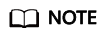
Resources will be released after a G6 ECS is stopped. If resources are insufficient at the next start, the start may fail. If you want to use such an ECS for a long period of time, do not stop the ECS.
- G6 ECSs created using a public image have had the GRID driver of a specific version installed by default. However, you need to purchase and configure a GRID license by yourself. Ensure that the GRID driver version meets service requirements.
For details about how to configure a GRID license, see Manually Installing a GRID Driver on a GPU-accelerated ECS.
- If a G6 ECS is created using a private image, make sure that the GRID driver was installed during the private image creation. If not, install the driver for graphics acceleration after the ECS is created.
For details, see Manually Installing a GRID Driver on a GPU-accelerated ECS.
- GPU-accelerated ECSs differ greatly in general-purpose and heterogeneous computing power. Their specifications can only be changed to other specifications of the same instance type.
- GPU-accelerated ECSs do not support live migration.
GPU-accelerated Enhancement G5
Overview
G5 ECSs use NVIDIA GRID vGPUs and provide comprehensive, professional graphics acceleration. They use NVIDIA Tesla V100 GPUs and support DirectX, OpenGL, and Vulkan. These ECSs provide 1 GiB of GPU memory, meeting requirements from entry-level through professional graphics processing.
Select your desired GPU-accelerated ECS type and specifications.
|
Flavor |
vCPUs |
Memory (GiB) |
Max./Assured Bandwidth (Gbit/s) |
Max. PPS (10,000) |
Max. NIC Queues |
GPUs |
GPU Memory (GiB) |
Virtualization |
|---|---|---|---|---|---|---|---|---|
|
g5.xlarge.2 |
4 |
8 |
4/1.3 |
20 |
2 |
V100-1Q |
1 |
KVM |
|
g5.2xlarge.2 |
8 |
16 |
6/2 |
35 |
4 |
V100-2Q |
2 |
KVM |
|
g5.4xlarge.4 |
16 |
64 |
10/4 |
50 |
8 |
V100-8Q |
8 |
KVM |
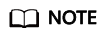
V100-xQ indicates that V100 GPUs are virtualized to vGPUs with different specifications and models using GRID. x specifies the vGPU memory, and Q indicates that the vGPU of this type is designed to work in workstations and desktop scenarios. For more details about GRID vGPUs, see GRID VIRTUAL GPU User Guide.
- CPU: 2nd Generation Intel® Xeon® Scalable 6278 processors (2.6 GHz of base frequency and 3.5 GHz of turbo frequency), or Intel® Xeon® Scalable 6151 processors (3.0 GHz of base frequency and 3.4 GHz of turbo frequency)
- Graphics acceleration APIs
- DirectX 12, Direct2D, and DirectX Video Acceleration (DXVA)
- OpenGL 4.5
- Vulkan 1.0
- CUDA and OpenCL
- Quadro vDWS for professional graphics acceleration
- NVIDIA V100 GPUs
- Graphics applications accelerated
- GPU hardware virtualization (vGPUs)
- Automatic scheduling of G5 ECSs to AZs where NVIDIA V100 GPUs are used
- A maximum specification of 16 GiB of GPU memory and 4096 × 2160 resolution for processing graphics and videos
Supported Common Software
- AutoCAD
- 3ds Max
- MAYA
- Agisoft PhotoScan
- ContextCapture
Notes
- After a G5 ECS is stopped, basic resources (including vCPUs, memory, image, and GPUs) are not billed, but its system disk is billed based on the disk capacity. If other products, such as EVS disks, EIP, and bandwidth are associated with the ECS, these products are billed separately.
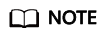
Resources will be released after a G5 ECS is stopped. If resources are insufficient at the next start, the start may fail. If you want to use such an ECS for a long period of time, do not stop the ECS.
- When the Windows OS running on a G5 ECS is started, the GRID driver is loaded by default, and vGPUs are used for video output by default. In such a case, the remote login function provided on the management console is not supported. To access such an ECS, use RDP, such as Windows MSTSC. Then, install a third-party VDI tool on the ECS for remote login, such as VNC.
- For G5 ECSs, you need to configure the GRID license after the ECS is created.
- G5 ECSs created using a public image have had the GRID driver of a specific version installed by default. However, you need to purchase and configure a GRID license by yourself. Ensure that the GRID driver version meets service requirements.
For details about how to configure a GRID license, see Manually Installing a GRID Driver on a GPU-accelerated ECS.
- If a G5 ECS is created using a private image, make sure that the GRID driver was installed during the private image creation. If not, install the driver for graphics acceleration after the ECS is created.
For details, see Manually Installing a GRID Driver on a GPU-accelerated ECS.
- GPU-accelerated ECSs differ greatly in general-purpose and heterogeneous computing power. Their specifications can only be changed to other specifications of the same instance type.
- GPU-accelerated ECSs do not support live migration.
GPU-accelerated Enhancement G3
Overview
G3 ECSs are based on PCI passthrough and exclusively use GPUs for professional graphics acceleration. In addition, G3 ECSs use NVIDIA Tesla M60 GPUs and support DirectX and OpenGL with up to 16 GiB of GPU memory and 4096 × 2160 resolution. They are ideal for professional graphics workstations.
|
Flavor |
vCPUs |
Memory (GiB) |
Max./Assured Bandwidth (Gbit/s) |
Max. PPS (10,000) |
Max. NIC Queues |
GPUs |
GPU Memory (GiB) |
Virtualization |
|---|---|---|---|---|---|---|---|---|
|
g3.4xlarge.4 |
16 |
64 |
8/2.5 |
50 |
2 |
1 × M60 |
1 × 8 |
KVM |
|
g3.8xlarge.4 |
32 |
128 |
10/5 |
100 |
4 |
2 × M60 |
2 × 8 |
KVM |
- CPU: Intel® Xeon® E5-2697 v4 processors (2.3 GHz of base frequency and 3.5 GHz of turbo frequency)
- Provide professional graphics acceleration APIs
- NVIDIA M60 GPUs
- Graphics applications accelerated
- GPU passthrough
- Automatic scheduling of G3 ECSs to AZs where NVIDIA M60 GPUs are used
- A maximum specification of 16 GiB of GPU memory and 4096 × 2160 resolution for processing graphics and videos
Notes
- After a G3 ECS is stopped, basic resources (including vCPUs, memory, image, and GPUs) are not billed, but its system disk is billed based on the disk capacity. If other products, such as EVS disks, EIP, and bandwidth are associated with the ECS, these products are billed separately.
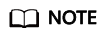
Resources will be released after a G3 ECS is stopped. If resources are insufficient at the next start, the start may fail. If you want to use such an ECS for a long period of time, do not stop the ECS.
- When the Windows OS running on a G3 ECS is started, the GRID driver is loaded by default, and vGPUs are used for video output by default. In such a case, the remote login function provided on the management console is not supported. To access such an ECS, use RDP, such as Windows MSTSC. Then, install a third-party VDI tool on the ECS for remote login, such as VNC.
- By default, G3 ECSs created using a public image have had the GRID driver of a specific version installed.
- If a G3 ECS is created using a private image, make sure that the GRID driver was installed during the private image creation. If not, install the driver for graphics acceleration after the ECS is created. For details, see Manually Installing a GRID Driver on a GPU-accelerated ECS.
- GPU-accelerated ECSs differ greatly in general-purpose and heterogeneous computing power. Their specifications can only be changed to other specifications of the same instance type.
- GPU-accelerated ECSs do not support live migration.
Computing-accelerated P2s
Overview
P2s ECSs use NVIDIA Tesla V100 GPUs to provide flexibility, high-performance computing, and cost-effectiveness. P2s ECSs provide outstanding general computing capabilities and have strengths in AI-based deep learning, scientific computing, Computational Fluid Dynamics (CFD), computing finance, seismic analysis, molecular modeling, and genomics.
Specifications
|
Flavor |
vCPUs |
Memory (GiB) |
Max./Assured Bandwidth (Gbit/s) |
Max. PPS (10,000) |
Max. NIC Queues |
Max. NICs |
GPUs |
GPU Connection |
GPU Memory (GiB) |
Virtualization |
|---|---|---|---|---|---|---|---|---|---|---|
|
p2s.2xlarge.8 |
8 |
64 |
10/4 |
50 |
4 |
4 |
1 × V100 |
PCIe Gen3 |
1 × 32 GiB |
KVM |
|
p2s.4xlarge.8 |
16 |
128 |
15/8 |
100 |
8 |
8 |
2 × V100 |
PCIe Gen3 |
2 × 32 GiB |
KVM |
|
p2s.8xlarge.8 |
32 |
256 |
25/15 |
200 |
16 |
8 |
4 × V100 |
PCIe Gen3 |
4 × 32 GiB |
KVM |
|
p2s.16xlarge.8 |
64 |
512 |
30/30 |
400 |
32 |
8 |
8 × V100 |
PCIe Gen3 |
8 × 32 GiB |
KVM |
- CPU: 2nd Generation Intel® Xeon® Scalable 6278 processors (2.6 GHz of base frequency and 3.5 GHz of turbo frequency), or Intel® Xeon® Scalable 6151 processors (3.0 GHz of base frequency and 3.4 GHz of turbo frequency)
- Up to eight NVIDIA Tesla V100 GPUs on an ECS
- NVIDIA CUDA parallel computing and common deep learning frameworks, such as TensorFlow, Caffe, PyTorch, and MXNet
- 14 TFLOPS of single-precision computing and 7 TFLOPS of double-precision computing
- NVIDIA Tensor cores with 112 TFLOPS of single- and double-precision computing for deep learning
- Up to 30 Gbit/s of network bandwidth on a single ECS
- 32 GiB of HBM2 GPU memory with a bandwidth of 900 Gbit/s
- Comprehensive basic capabilities
- User-defined network with flexible subnet division and network access policy configuration
- Mass storage, elastic expansion, and backup and restoration
- Elastic scaling
- Flexibility
Similar to other types of ECSs, P2s ECSs can be provisioned in a few minutes.
- Excellent supercomputing ecosystem
The supercomputing ecosystem allows you to build up a flexible, high-performance, cost-effective computing platform. A large number of HPC applications and deep-learning frameworks can run on P2s ECSs.
Supported Common Software
- Common deep learning frameworks, such as TensorFlow, Caffe, PyTorch, and MXNet
- CUDA GPU rendering supported by RedShift for Autodesk 3ds Max and V-Ray for 3ds Max
- Agisoft PhotoScan
- MapD
- After a P2s ECS is stopped, basic resources (including vCPUs, memory, image, and GPUs) are not billed, but its system disk is billed based on the disk capacity. If other products, such as EVS disks, EIP, and bandwidth are associated with the ECS, these products are billed separately.
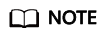
Resources will be released after a P2s ECS is stopped. If resources are insufficient at the next start, the start may fail. If you want to use such an ECS for a long period of time, do not stop the ECS.
- By default, P2s ECSs created using a public image have the Tesla driver installed.
- If a P2s ECS is created using a private image, make sure that the Tesla driver was installed during the private image creation. If not, install the driver for computing acceleration after the ECS is created. For details, see Manually Installing a Tesla Driver on a GPU-accelerated ECS.
- GPU-accelerated ECSs differ greatly in general-purpose and heterogeneous computing power. Their specifications can only be changed to other specifications of the same instance type.
- GPU-accelerated ECSs do not support live migration.
Computing-accelerated P2
Overview
P2 ECSs use NVIDIA Tesla V100 GPUs, which have improved both single- and double-precision computing capabilities by 50% than the performance of the previous-generation GPUs and offer 112 TFLOPS of deep learning.
Specifications
|
Flavor |
vCPUs |
Memory (GiB) |
Max./Assured Bandwidth (Gbit/s) |
Max. PPS (10,000) |
Max. NIC Queues |
Max. NICs |
GPUs |
GPU Memory (GiB) |
Local Disks (GiB) |
Virtualization |
|---|---|---|---|---|---|---|---|---|---|---|
|
p2.2xlarge.8 |
8 |
64 |
10/4 |
50 |
2 |
12 |
1 × V100 |
1 × 16 |
1 × 800 |
KVM |
|
p2.4xlarge.8 |
16 |
128 |
15/8 |
100 |
4 |
12 |
2 × V100 |
2 × 16 |
2 × 800 |
KVM |
|
p2.8xlarge.8 |
32 |
256 |
25/15 |
200 |
8 |
12 |
4 × V100 |
4 × 16 |
4 × 800 |
KVM |
- CPU: Intel® Xeon® Processor E5-2690 v4 (2.6 GHz)
- NVIDIA Tesla V100 GPUs
- GPU hardware passthrough
- 14 TFLOPS of single-precision computing, 7 TFLOPS of double-precision computing, and 112 TFLOPS of deep learning
- Maximum network bandwidth of 12 Gbit/s
- 16 GiB of HBM2 GPU memory with a bandwidth of 900 Gbit/s
- 800 GiB NVMe SSDs for temporary local storage
- Comprehensive basic capabilities
- User-defined network with flexible subnet division and network access policy configuration
- Mass storage, elastic expansion, and backup and restoration
- Elastic scaling
- Flexibility
Similar to other types of ECSs, P2 ECSs can be provisioned in a few minutes.
- Excellent supercomputing ecosystem
The supercomputing ecosystem allows you to build up a flexible, high-performance, cost-effective computing platform. A large number of HPC applications and deep-learning frameworks can run on P2 ECSs.
Supported Common Software
- Common deep learning frameworks, such as TensorFlow, Caffe, PyTorch, and MXNet
- CUDA GPU rendering supported by RedShift for Autodesk 3ds Max and V-Ray for 3ds Max
- Agisoft PhotoScan
- MapD
- P2 ECSs have local NVMe SSDs attached, which will continue to be billed after the ECSs are stopped. To stop the ECS from being billed, delete it and its associated resources. For more information, see Will I Be Billed After ECSs Are Stopped?
- The local NVMe SSDs attached to P2 ECSs are dedicated for services with strict requirements on storage I/O performance, such as deep learning training and HPC. Local disks are attached to the ECSs of specified flavors and cannot be separately bought. In addition, you are not allowed to detach a local disk and then attach it to another ECS.
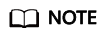
Data may be lost on the local NVMe SSDs attached to P2 ECSs due to a fault, for example, due to a disk or host fault. Therefore, you are suggested to store only temporary data in local NVMe SSDs. If you store important data in such a disk, securely back up the data.
- P2 ECSs do not support specifications modification.
- P2 ECSs do not support automatic recovery.
- After you delete a P2 ECS, the data stored in local NVMe SSDs is automatically cleared.
- By default, P2 ECSs created using a public image have the Tesla driver installed.
- If a P2 ECS is created using a private image, make sure that the Tesla driver was installed during the private image creation. If not, install the driver for computing acceleration after the ECS is created. For details, see Manually Installing a Tesla Driver on a GPU-accelerated ECS.
- GPU-accelerated ECSs differ greatly in general-purpose and heterogeneous computing power. Their specifications can only be changed to other specifications of the same instance type.
- GPU-accelerated ECSs do not support live migration.
Inference-accelerated Pi2
Overview
Pi2 ECSs use NVIDIA Tesla T4 GPUs dedicated for real-time AI inference. These ECSs use the T4 INT8 calculator for up to 130 TOPS of INT8 computing. The Pi2 ECSs can also be used for light-load training.
Specifications
|
Flavor |
vCPUs |
Memory (GiB) |
Max./Assured Bandwidth (Gbit/s) |
Max. PPS (10,000) |
Max. NIC Queues |
Max. NICs |
GPUs |
GPU Memory (GiB) |
Local Disks |
Virtualization |
|---|---|---|---|---|---|---|---|---|---|---|
|
pi2.2xlarge.4 |
8 |
32 |
10/4 |
50 |
4 |
4 |
1 × T4 |
1 × 16 |
N/A |
KVM |
|
pi2.4xlarge.4 |
16 |
64 |
15/8 |
100 |
8 |
8 |
2 × T4 |
2 × 16 |
N/A |
KVM |
|
pi2.8xlarge.4 |
32 |
128 |
25/15 |
200 |
16 |
8 |
4 × T4 |
4 × 16 |
N/A |
KVM |
Pi2 ECS Features
- CPU: 2nd Generation Intel® Xeon® Scalable 6278 processors (2.6 GHz of base frequency and 3.5 GHz of turbo frequency), or Intel® Xeon® Scalable 6151 processors (3.0 GHz of base frequency and 3.4 GHz of turbo frequency)
- Up to four NVIDIA Tesla T4 GPUs on an ECS
- GPU hardware passthrough
- Up to 8.1 TFLOPS of single-precision computing on a single GPU
- Up to 130 TOPS of INT8 computing on a single GPU
- 16 GiB of GDDR6 GPU memory with a bandwidth of 320 GiB/s on a single GPU
- One NVENC engine and two NVDEC engines embedded
Supported Common Software
Pi2 ECSs are used in GPU-based inference computing scenarios, such as image recognition, speech recognition, and natural language processing. The Pi2 ECSs can also be used for light-load training.
Pi2 ECSs support the following commonly used software:
- Deep learning frameworks, such as TensorFlow, Caffe, PyTorch, and MXNet
Notes
- After a Pi2 ECS is stopped, basic resources (including vCPUs, memory, image, and GPUs) are not billed, but its system disk is billed based on the disk capacity. If other products, such as EVS disks, EIP, and bandwidth are associated with the ECS, these products are billed separately.
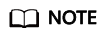
Resources will be released after a Pi2 ECS is stopped. If resources are insufficient at the next start, the start may fail. If you want to use such an ECS for a long period of time, do not stop the ECS.
- Pi2 ECSs support automatic recovery when the hosts accommodating such ECSs become faulty.
- By default, Pi2 ECSs created using a public image have the Tesla driver installed.
- If a Pi2 ECS is created using a private image, make sure that the Tesla driver was installed during the private image creation. If not, install the driver for computing acceleration after the ECS is created. For details, see Manually Installing a Tesla Driver on a GPU-accelerated ECS.
- GPU-accelerated ECSs differ greatly in general-purpose and heterogeneous computing power. Their specifications can only be changed to other specifications of the same instance type.
- GPU-accelerated ECSs do not support live migration.
Feedback
Was this page helpful?
Provide feedbackThank you very much for your feedback. We will continue working to improve the documentation.See the reply and handling status in My Cloud VOC.
For any further questions, feel free to contact us through the chatbot.
Chatbot





