Why Can't I Open the Start Menu and Search Box on a Windows ECS?
Symptom
You can log in to the newly created Windows ECS, but the system does not respond when you click Start menu button and the search box.
Possible Causes
The AppX Deployment Service (AppXSVC) uses too many system resources, such as disks, and cannot be stopped. AppXSVC is a Windows application deployment service. It makes applications ready-to-use when you first log in to a computer and add an application.
Solution
To stop AppXSVC, perform the following steps:
- Press Win+R. In the displayed dialog box, enter regedit and press Enter to open the registry editor.
- Open the registry key value: HKEY_LOCAL_MACHINE\SYSTEM\ControlSet001\Services\AppXSvc.
- Double-click Start in the right subitem and change 3 in Value data to 4.
Figure 1 Changing value data

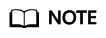
To start AppXSVC, change the value data from 4 to 3.
Feedback
Was this page helpful?
Provide feedbackThank you very much for your feedback. We will continue working to improve the documentation.See the reply and handling status in My Cloud VOC.
For any further questions, feel free to contact us through the chatbot.
Chatbot





