Viewing Purchased Savings Plans
You can view the details of your purchased savings plans, including the basic information, purchase records, and usage summary.
Viewing Savings Summary
- Access the Summary page.
- View the savings summary of your savings plans.

- MTD Savings: total amount saved so far for the current month.
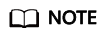
It may take up to one or two days to display the latest savings plan summary.
- YTD Savings: total amount saved in the current year after the expenditures of eligible pay-per-use resources are paid for using the savings plan.
- Cost-Saving Opportunities: number of recommended 1-year, all upfront ECS Savings Plans if you have adopted all the recommendations, which are generated based on the expenditures of the last 30 days.
- MTD Savings: total amount saved so far for the current month.
Viewing All Savings Plans
- Access the Summary page.
- View all savings plans in the current account.
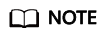
You can filter savings plans by savings plan ID, status, linked account, type, and region.

Field
Description
Savings Plan ID
Unique identifier of a savings plan
Status
Status of a savings plan, including Start Pending, Active, Retired, and Frozen
Linked Account
Account that the savings plan belongs to
Type
Type of the savings plan
Region
Region that the savings plan applies to
Site
Site that the savings plan is used for
Specifications
Cloud service specifications eligible for the savings plan
Hourly Commitment
Committed amount per hour for the savings plan
Payment Option
Payment option of the savings plan, which can be all upfront, partial upfront, or no upfront
Started
Time when you can start using the savings plan
Ended
Time when you should stop using the savings plan
Viewing the Details of a Savings Plan
- Access the Summary page.
- Click the ID link of a savings plan to view its details.
- Basic information
Field
Description
Savings Plan ID
ID of the savings plan
Savings Plan Type
Type of the savings plan
Linked Account
Account that the savings plan belongs to
Service Type
Cloud services eligible for the savings plan
Region
Region that the savings plan applies to
Specifications
Cloud service specifications eligible for the savings plan
Order
ID of the order for the savings plan. You can click the link to go to the order details page.
Commitment Term
Committed amount per hour for the savings plan
Started
Time when you start using a savings plan
Ended
Time when you stop using a savings plan
- Purchase information
Field
Description
Total Commitment
Total amount of your commitment when purchasing the savings plan Total Commitment = Hourly Commitment x Commitment Term
Upfront Fee
Money you paid up front when purchasing an all upfront or partial upfront savings plan
Recurring Hourly Fee
Amount payable per hour when you purchase a no upfront or partial upfront savings plan
Commitment Term
Savings plan term in hours
- MTD Usage information
Field
Description
Savings
Month-to-date savings. Savings = Pay-per-Use Cost Equivalent – Commitment
Pay-per-Use Cost Equivalent
Month-to-date amount you would have spent on the same pay-per-use resources if you did not commit to the savings plan
Commitment
Month-to-date amount you committed when purchasing the savings plan
Utilization
Month-to-date utilization percentage of the savings plan
Utilization = Used Commitment/Commitment x 100%
Used Commitment
Month-to-date amount that has been paid for using the savings plan
- Basic information
Feedback
Was this page helpful?
Provide feedbackThank you very much for your feedback. We will continue working to improve the documentation.See the reply and handling status in My Cloud VOC.
For any further questions, feel free to contact us through the chatbot.
Chatbot





