What Costs Are Marked with noTagKey?
When you group or filter cost data by cost tag, you will view noTagKey in any of the following cases:
- Cloud services do not support tags.
- Resources are not tagged.
- Attached tags are not activated.
- Offerings with privileged pricing (such as resource packages) do not support tags.
For example, when you view data grouped by cost tag Env, cost data not tagged with Env will be marked with noTagKey.
If you want to view the cost data for which Grouped By is set to Service Type and Cost Tags is set to Env with the key of noTagKey:Env, perform the following steps:
- Access the Cost Analysis page.
- Click a report name in the report list to view the report details on the Cost Analysis page.
- On the Cost Analysis page, set search criteria.
- Set Grouped By to Service Type.
- Under Filters, set Cost Tags to Env with the key of noTagKey:Env.
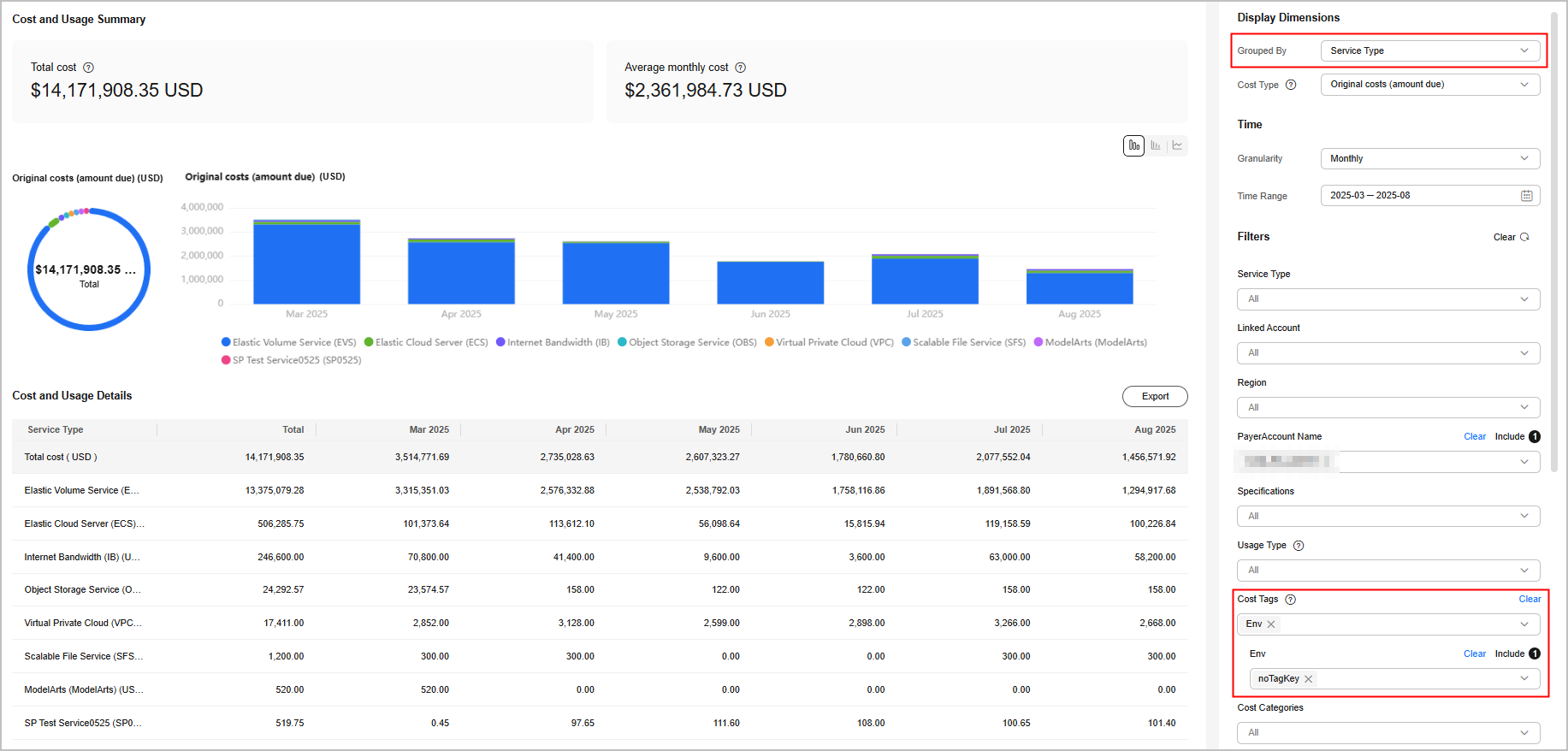
- Set Grouped By to Resource Name/ID to view resources required for governance under noTagKey.
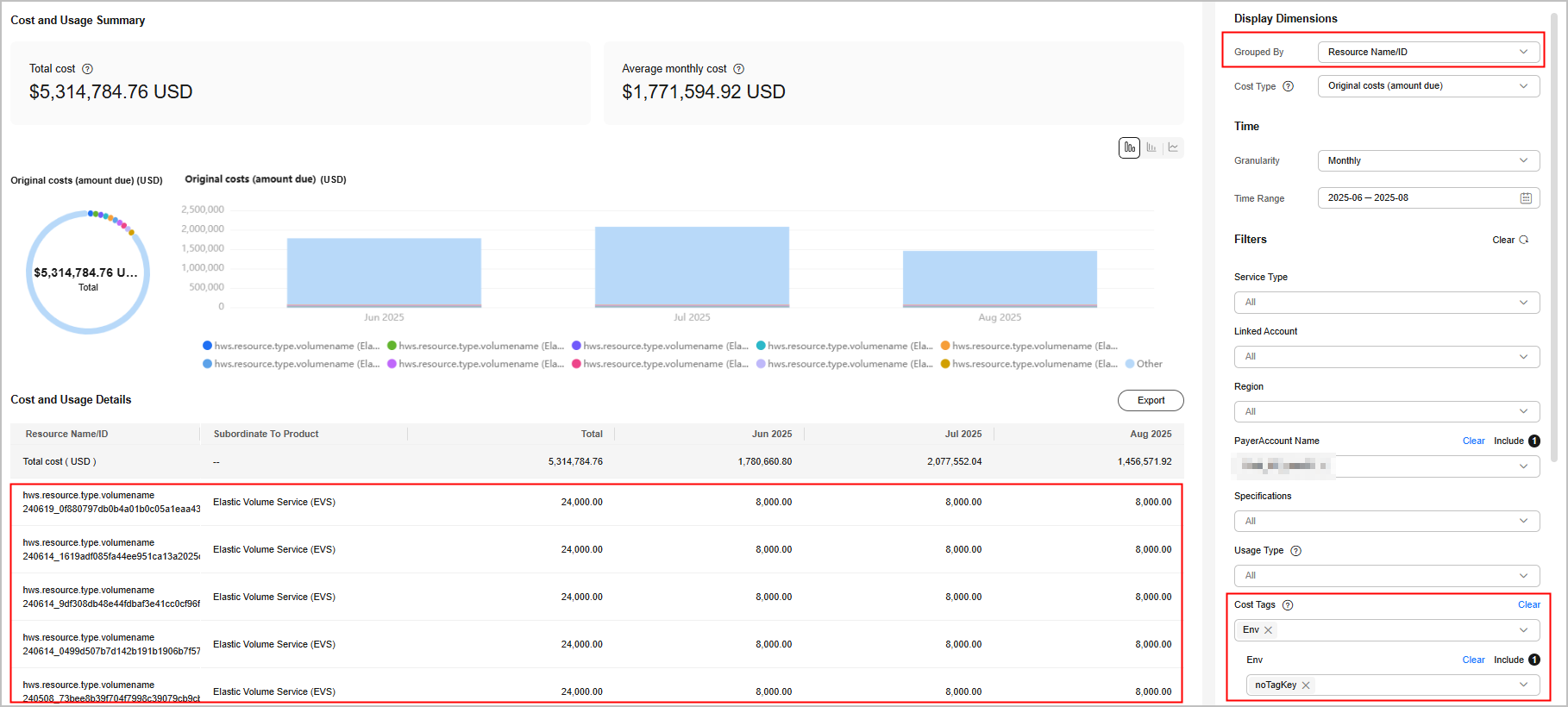

If you choose to analyze costs by resource on a monthly basis, Cost Center will present cost data for up to the last three months.
- (Optional) In the upper right corner of the page, click Save As to save the cost analysis by resource name/ID under noTagKey as a new report. This allows you to periodically review costs and resources associated with noTagKey.
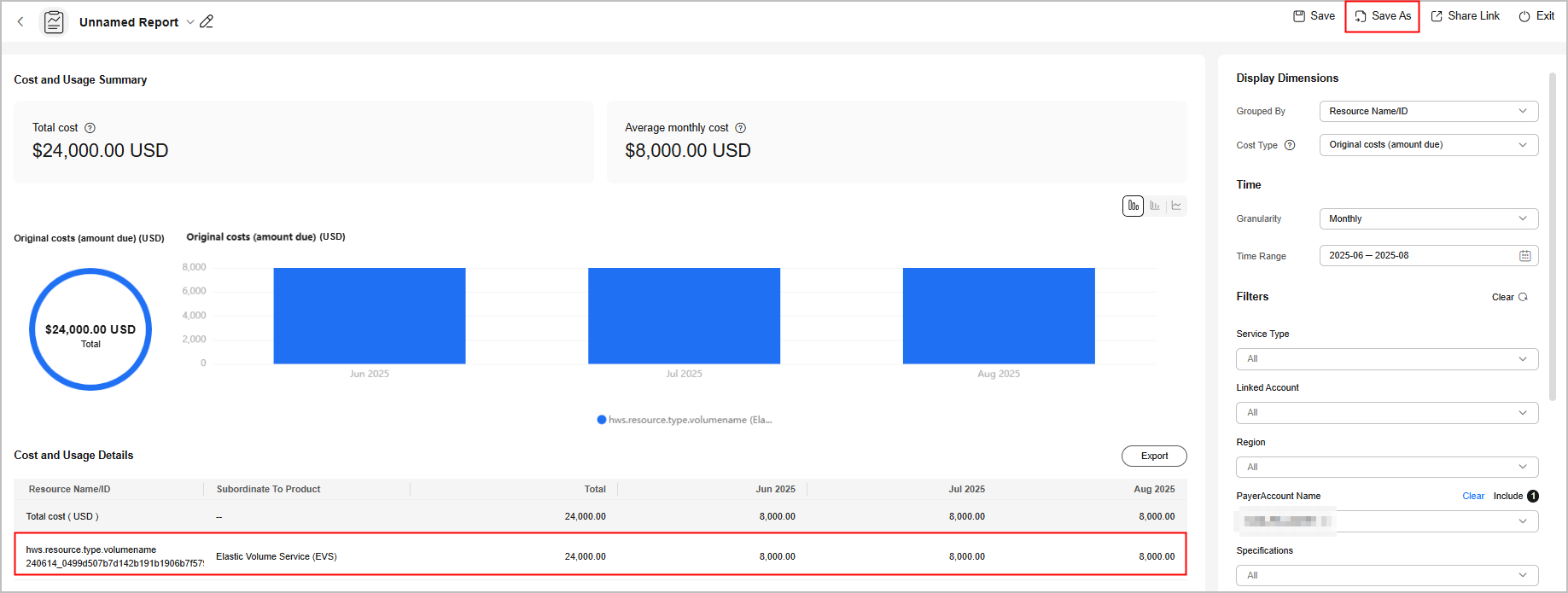
Feedback
Was this page helpful?
Provide feedbackThank you very much for your feedback. We will continue working to improve the documentation.See the reply and handling status in My Cloud VOC.
For any further questions, feel free to contact us through the chatbot.
Chatbot





