What Services Can Use Tags for Cost Analysis?
Currently, tag management only applies to some services. You can add tags when creating those resources. For the cloud services that support tag management, see TMS and Other Services.
Tags attached to resources are displayed on the Billing page in Billing Center only after the resources are successfully provisioned. If you have added a tag to a resource when creating the resource, but the tag is not displayed on the Billing page two hours after the order is placed, you can submit a service ticket on the Create Service Ticket page to contact customer service. For details, see Creating a Service Ticket.
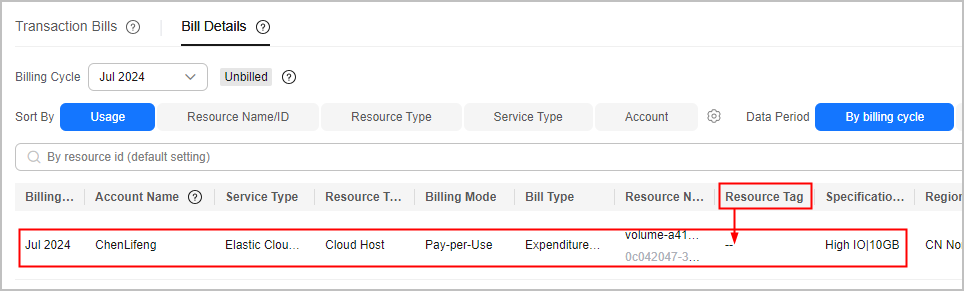
Feedback
Was this page helpful?
Provide feedbackThank you very much for your feedback. We will continue working to improve the documentation.See the reply and handling status in My Cloud VOC.
For any further questions, feel free to contact us through the chatbot.
Chatbot





