Changing Pay-per-Use to Yearly/Monthly
You can analyze the usage of your pay-per-use resources in Cost Center. Cost Center provides optimization options based on these analyses, identifying places where you can save money by changing the billing mode from pay-per-use to yearly/monthly.
Optimization Options
Cost Center evaluates optimization options based on the usage of your resource usage within the last 7, 30, or 60 days. Cost Center:
- Collects the costs and usage of your pay-per-use resources within a period you specify.
- Estimates monthly usage and expenditures.
- Searches for any yearly/monthly subscriptions that can be applied to these pay-per-use resources, and calculates their monthly amortized costs.
- Identifies situations where the monthly amortized costs are less than the monthly expenditures, and offers you an opportunity to optimize your costs.
Important Notes
The monthly amortized costs after optimization are calculated based on the commercial discounts for historical expenditures. The calculation result may differ from that calculated based on the actual commercial discounts.
Cost Center currently only provides you with the option of changing from pay-per-use to a monthly or 1-year subscription. If you want to evaluate optimization options for other subscription terms, access the Price Calculator.
If you are using a master account and have enabled unified accounting management, Cost Center will also analyze the costs and usage of your member accounts during the association period and offer you the optimization evaluation records for your member accounts.
Cost Center provides evaluations based on the assumption that your historical costs and usage will be similar in the future. It does not forecast your usage while estimating your monthly usage and does not consider any forecasted data when making the evaluation.
Optimization options are evaluated and updated daily after 17:00 (GMT+08:00).
Changing Pay-per-Use to Yearly/Monthly
- Access the Preferences page.
- Turn on the toggle for Pay-per-Use to Yearly/Monthly.
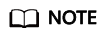
This function is enabled by default. You can disable it at will
but only by an enterprise master account that has enabled unified accounting management.
Viewing Cost Optimizations
- Access the Summary page.
- In the Cost Optimization Opportunities area, locate a specific opportunity to change from pay-per-use to yearly/monthly and click View Details in the Operation column.

- Set Data From and Subscription Term to view optimization options for the period you select.

Field
Description
Estimated monthly expenditure before optimization
The estimated monthly original cost of pay-per-use resources within the specified time range before optimization.
For example, if Data From is set to Last 60 days, the calculation would be as follows: Estimated monthly expenditures before optimization = (Amount due of pay-per-use resources over the last 60 days)/60/24 x 730
NOTE:730 is used as the default number of hours per month.
Monthly amortized cost after optimization
The monthly amortized cost that is calculated based on the specified subscription term after the optimization.
- For a monthly subscription, the monthly amortized cost is equivalent to the price of the monthly subscription.
- For a 1-year subscription, the monthly amortized cost is equivalent to the price of the 1-year subscription divided by 12.
Linked Account
Account that uses the pay-per-use resource.
Service Type
Service type of the pay-per-use resource.
Specifications
Specifications of the pay-per-use resources.
Resource Name/ID
Name or ID of the pay-per-use resource.
Enterprise Project
Enterprise Project selected when you purchase the pay-per-use service.
Usage
Usage of pay-per-use resources in a specified historical period.
Estimated Monthly Expenditure
Estimated monthly pay-per-use expenditures for resources in the specified historical period.
Subscription Term
Term of a yearly/monthly subscription as the optimization option recommended for pay-per-use resources.
Monthly Amortized Cost
Estimated monthly amortized cost calculated after the billing mode of a pay-per-use resource is changed to yearly/monthly.
Estimated Monthly Savings
Estimated amount that can be saved after the billing mode of a pay-per-use resource is changed to yearly/monthly.
Estimated monthly savings = Estimated monthly expenditure – Monthly amortized cost
Break-Even Time
For a monthly subscription, the calculation would be as follows: Break-even time (days) = Price of the recommended monthly subscription/(Estimated monthly expenditure/730 x 24)
For a yearly subscription, the calculation would be as follows: Break-even time (months) = Price of the recommended yearly subscription/Estimated monthly expenditure
Operation
If you click Pay-per-Use to Yearly/Monthly, you will be switched to the specific service management console, where you can change the billing mode.
NOTE:Before changing the billing mode from pay-per-use to yearly/monthly, you are advised to confirm the application scenario with your business team.
If you are using a master account and have enabled unified accounting management, you can download the optimization evaluation report and give it to your member accounts for reference, but cannot directly change the pay-per-use billing mode to yearly/monthly for your member accounts.
Feedback
Was this page helpful?
Provide feedbackThank you very much for your feedback. We will continue working to improve the documentation.See the reply and handling status in My Cloud VOC.
For any further questions, feel free to contact us through the chatbot.
Chatbot





