Exporting Cost Details to Local Directories
Important Notes
You can check the data scope for exporting cost details in Cost Center. For details, see Data Scope.
Cost Center refreshes your amortized costs once every 24 hours, and it may take longer than 24 to 48 hours for some data to be displayed. The current month costs of monthly-settlement cloud services, such as CDN and VPC, are available for export after 12:00 noon on the 4th day of the following month.
Procedure
- Access the Cost Details Export page.
- On the Export to Local Directory page, set the cost type, time range, data scope, and service type. Then, click Export.
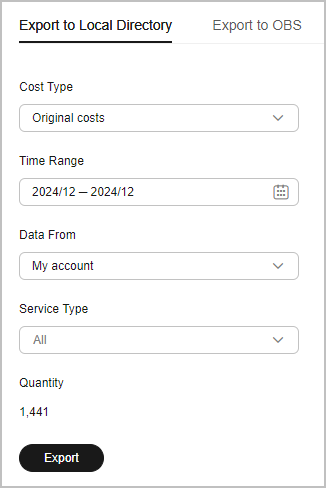
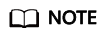
Cost details are refreshed every 24 hours, but it may take about 24 hours before the cost data for the current month is displayed.
You can export the details of amortized costs and original costs on a monthly basis.
Cost Type
File Name Identifier
Example File Name
Description
Amortized costs
%Account name%_AmortizedCostDetailByUsage_YYYY-MM
Jack_AmortizedCostDetailByUsage_2022-03_2022-05_20220519022405_0001.csv
Reflects the original costs amortized based on the usage in each billing cycle. The file only contains the month-to-date amortized costs. For details about the fields in the exported cost details, see Fields in Exported Amortized Cost Details.
Original costs
%Account name%_OriginalCostDetail_YYYY-MM
Jack_OriginalCostDetail_2022-03_2022-05_20220519022940_0001.csv
Reflects the original costs for purchased and used resources. For details about the fields in the exported cost details, see Fields in Exported Original Cost Details.
Feedback
Was this page helpful?
Provide feedbackThank you very much for your feedback. We will continue working to improve the documentation.See the reply and handling status in My Cloud VOC.
For any further questions, feel free to contact us through the chatbot.
Chatbot





