Viewing Container Cost Breakdowns
Constraints on Container Cost Data
- You can use container cost data as a reference for cost management but not for settlement and reconciliation with Huawei Cloud.
- You need to enable CCE cost sights by referring to Enabling Cost Insights. After three days, the CCE cost data will be displayed in Cost Center.
- Container cost data can only be analyzed as of July 1, 2024 (GMT+08:00).
- Container cost data comes from CCE. If the costs are split inappropriately, for example, if costs are not split to any namespace or workload, you need to access the CCE service to find possible causes. For details about service dependencies, see Enabling Cost Insights.
Procedure
- Access the Cost Analysis page.
- Select the preconfigured Container Cost Insights report.

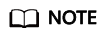
- Container Cost Insights reports do not support cost forecasting.
- On the Cost Analysis page, select your query criteria. The container cost data within the selected time range will be displayed in the specified dimension.

- You can view your container costs by cluster, namespace, workload, region, and cost tag.
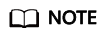
By default, amortized costs (amortized amount due) are presented and the cost type cannot be changed.
- You can choose to view costs by the day or month.
- Daily: You can view the month-to-date costs, and also the costs from the last 7 days, 14 days, 30 days, or 3 months.
- Monthly: You can view the costs from the last 3, 6, or 12 months.
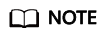
- Future dates cannot be included in the time range.
- Costs cannot be displayed by the hour.
- You can select any combination of filters to control which datasets are displayed.
Table 1 Filter items for container cost insights Item
Description
Cluster
An open-source container orchestration engine for automated deployment, scaling, and management of containerized applications.
Namespace
A collection of resources and objects.
Multiple namespaces can be created in a single cluster with the data isolated from each other.
Workload
An application running on Kubernetes.
No matter how many components are there in your workload, you can run it in a group of Kubernetes pods.
Region
A cloud service region that provides public cloud service resources independently and serves a large geographical area.
Cost Tag
Used to track costs of resources associated with each other in an enterprise. For more information, see Activating Cost Tags.
If you are using a member account associated for unified accounting, you can only use the cost tags activated by the master account.
- You can select Hide $0 USD total cost and Show PoP cost/growth under Advanced Settings to fit your use cases.
- Hide $0 USD total cost
If you select Hide $0 USD total cost, $0 USD will not be displayed in the chart, so you can focus on your desired cost data.
- Show PoP cost/growth
- Hide $0 USD total cost
- You can switch cost analysis views.
You can select another analysis view from the drop-down list. For example, you can switch among Favorite Reports, Recommended Reports, and Recent Reports.
- You can view your container costs by cluster, namespace, workload, region, and cost tag.
- View the cost data in the table, and click Export on the right to export the data.
Feedback
Was this page helpful?
Provide feedbackThank you very much for your feedback. We will continue working to improve the documentation.See the reply and handling status in My Cloud VOC.
For any further questions, feel free to contact us through the chatbot.
Chatbot






