Updated on 2025-06-24 GMT+08:00
Cost Management for Enterprises
This section describes cost management for enterprises using unified accounting management.
Data Scope
- Cost Center shows the following data for a master account:
- Cost and usage data of the master account
- The cost and usage data of the member accounts when they are associated for unified accounting management
- Cost Center provides member accounts with the cost and usage data generated when they are associated with the master account for unified accounting management. If they are disassociated from the master account and have become individual users, Cost Center displays the cost and usage data from the disassociation period by default. However, the member accounts can switch to the payer account to view the cost and usage data from the association period.
Budgets
- A master account can select member accounts from Linked Account to track their cost and usage data. For details, see Budgets.
- Member accounts can create their own budgets. If they are no longer associated with any master account and have become individual users, the budgets created when they are associated for unified accounting management will become invalid. If they still need budgets, they have to create new ones.
Cost Analysis
- A master account can select member accounts from Linked Account to analyze their cost data. For details, see Viewing Cost Analyses.
- Member accounts can only view their cost data generated when they are associated for unified accounting management. If they are no longer associated with the master account and have become individual users, they will only be able to access the cost and usage data generated during the disassociation period but not those generated during the association period.
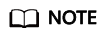
In independent accounting management, a master account can view the cost data of its member accounts only when authorized.
Analysis Reports
- A master account can select member accounts from Linked Account to analyze their cost data. For details, see Viewing Cost Analyses. If a master account is disassociated from its member accounts and becomes an individual user, it can no longer view the analysis reports of the member accounts.
- If any member accounts are disassociated from the master account and become individual users, they can only view their own analysis reports (PayerAccount Name are set to the member accounts).
Cost Anomaly Detection
- A master account can create a monitor of the linked account type to detect any pay-per-use and yearly/monthly cost anomalies of the master account or its member accounts associated for unified accounting management.
- Member accounts can only create a monitor of any type except for linked account to detect their possible pay-per-use and yearly/monthly cost anomalies.
Changing from Pay-per-Use to Yearly/Monthly
- A master account can select member accounts from Linked Account to view the cost optimization option of changing the billing mode from pay-per-use to yearly/monthly for the member accounts when they are associated for unified accounting management. For details, see Yearly/Monthly Subscriptions.
- Member accounts can only view the cost optimization option of changing the billing mode from pay-per-use to yearly/monthly when they are associated for unified accounting management. If they are no longer associated with the master account and have become individual users, they will only be able to access the cost optimization option during the disassociation period.
Savings Plans
- The master account can filter linked accounts to analyze the utilization and coverage of the savings plans used by its member accounts during unified accounting management. The master account is not allowed to access member accounts' data for savings plans used when the accounts were not associated for unified accounting.
- Member accounts can view only the savings plan utilization and coverage during the association period. If they are no longer associated with the master account and have become individual users, they will be able to access the savings plan utilization and coverage data during the disassociation period but not those data during the association period.
- For details about how to analyze the utilization and coverage of savings plans, see Viewing Utilization and Coverage.
Reserved Instances
- A master account can select member accounts from Linked Account to analyze their RI utilization and coverage data generated when they are associated for unified accounting management. The master account is not allowed to access member accounts' data for RIs purchased when the accounts were not associated.
- Member accounts associated with the master account for unified accounting management can only view the RI utilization and coverage data generated during the association period. If they are no longer associated with the master account and have become individual users, they will be able to access the data generated during the disassociation period but not those during the associated period.
- For details about how to analyze RI utilization and coverage, see Reserved Instances.
Cost Tags
- A master account manages its own cost tags and its member accounts' cost tags, including activating or deactivating tags. For details, see Activating Cost Tags.
- Member accounts can only use the tags activated by their associated master account. Any member accounts disassociated from the master account can no longer use the tags activated by their master accounts. If they still need to use those tags, they have to activate them by themselves.
Cost Categories
- A master account manages its own cost categories and its member accounts' cost categories, while member accounts can only use them.
- Any member accounts disassociated from the master account can no longer use the cost categories created by the master account. If they still need to use cost categories, they have to create new ones by themselves. For details, see Cost Category Management.
Preferences
- During unified accounting management, the master account is responsible for evaluating the cost optimization option of changing the billing mode from pay-per-use to yearly/monthly, and its member accounts can only use the preferences chosen by the master account.
- Member accounts can enable shared cost splitting, regardless of whether they are associated for unified accounting management.
Feedback
Was this page helpful?
Provide feedbackThank you very much for your feedback. We will continue working to improve the documentation.See the reply and handling status in My Cloud VOC.
The system is busy. Please try again later.
For any further questions, feel free to contact us through the chatbot.
Chatbot





