Updated on 2025-11-11 GMT+08:00
Viewing Usage Analyses
- Access the Cost Analysis page.
- Select the preconfigured report Pay-Per-Use ECS Monthly Costs and Usage.
- In the report view, Cost Center by default displays the cost data with Service Type set to Elastic Cloud Server (ECS) and Usage Type set to Elastic Cloud Server ECS - Duration.
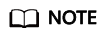
You can only set a single usage type to analyze usage.

- You can switch the display dimension to view the ECS usage data from another perspective. For example, if you want to view ECS usage analysis data by resource name/ID, you can set Grouped By to Resource Name/ID.

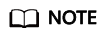
- By default, the current month's data is displayed, but you can choose to view monthly costs by Resource Name/ID from up to the last three months.
- If you want to view and analyze historical costs by resource name/ID for the last three months, choose Cost Insights > Cost Details Export. For details, see Exporting Cost Details.
- You can switch the display dimension to view the ECS usage data from another perspective. For example, if you want to view ECS usage analysis data by resource name/ID, you can set Grouped By to Resource Name/ID.
Parent topic: Common Scenarios
Feedback
Was this page helpful?
Provide feedbackThank you very much for your feedback. We will continue working to improve the documentation.See the reply and handling status in My Cloud VOC.
The system is busy. Please try again later.
For any further questions, feel free to contact us through the chatbot.
Chatbot





