Service Management
A service is the minimum unit of enterprise business continuity O&M and a specific module in an O&M project. When configuring transfer rules, notification policies, and user groups, you must associate them with specific services. For example, if the network system of a project is maintained by a professional team, the network system can be specified as a service. The event ticket, user group, and SLA modules must be bound to the service.
Creating a Service
Create a service as an O&M administrator. Access the O&M workspace, choose Business Config > Services. On the displayed page, click Create. In the displayed dialog box, configure parameters as follows:
- Service: (Mandatory) Enter a service name.
- Project: (Mandatory) Select the project that the service belongs to.
- Service Description: (Optional) Describe the service in detail.
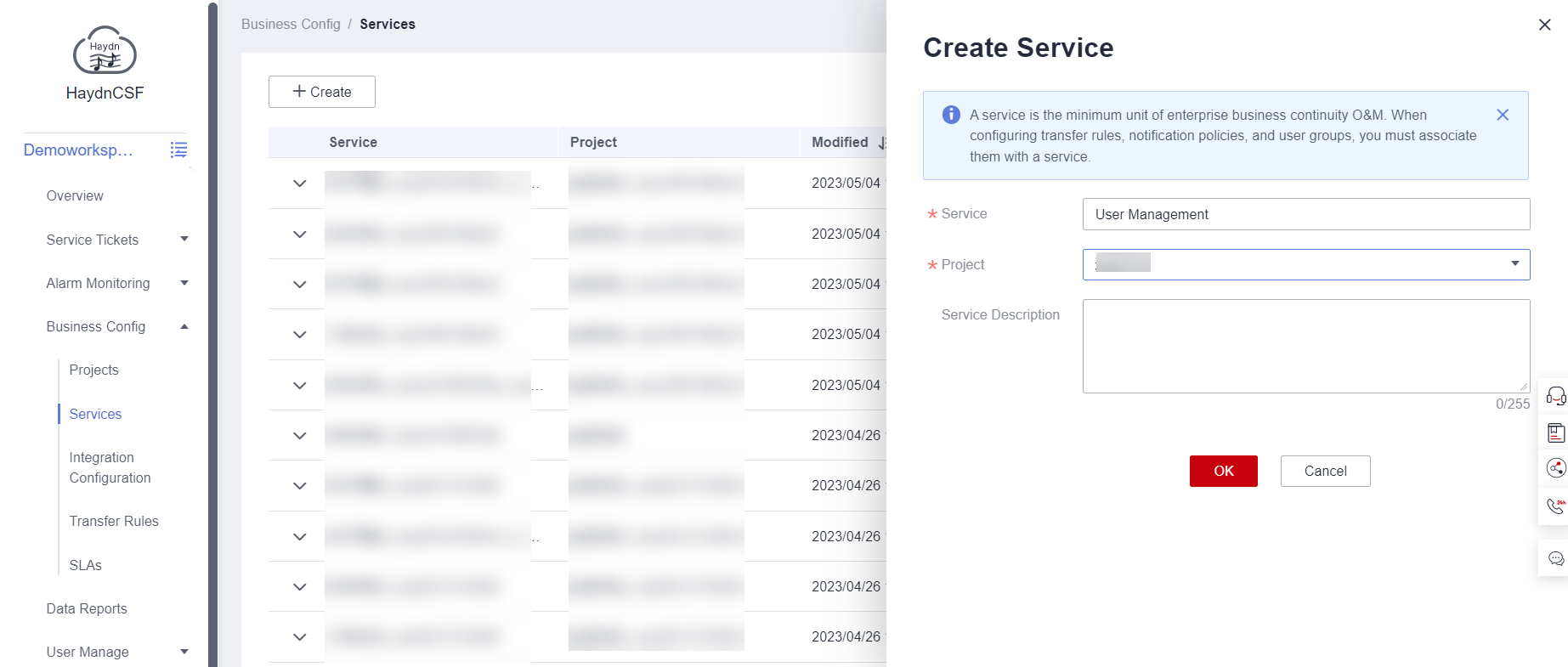
Operating a Service
An O&M administrator can edit, delete, or clone a created service as follows:
- Editing a service: Click Edit in the Operation column of the created service and modify the service name and description. The project name cannot be modified.
- Deleting a service: Click Delete in the Operation column of the created service. Note that deleted services cannot be restored.
- Cloning a service: Click Clone in the Operation column of the created service. Its integration configurations, transfer rules, SLAs, and user groups will be cloned synchronously.
O&M administrators can edit the name and description of a new service.
Go to the service management page, click Edit to edit the name and description, and click OK.
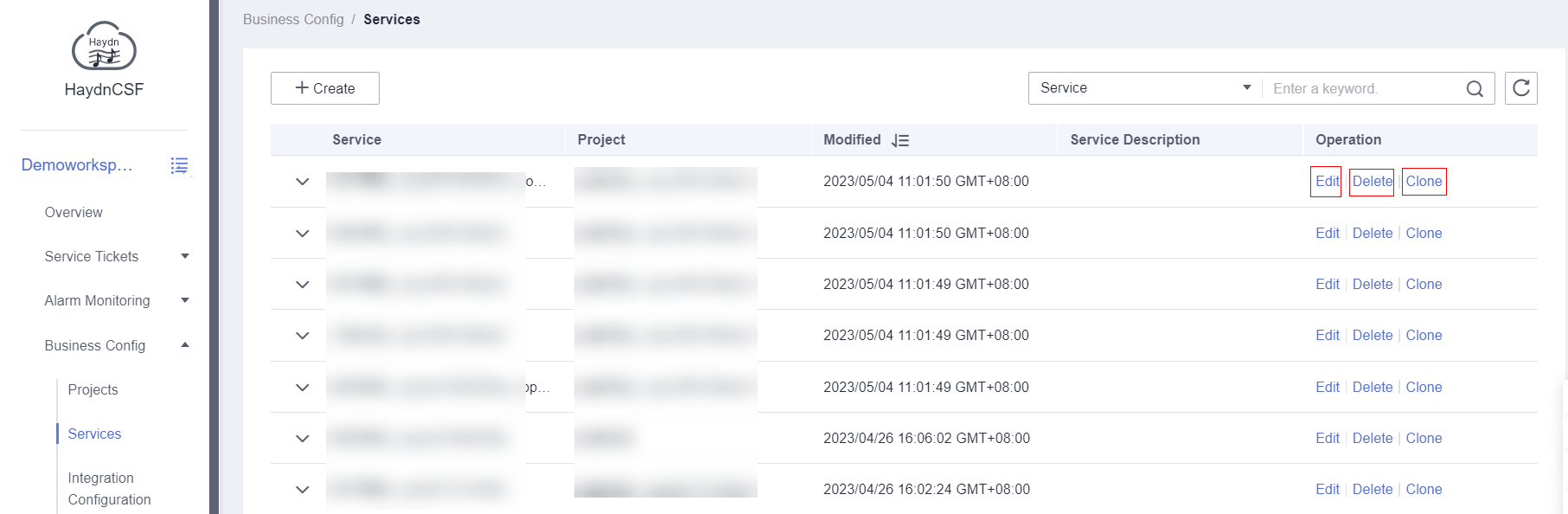
Feedback
Was this page helpful?
Provide feedbackThank you very much for your feedback. We will continue working to improve the documentation.See the reply and handling status in My Cloud VOC.
For any further questions, feel free to contact us through the chatbot.
Chatbot





