Change Review Configuration
Administrators can configure the change review process, including reviewers and review rules. Reviewers can perform change operations based on the configured process.
In the O&M workspace, choose Service Tickets > Change Review Configurations. Click Add Change Review Config and configure parameters.
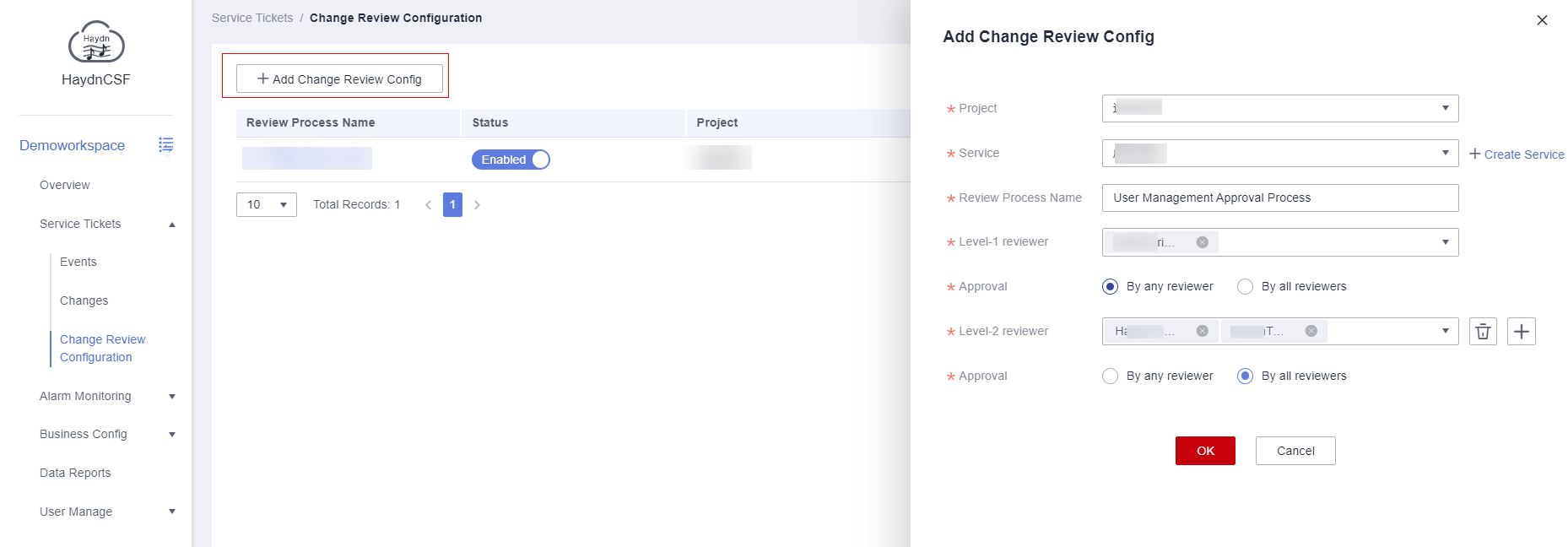
|
Parameter |
Description |
|---|---|
|
Project |
Select the project that the review process belongs to. |
|
Service |
Select the service that the review process belongs to. |
|
Review Process Name |
Enter a name for the review process. |
|
Level-1 Reviewer |
Click the plus sign (+) on the right to add reviewers of more levels. |
|
Approval |
The options are as follows:
|
Feedback
Was this page helpful?
Provide feedbackThank you very much for your feedback. We will continue working to improve the documentation.See the reply and handling status in My Cloud VOC.
For any further questions, feel free to contact us through the chatbot.
Chatbot





