SLA Management
SLA management manages O&M efficiency, which measures O&M engineers' timeliness of responding to and handling events. O&M administrators can create SLAs.
Access the O&M workspace, choose Business Config > SLAs, click Create, and configure parameters.
|
Parameter |
Description |
|---|---|
|
SLA Management Name |
Enter an SLA name. |
|
SLA Management Description |
Describe the SLA. |
|
Project |
Select the project that the SLA belongs to. |
|
Service |
Select the service bound to the SLA. |
|
SLA Management Rule |
Select the event level of the SLA. |
|
Event Response SLA/Event Handling SLA |
There are two types of SLA: event response SLA and event handling SLA. |
|
Response Time/Handling Duration |
Enter the time you spend on responding to and handling an event, respectively. |
|
Timeout Notification Object |
Select the users to be notified when the event response or handling time exceeds the threshold. |
|
Notification Channel |
Notifications can be sent by SMS message or email. Note: If you want to receive SMS or email notifications, ensure that you have subscribed to email or SMS notifications. For details, see Users. |
|
Notification Group |
If an event is not responded or handled in a timely manner, a notification will be sent to the user group. |
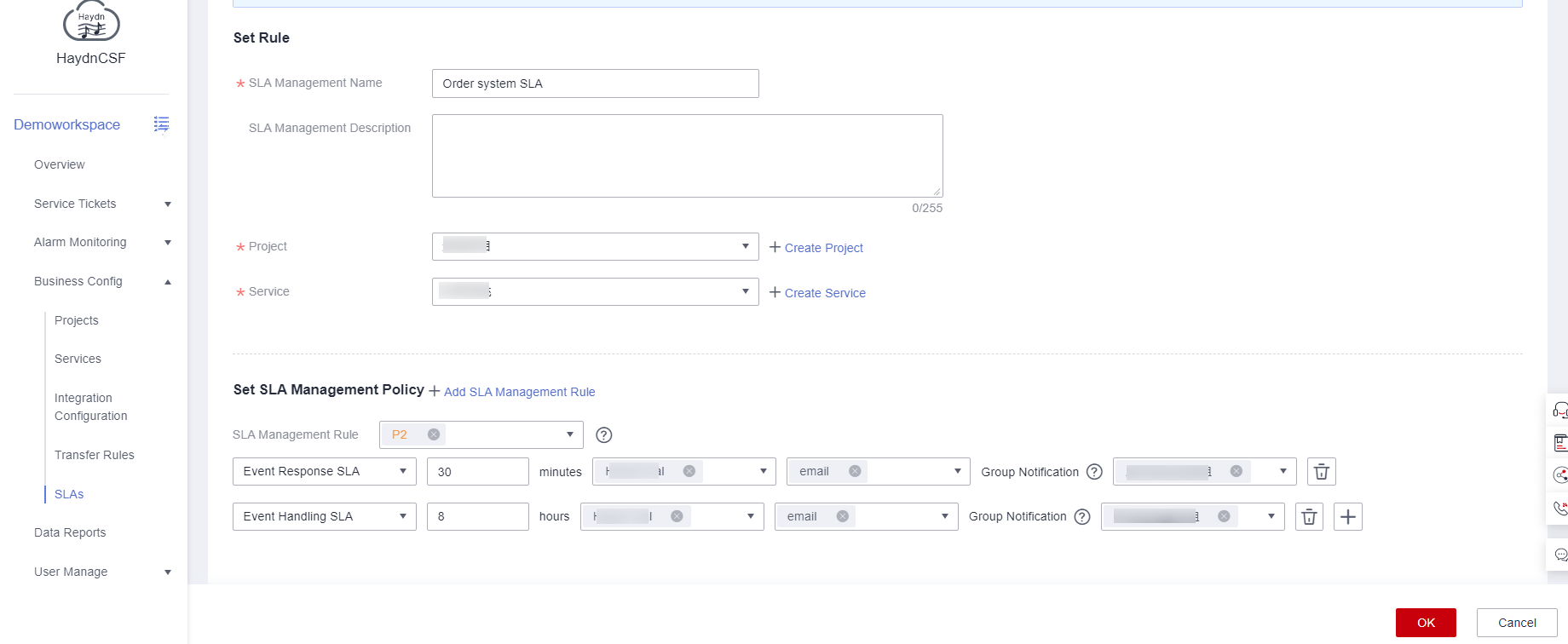
Feedback
Was this page helpful?
Provide feedbackThank you very much for your feedback. We will continue working to improve the documentation.See the reply and handling status in My Cloud VOC.
For any further questions, feel free to contact us through the chatbot.
Chatbot





