Creating Test Requirements
After a solution is approved, a requirement is automatically created on the Requirement Management page. A partner test engineer can go to the workspace and choose Requirements in the navigation pane to edit the requirement or create a requirement. Tests on the function, performance, security, reliability, and integration are required for the Huawei Cloud certification test. For details about test requirements, see Huawei Cloud Certification Test and Requirements.
Procedure
- Go to the requirement management page.
Figure 1 Entry to the requirement management page
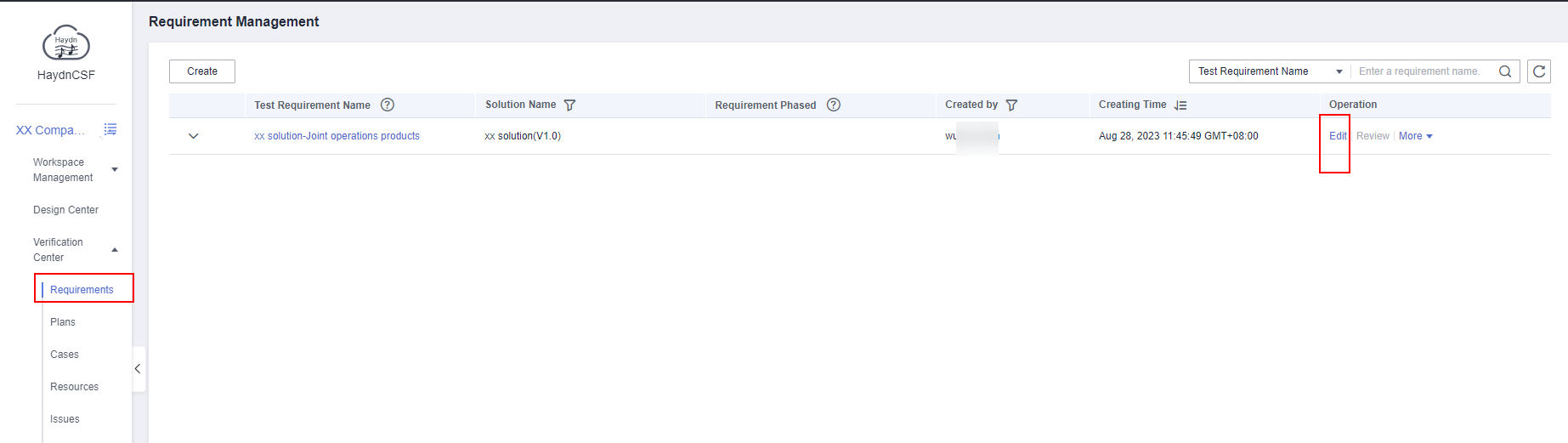
The following describes how to edit an automatically created requirement.
- Edit the requirement information.
- Solution Name: The name of the created solution is automatically associated.
- Verification Process: Select a process based on the solution type.
- Select the owner of the corresponding phase as shown in the following flowchart.
Figure 2 Solution information page
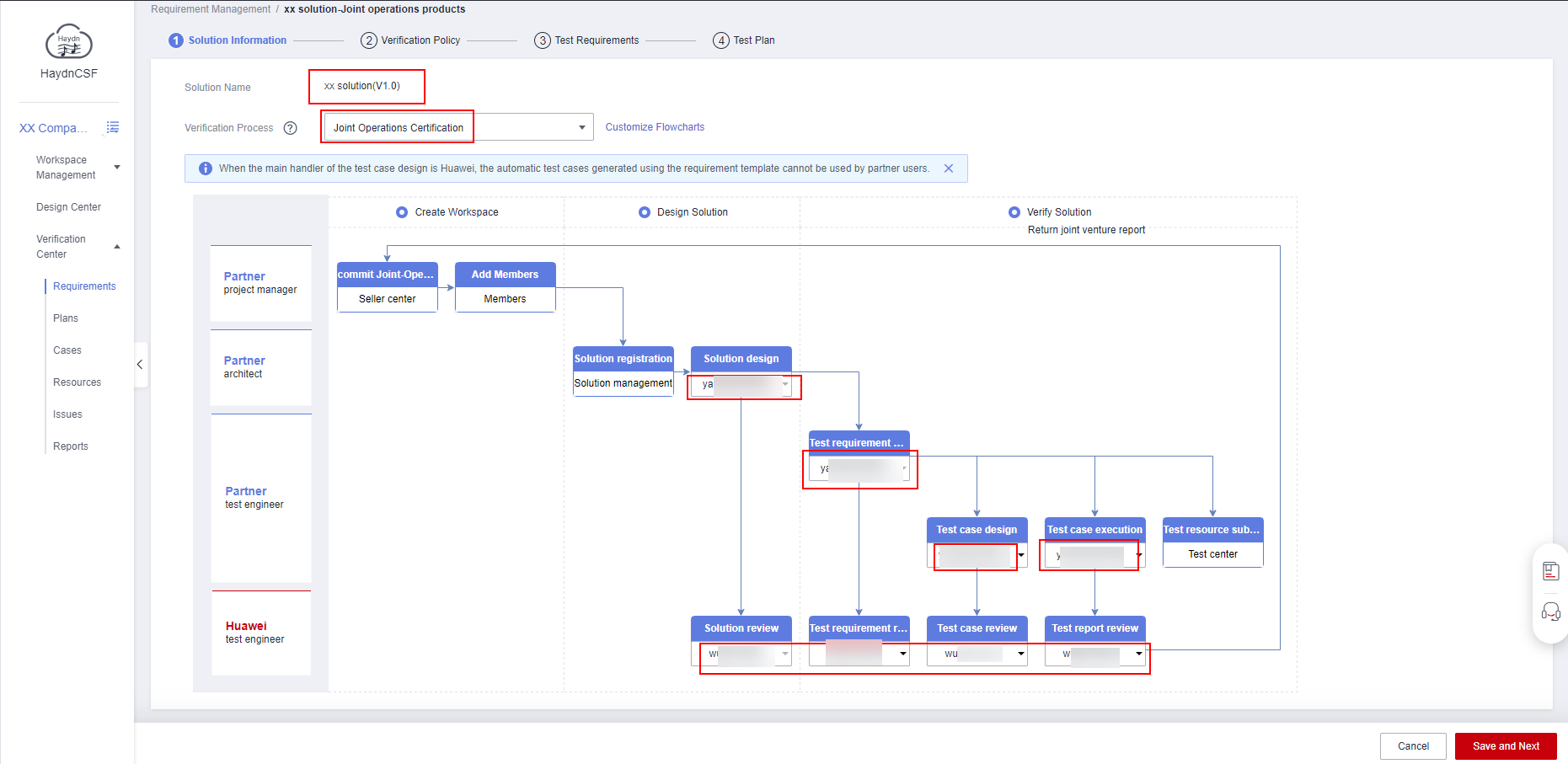
- Click Save and Next.
Figure 3 Verifying the policy 1
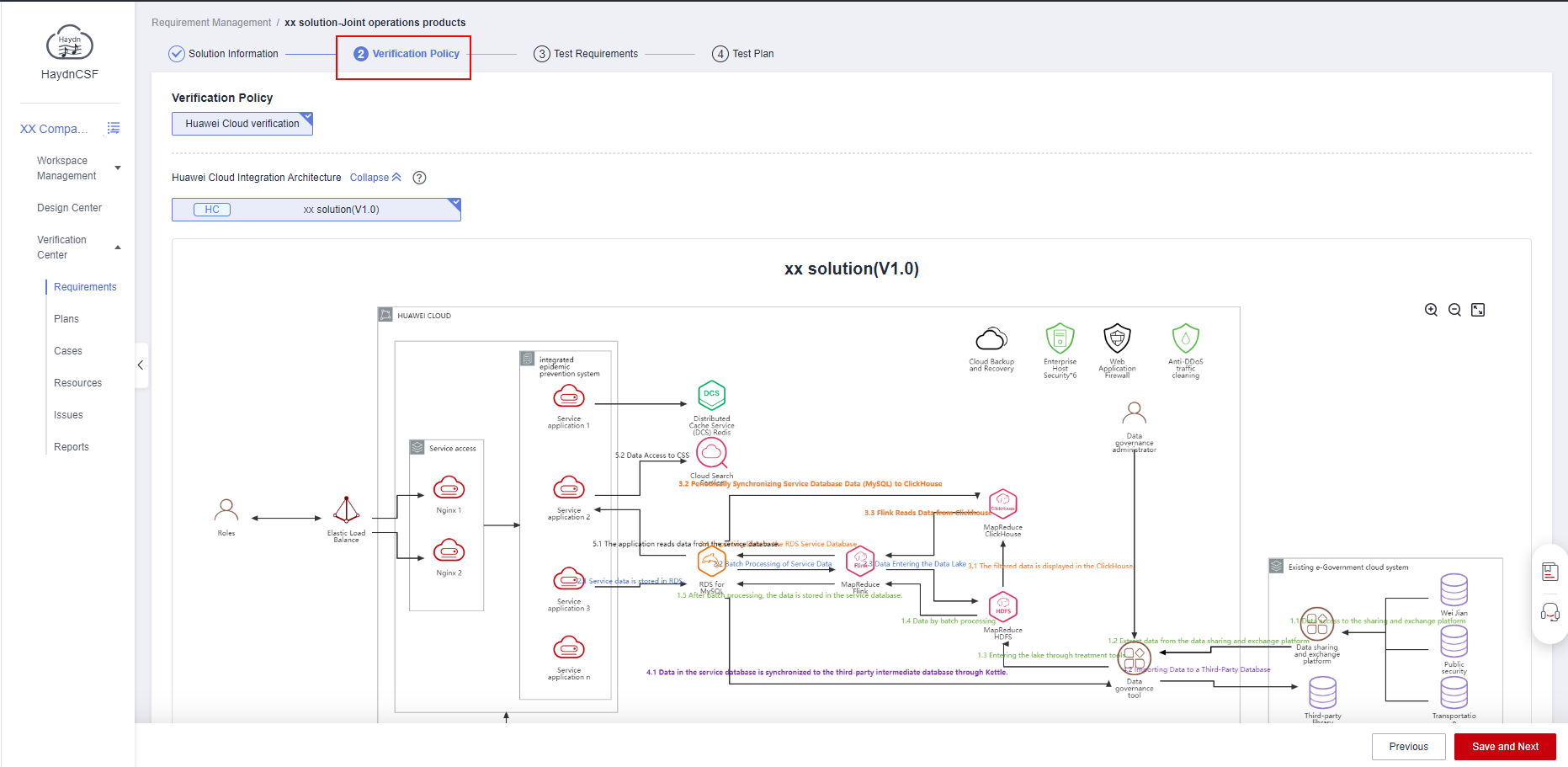
- Select the corresponding deployment architecture information and the account of the corresponding resource provisioning process.
Figure 4 Verifying the policy 2
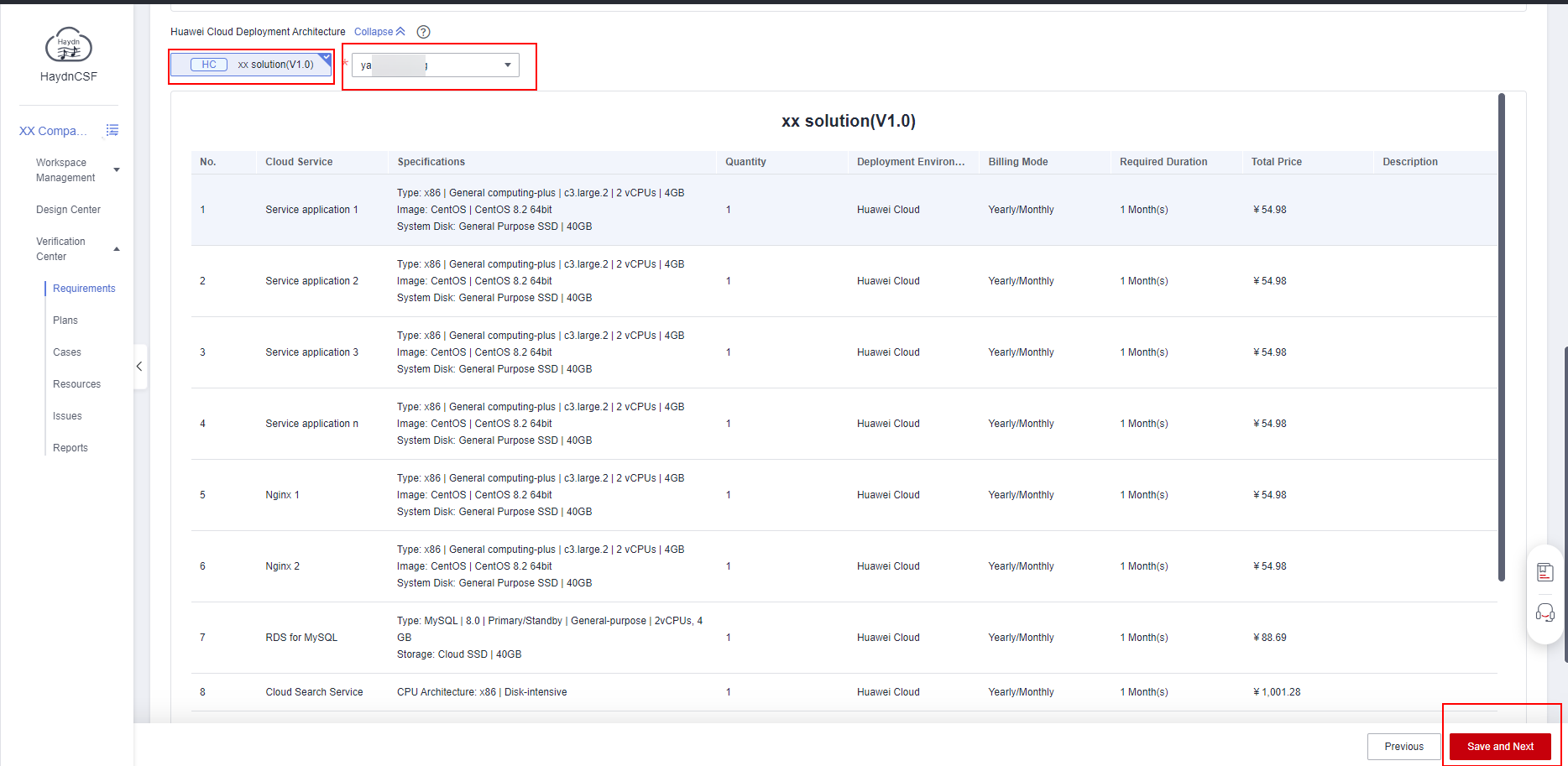
- Click Save and Next.
Specify the requirement name, start and end time, and test requirement type. The subsequent test cases will be classified based on the requirement type. Test requirements can be loaded from a template, imported, and exported, and requirements and cases can be generated in wizard mode.
- Test Requirement Name: This value is user-defined.
- Requirement Start and End Date: Specify the start and end date.
- Load Template: Load a requirement template to generate test requirements in one-click.
- Wizard (recommended): Quickly create requirements and generate corresponding function, integration, and reliability cases.
Figure 5 Test requirements
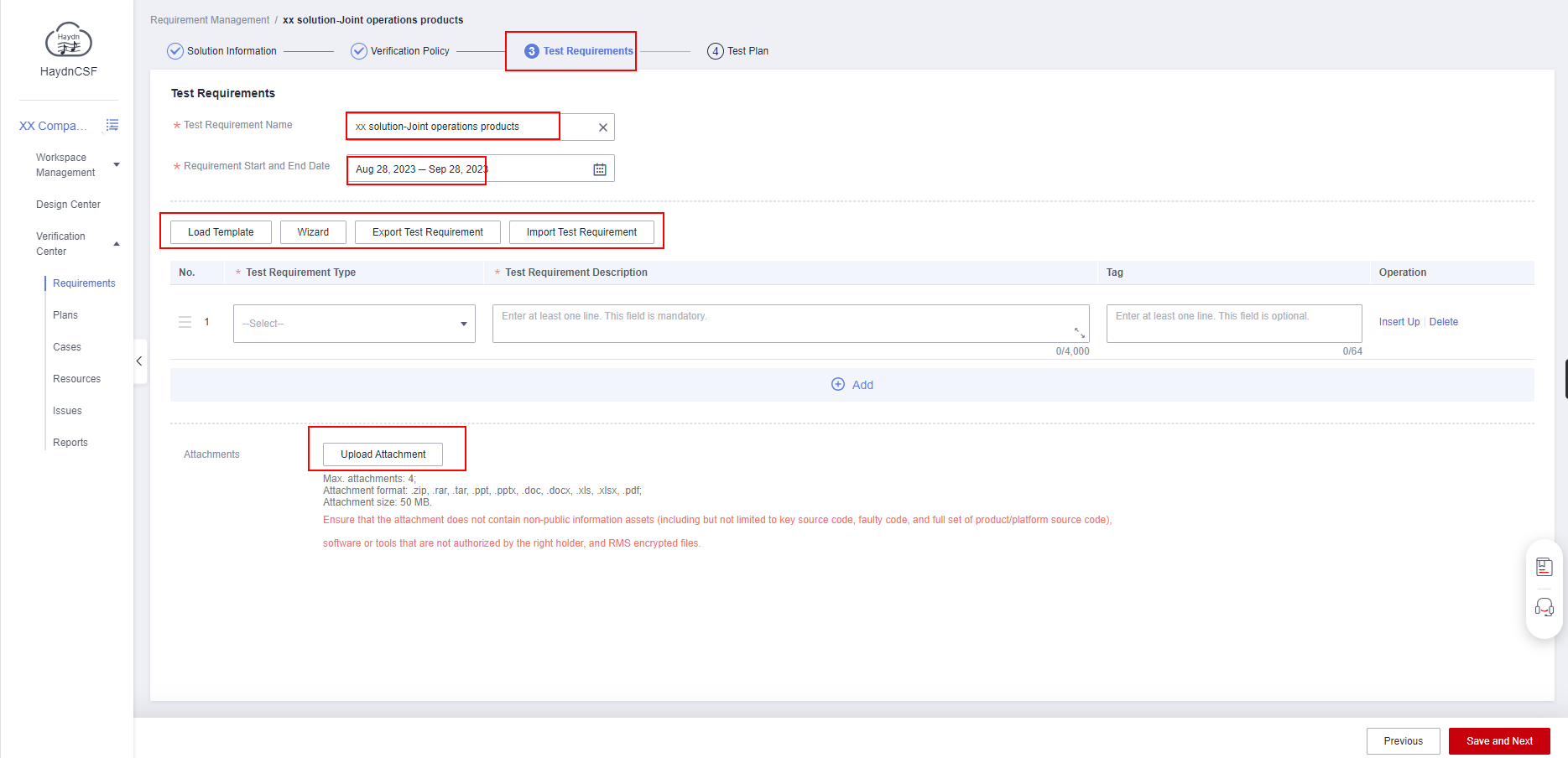
Wizard
- Click Wizard and click Download Function Cases Template in the displayed dialog box.
Figure 6 Wizard
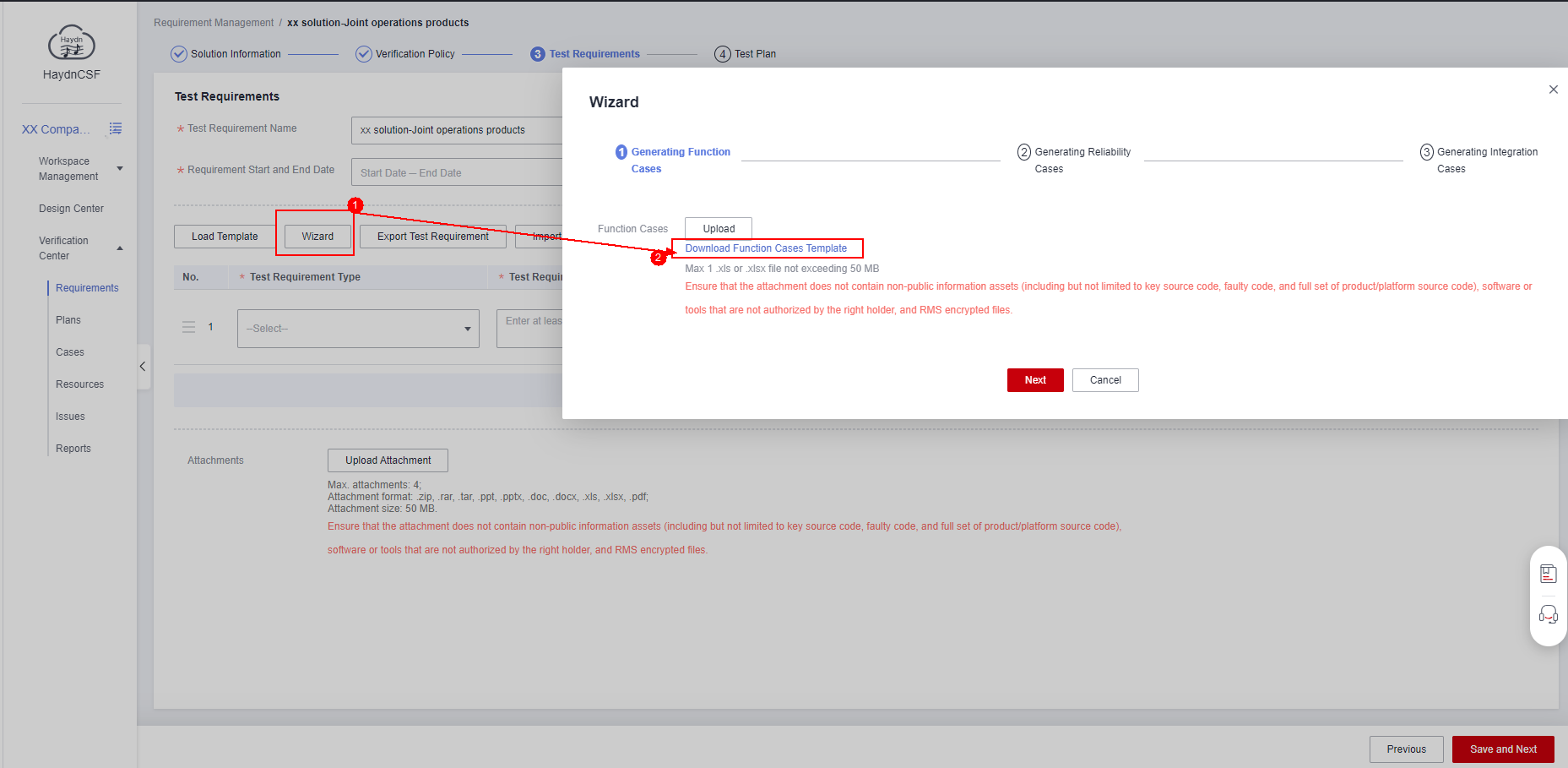
- Open the downloaded function case template and complete the table information based on the template requirements.
Figure 7 Function case template
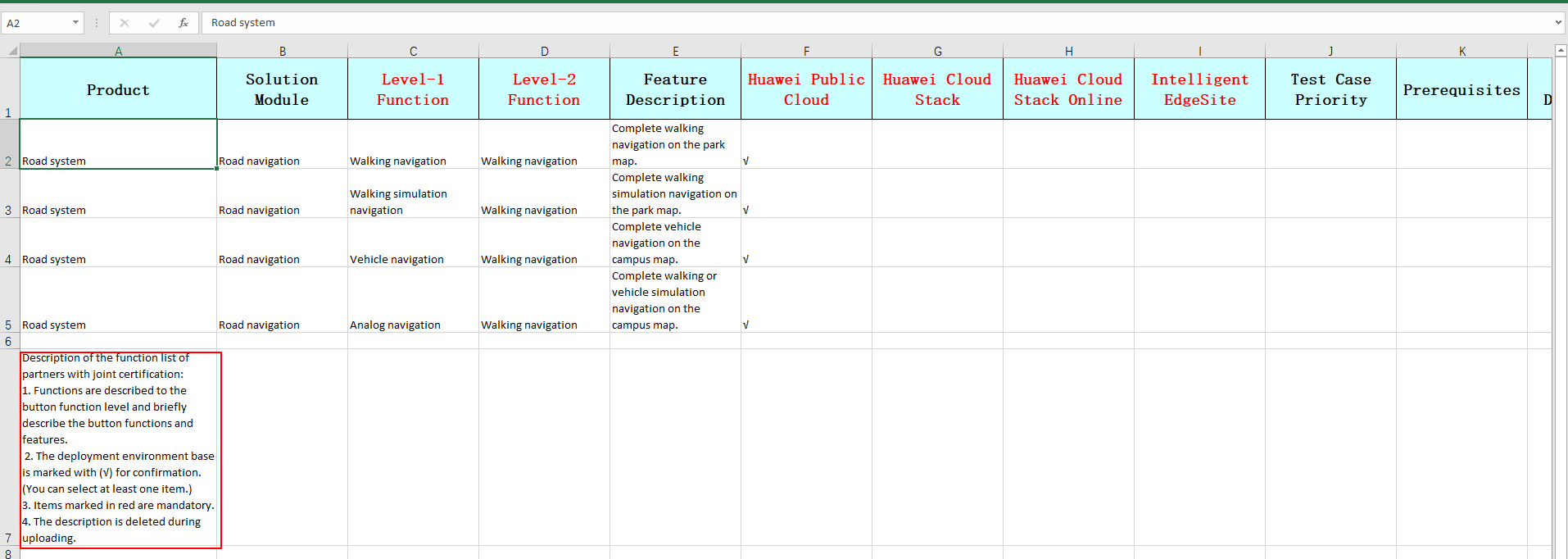
- After filling in the template, click Upload to upload the template and click Next.
Figure 8 Uploading the template file
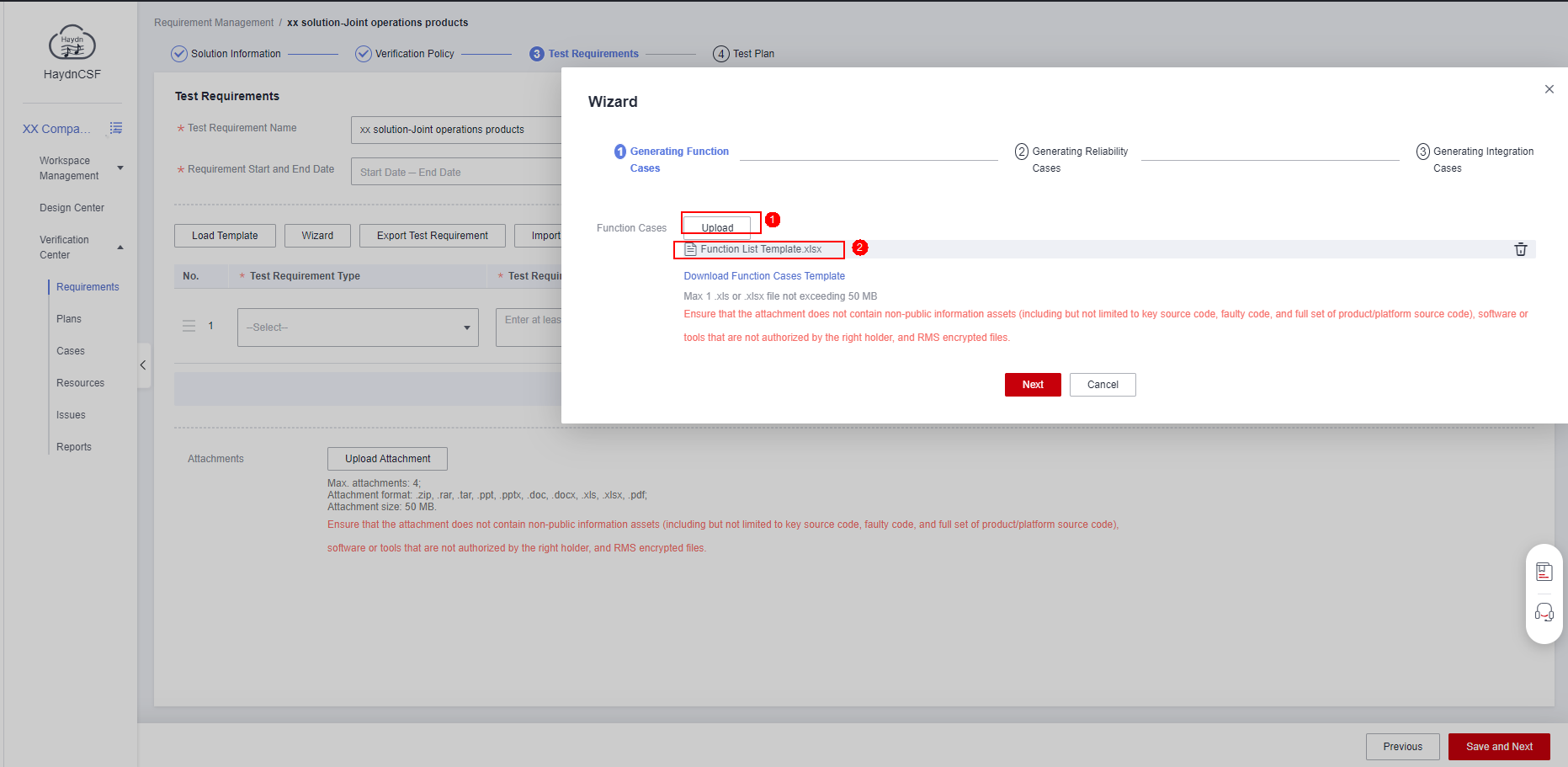
- Confirm reliability-related cloud services.
- gPaaS & AI DaaS Services: HaydnCSF automatically synchronizes the cloud service type used in the architecture diagram.
- Self-built service: Select a self-built service. Nginx is used as an example.
Figure 9 Generating reliability cases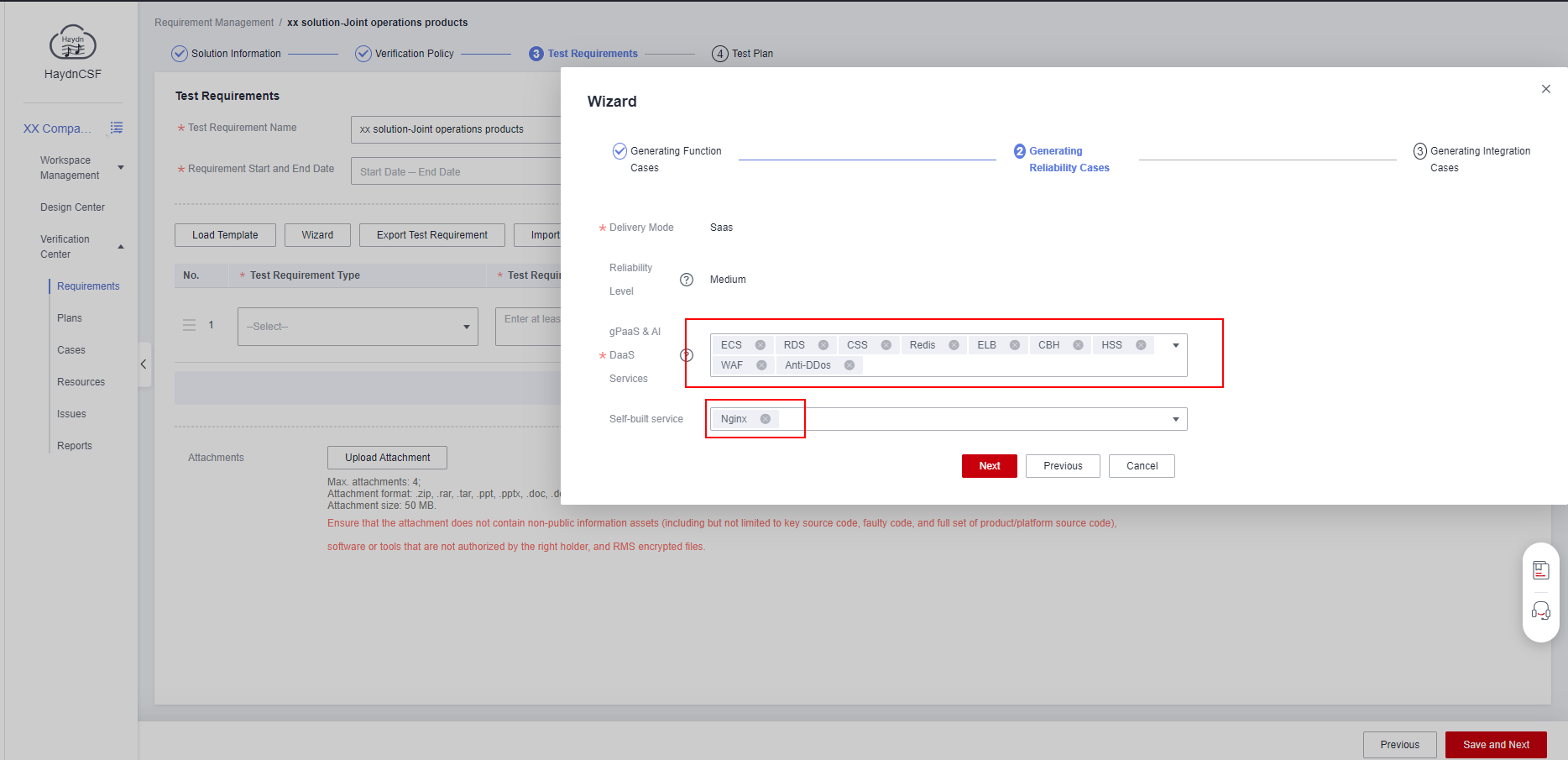
- Click Next. HaydnCSF automatically generates integration test cases based on the used advanced cloud services.
Figure 10 Generating integration cases
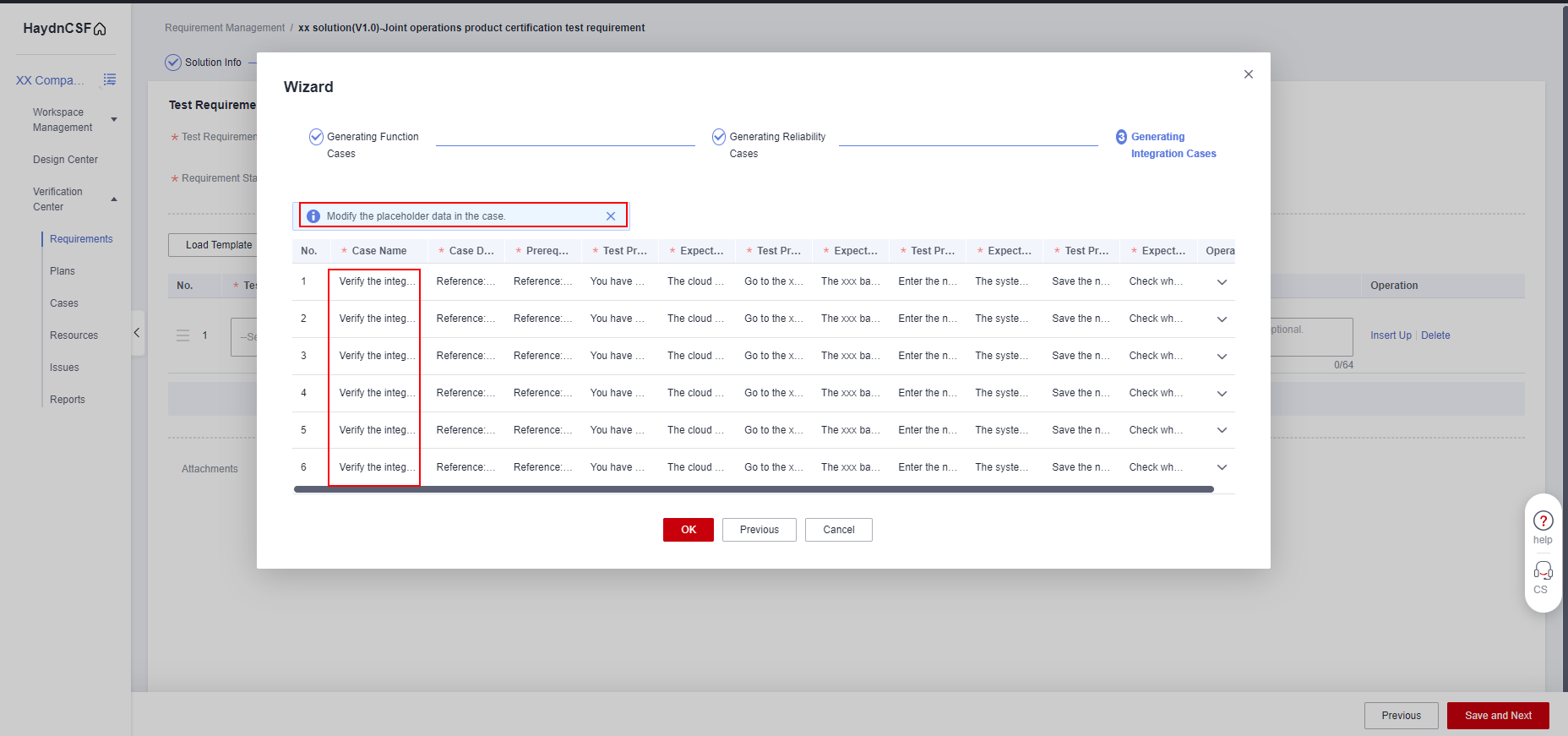
- Click the drop-down button in the Operation column, modify the placeholder content of the case content, and click OK.
Figure 11 Editing integration cases
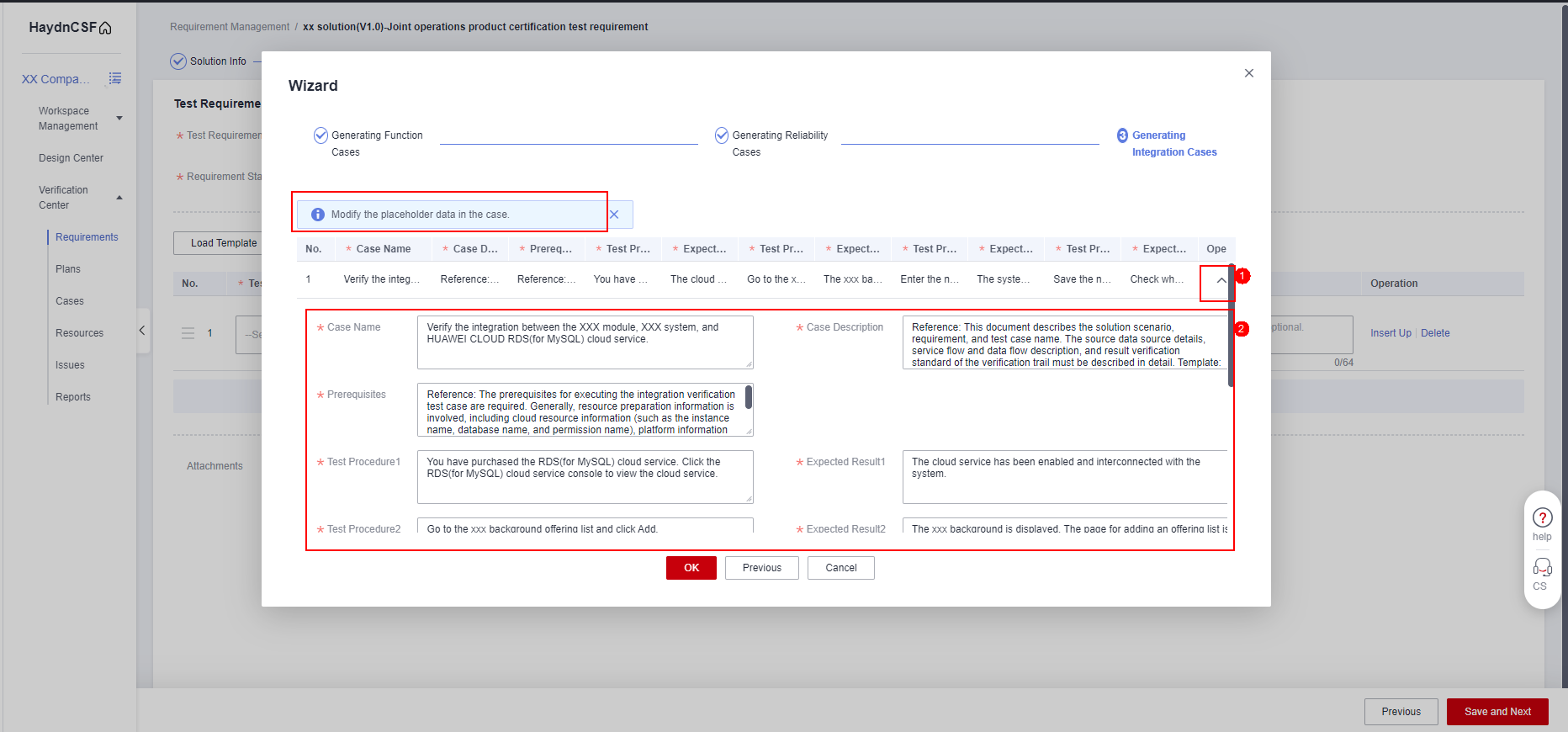
- Requirements and test cases are successfully created using the wizard mode.
Figure 12 Loading requirements
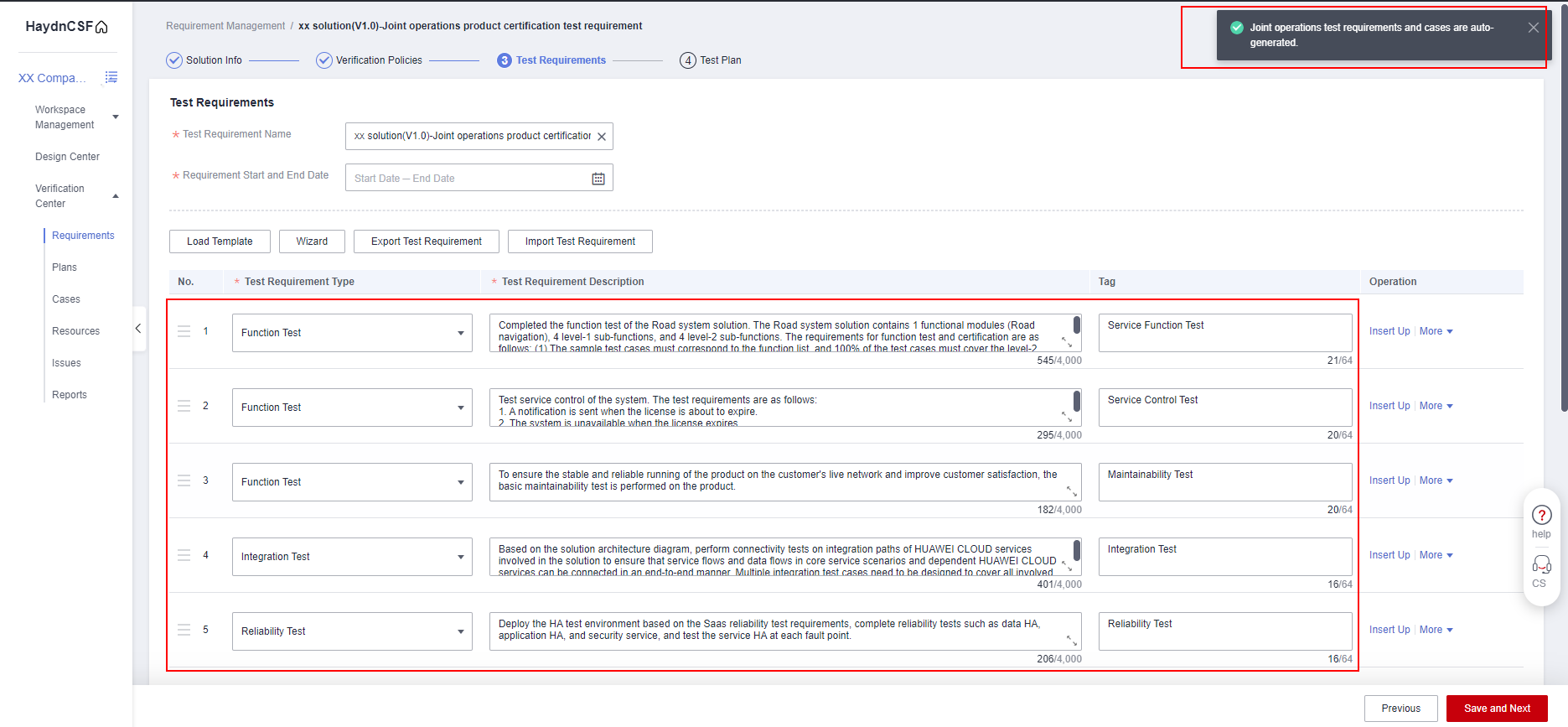
- After the test requirement phase is complete, click Save and Next.
Click Add to complete the plan. You can also click Load Template or Import Test Plan to generate a test plan.Figure 13 Generating test plans
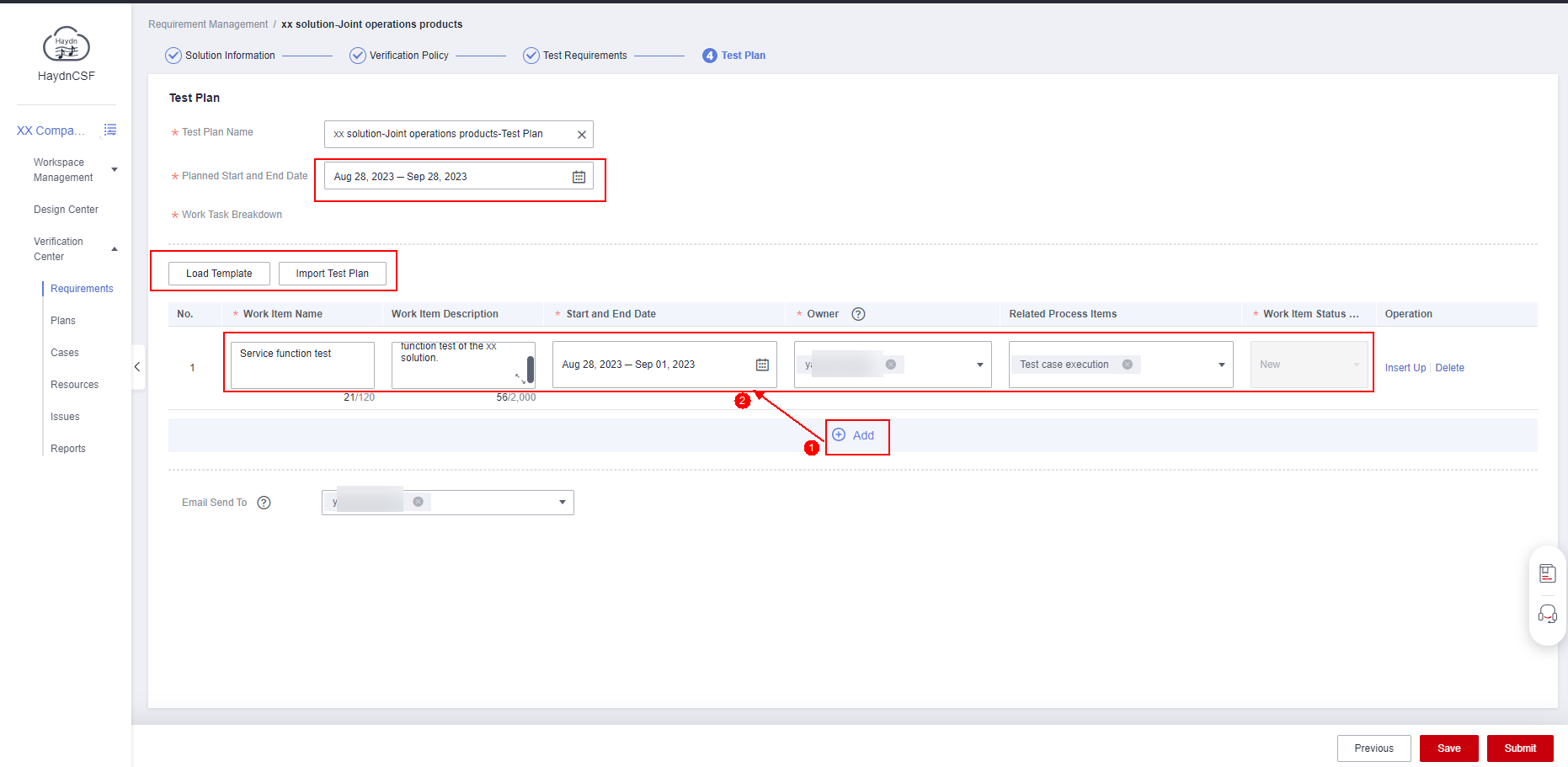
- After a test plan is created, you can click Previous to edit the previous content. You can also click Save to archive the edited content for future editing.
Figure 14 Submitting the requirement for review
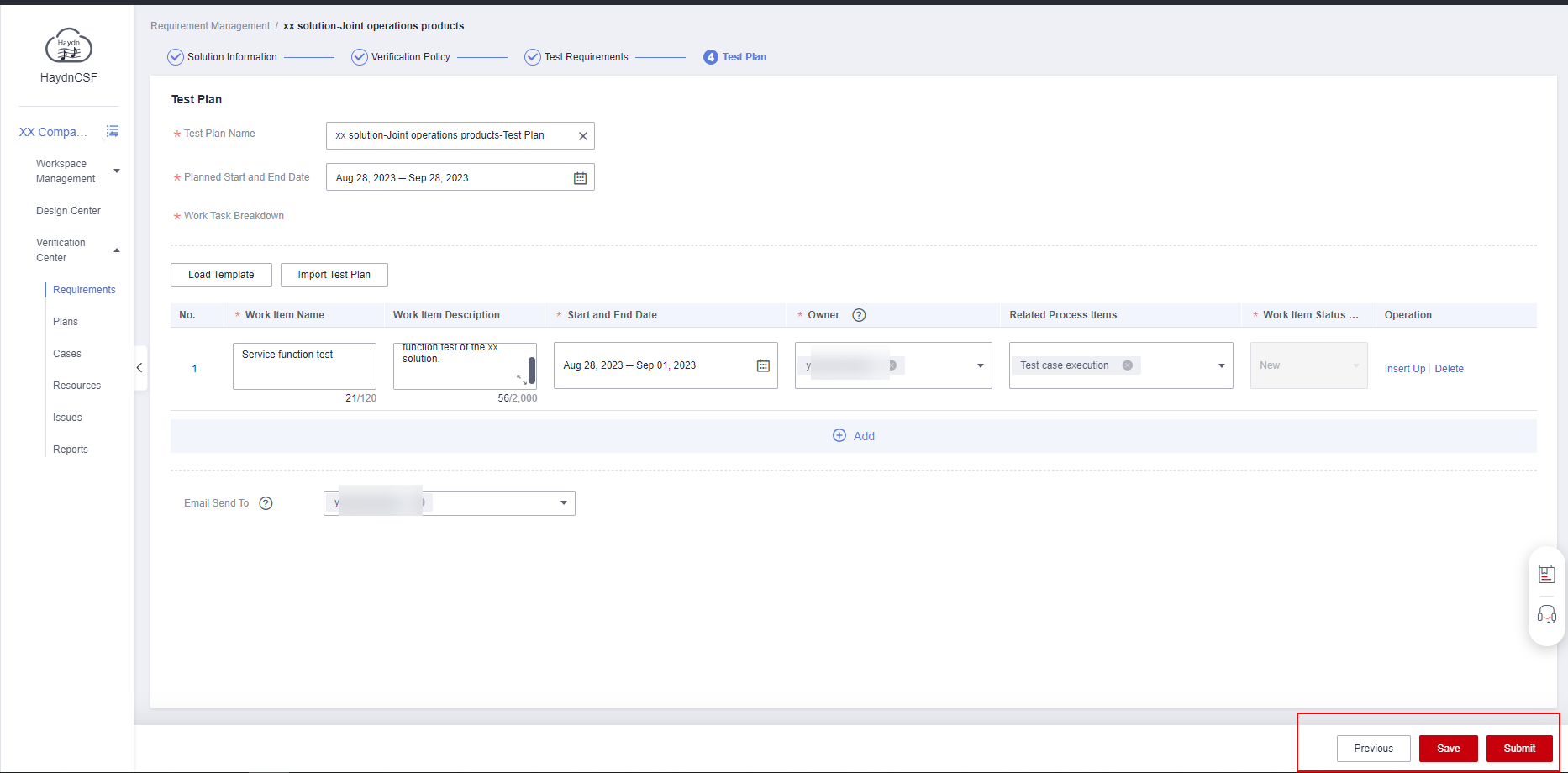
- Click Submit to submit the requirement to Huawei test engineers for review.
Figure 15 Submitting the test requirement
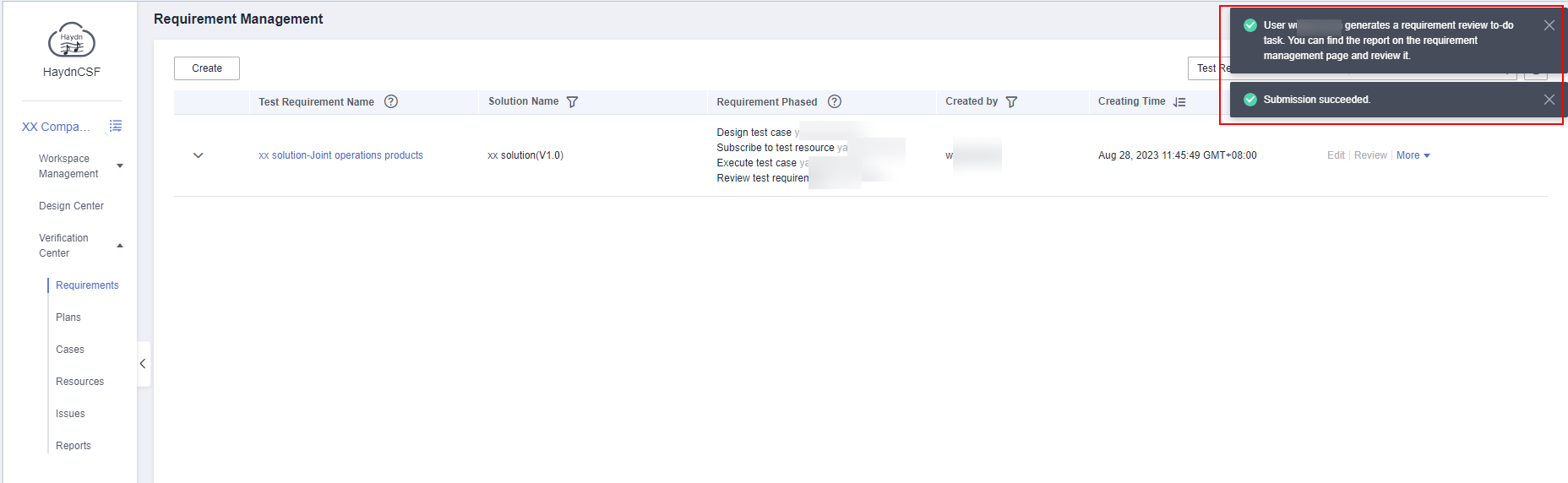

1. Wizard: allows you to quickly import function, reliability, and integration cases.
2. Test Plan: You need to clarify the plan time and owner of each phase and submit the plan to Huawei test engineers for review.
Reviewing Test Requirements
Huawei Cloud test engineers review test requirements submitted by partners and assign a partner test engineer as the case designer to import and edit test cases.
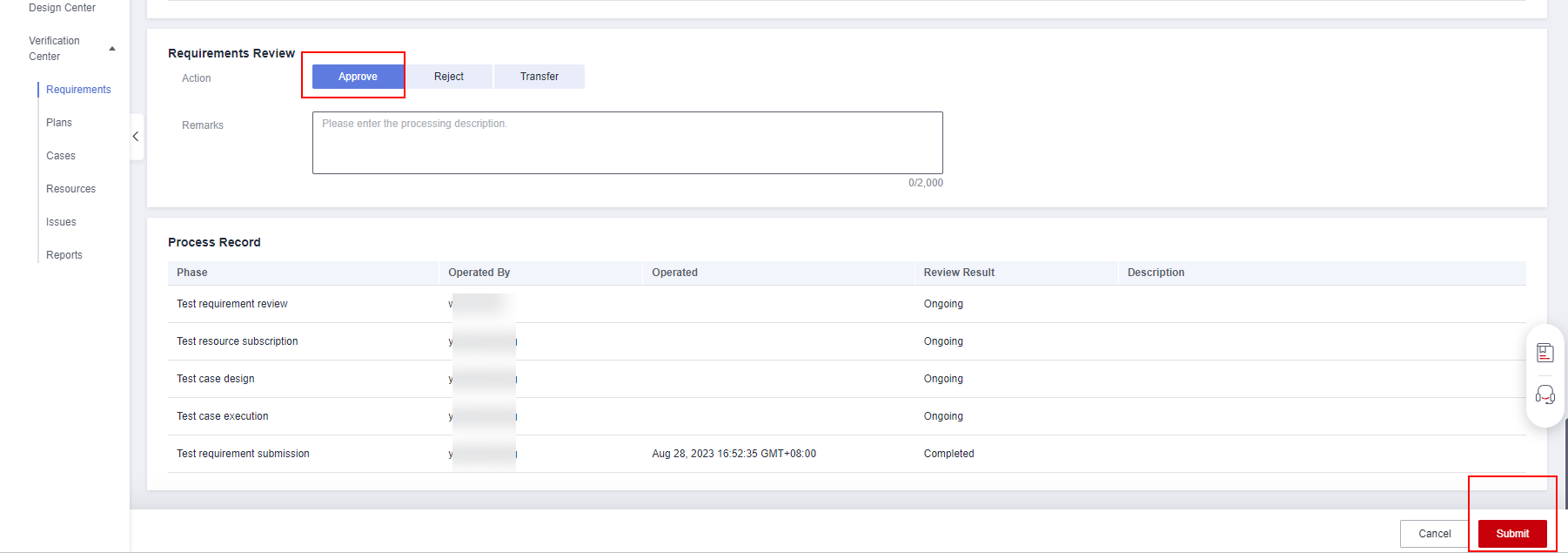
Feedback
Was this page helpful?
Provide feedbackThank you very much for your feedback. We will continue working to improve the documentation.See the reply and handling status in My Cloud VOC.
For any further questions, feel free to contact us through the chatbot.
Chatbot





