Test Case Template Release
You can release a test case as a test case template in the solution acceleration field. After the release is successful, other users can reference your template.
- On the Case Management page, locate the requirement and choose More > Release Template.
Figure 1 Releasing a test case as a template
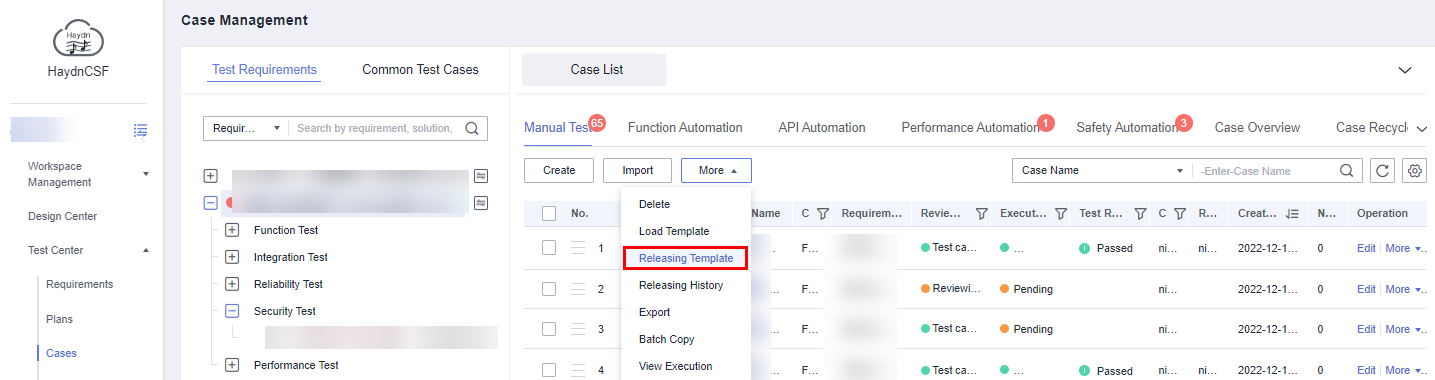
- Configure parameters for template release.
Figure 2 Template release parameters
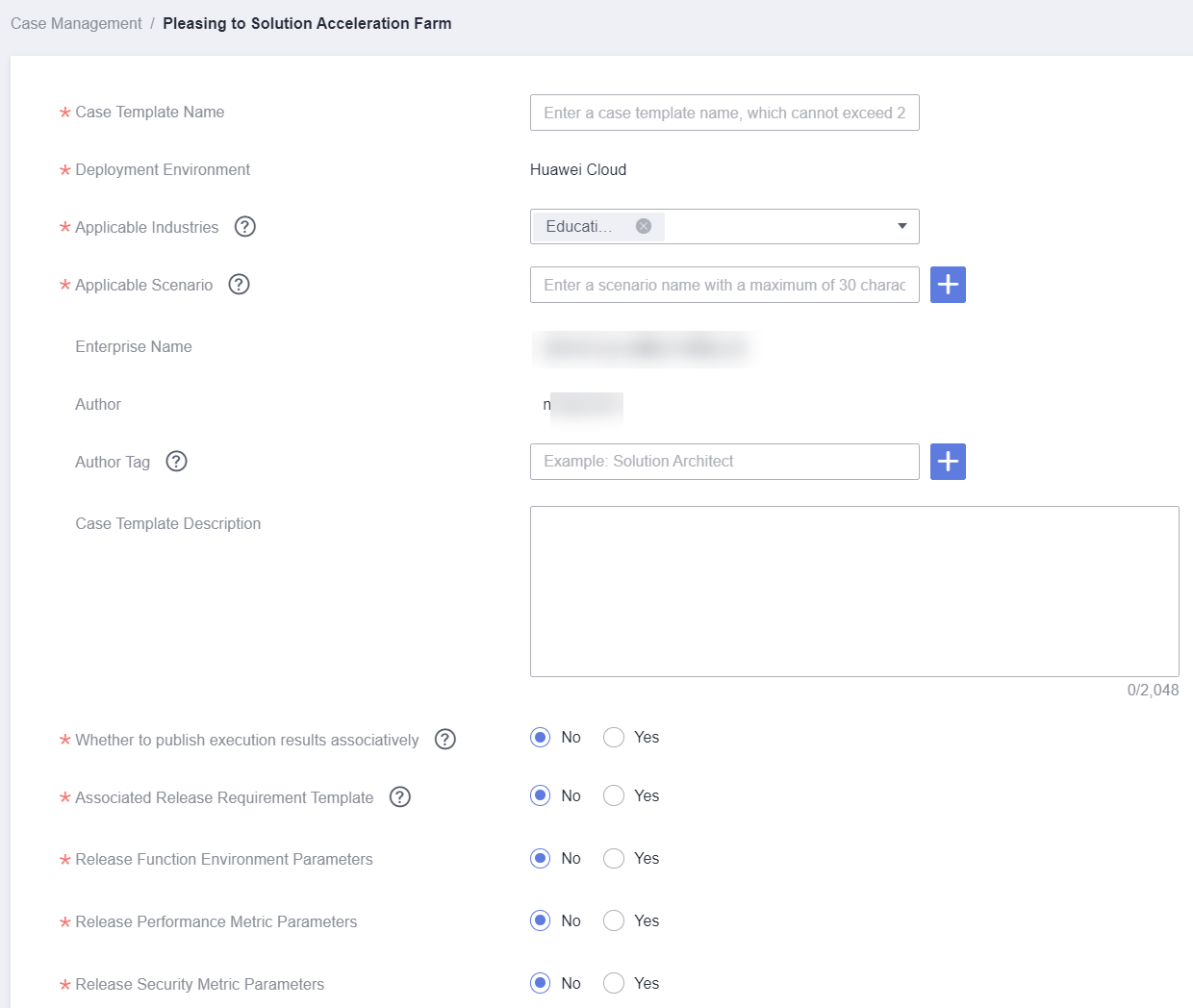
Table 1 Parameters required for releasing a test case as a template Parameter
Description
Case Template Name
Name of a test case template, which is user-defined.
Deployment Environments
Environment base for deploying a test case template, which is automatically displayed and cannot be modified.
Applicable Industries
Industries that a test case template applies to. You can select up to 10 industries.
Applicable Scenarios
Scenarios that a test case template applies to. You can select up to 10 scenarios.
Case Template Description
Supplementary information about the test case template, which is user-defined and will be displayed in the test case templates of the solution acceleration field. Describe the template in detail so that other users can quickly understand this template.
Release Execution Results
Yes: The released template contains the last execution result.
Release Requirement Template
Yes: The released template contains test case requirements. Users can directly reference the requirements and test cases when creating requirements.
Release Function Environment Parameters
Yes: The released template contains environment parameters specifying function and API automation in the released test case. You can select a group for the environment parameters from the drop-down list.
Release Performance Indicator Parameters
Yes: The released template contains indicator parameters specifying performance in the released test case. You can select an indicator parameter from the drop-down list.
- Select the test case to be released.
Figure 3 Page for releasing a test case template
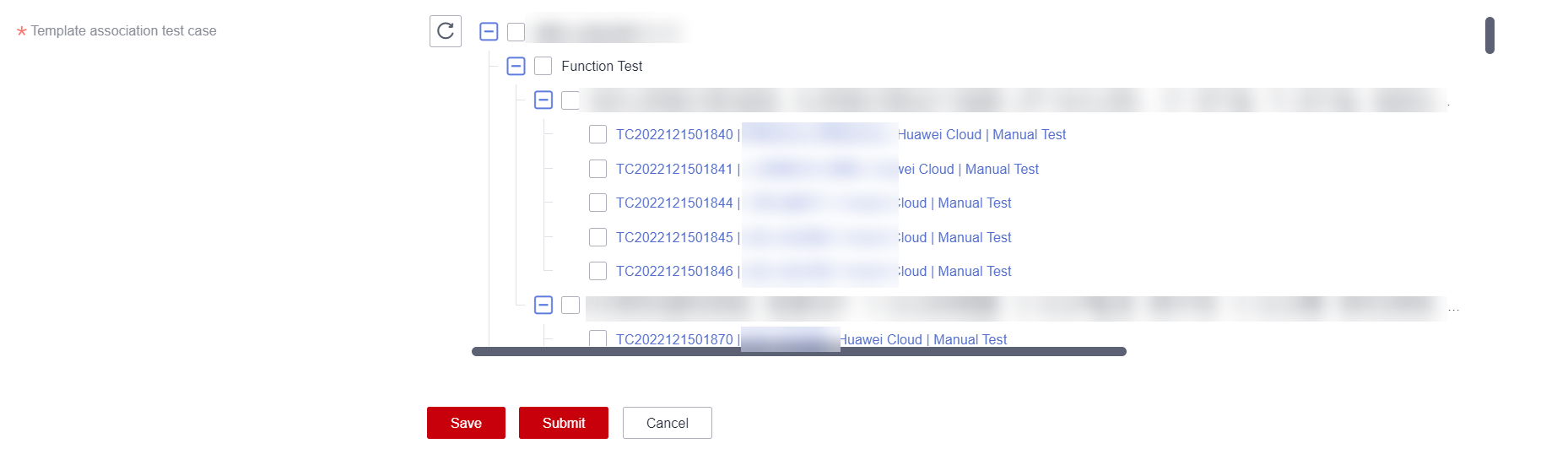
Click Submit. After the application is approved, the test case can be released using the test case template of the solution acceleration farm. For details, see Test Case Templates.
- View the review result in the email received after the review is complete. If your email address has not been bound to your account, click My Release History to view the review result.
Figure 4 Test Case Template
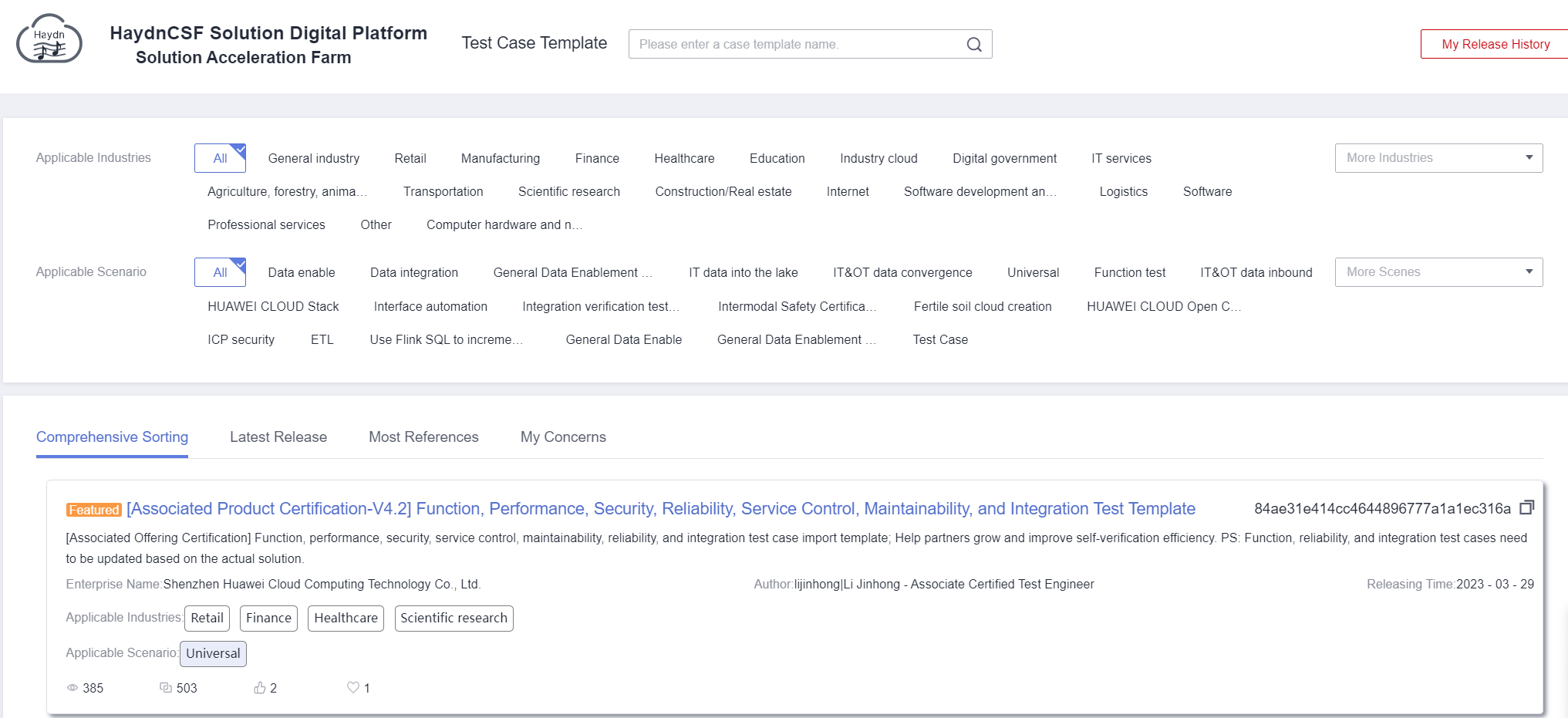 Figure 5 My Release History
Figure 5 My Release History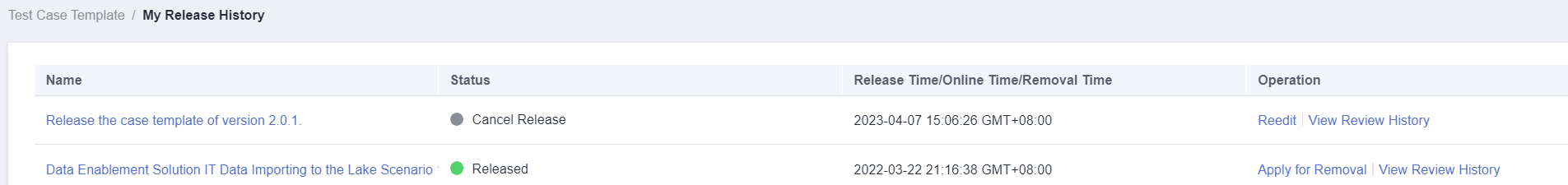
Feedback
Was this page helpful?
Provide feedbackThank you very much for your feedback. We will continue working to improve the documentation.See the reply and handling status in My Cloud VOC.
For any further questions, feel free to contact us through the chatbot.
Chatbot





