Managing Recycle Bins
Deleted solutions and requirements are stored in the recycle bins. Administrators in the workspace can restore the solutions and requirements in the recycle bins. You can view the restored solutions on the Solution Management page and requirements on the Requirement Management page.
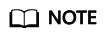
If you are not an administrator in the workspace, choose Workspace Management > Members in the navigation pane on the left to view the member roles and contact the user who has the administrator role to set the administrator role for you.
Solution Recycle Bin
The solution recycle bin displays the solutions that have been deleted from the workspace. Go to the workspace, choose Workspace Management > Recycle Bins in the navigation pane on the left, click the Solution Recycle Bin tab, locate the solution, click Restore in the Operation column, and enter RESTORE in the text box.
You can view the restored solution on the Solution Management page.
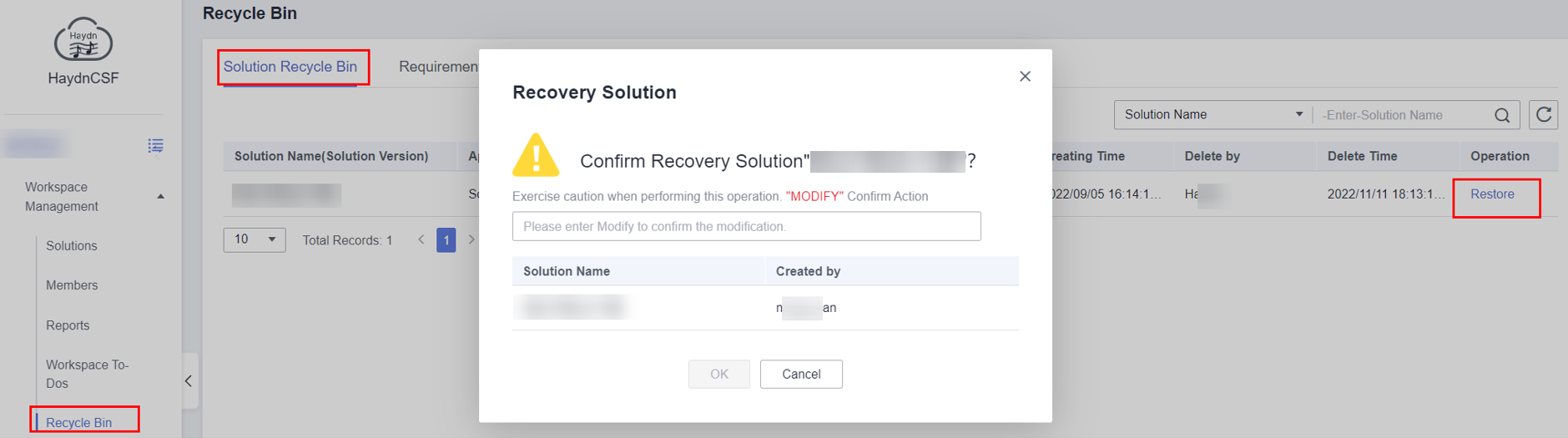
Requirement Recycle Bin
Go to the workspace, choose Workspace Management > Recycle Bins in the navigation pane on the left, click the Requirement Recycle Bin tab, locate the test requirement, click Restore in the Operation column, and enter RESTORE in the text box. You can view the restored test requirement on the Requirement Management page.
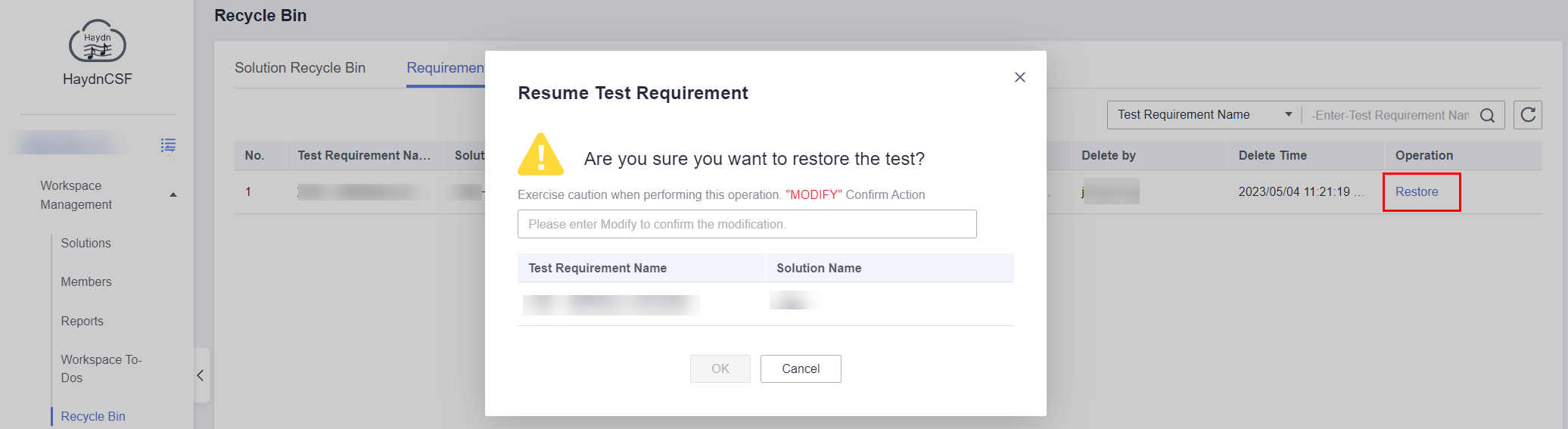
Feedback
Was this page helpful?
Provide feedbackThank you very much for your feedback. We will continue working to improve the documentation.See the reply and handling status in My Cloud VOC.
For any further questions, feel free to contact us through the chatbot.
Chatbot





