Homepage
On the Workspaces page of the HaydnCSF platform, you can click the O&M workspace name to go to the O&M workspace homepage.
- Operation process
The operation process is displayed on the homepage. You can click Get Started to view details about each step.
Figure 1 O&M workspace homepage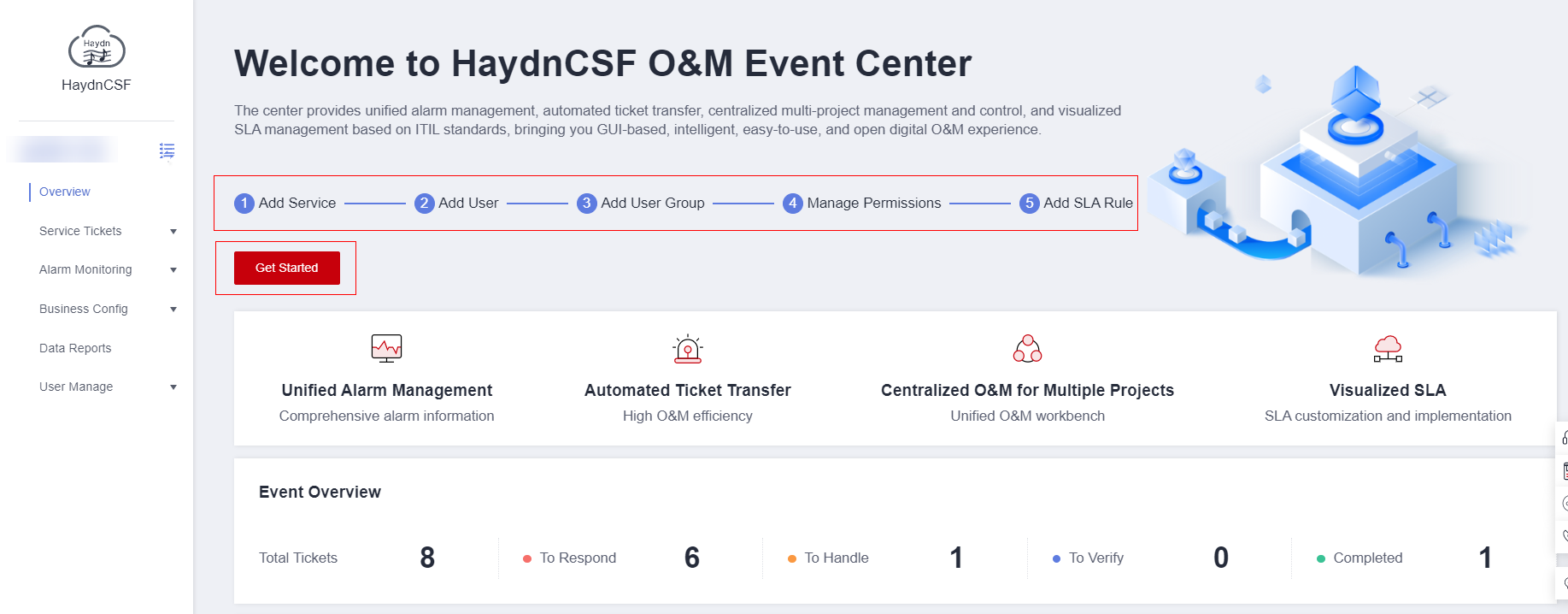 Figure 2 Get Started
Figure 2 Get Started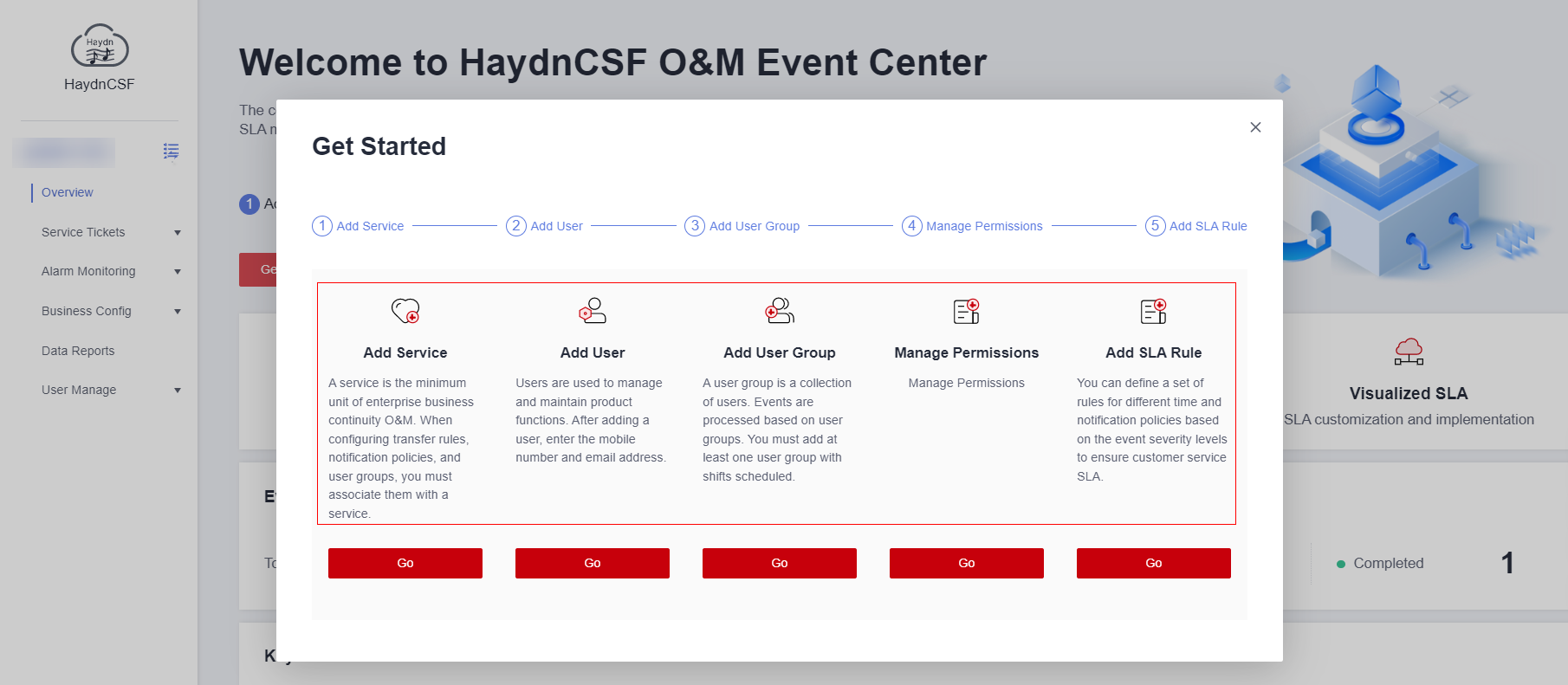
- Information overview
On the homepage, you can view information about Event Overview (displaying the number of O&M events in each status), Key Information (displaying the numbers of total users, total user groups, total projects, total services, and total monitoring sources), and Alarm Overview (displaying the number of alarms at each alarm severity).
Figure 3 Homepage overview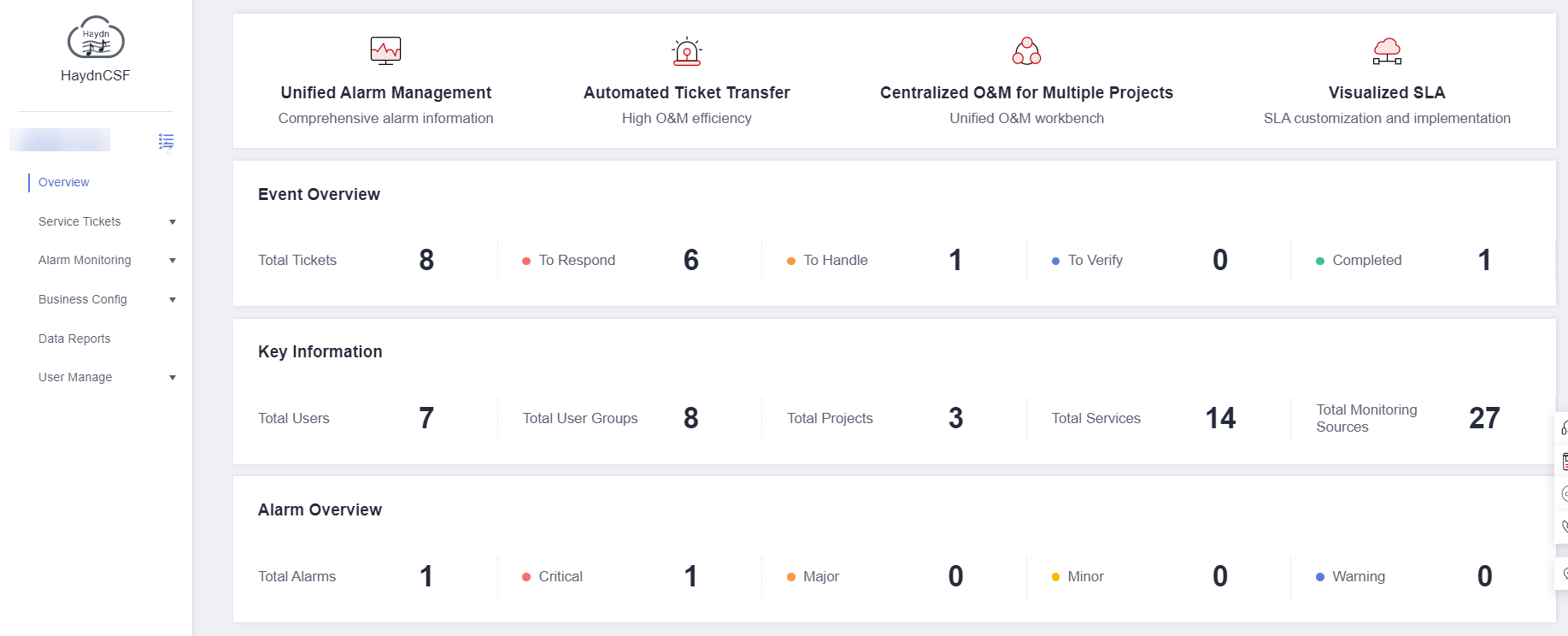
Feedback
Was this page helpful?
Provide feedbackThank you very much for your feedback. We will continue working to improve the documentation.See the reply and handling status in My Cloud VOC.
For any further questions, feel free to contact us through the chatbot.
Chatbot





