Exporting Architecture Design
Exporting Architecture Design as a .pptx File
The Design Center allows you to export the solution design. The designed integration architectures and deployment architectures can be exported as a .pptx file with just one click. Only members in the workspace can export the solution design.
Log in to the HaydnCSF platform, click Workspaces, and click the workspace name. In the navigation pane on the left, choose Design Center. In the upper right corner of the displayed page, click Export Solution.
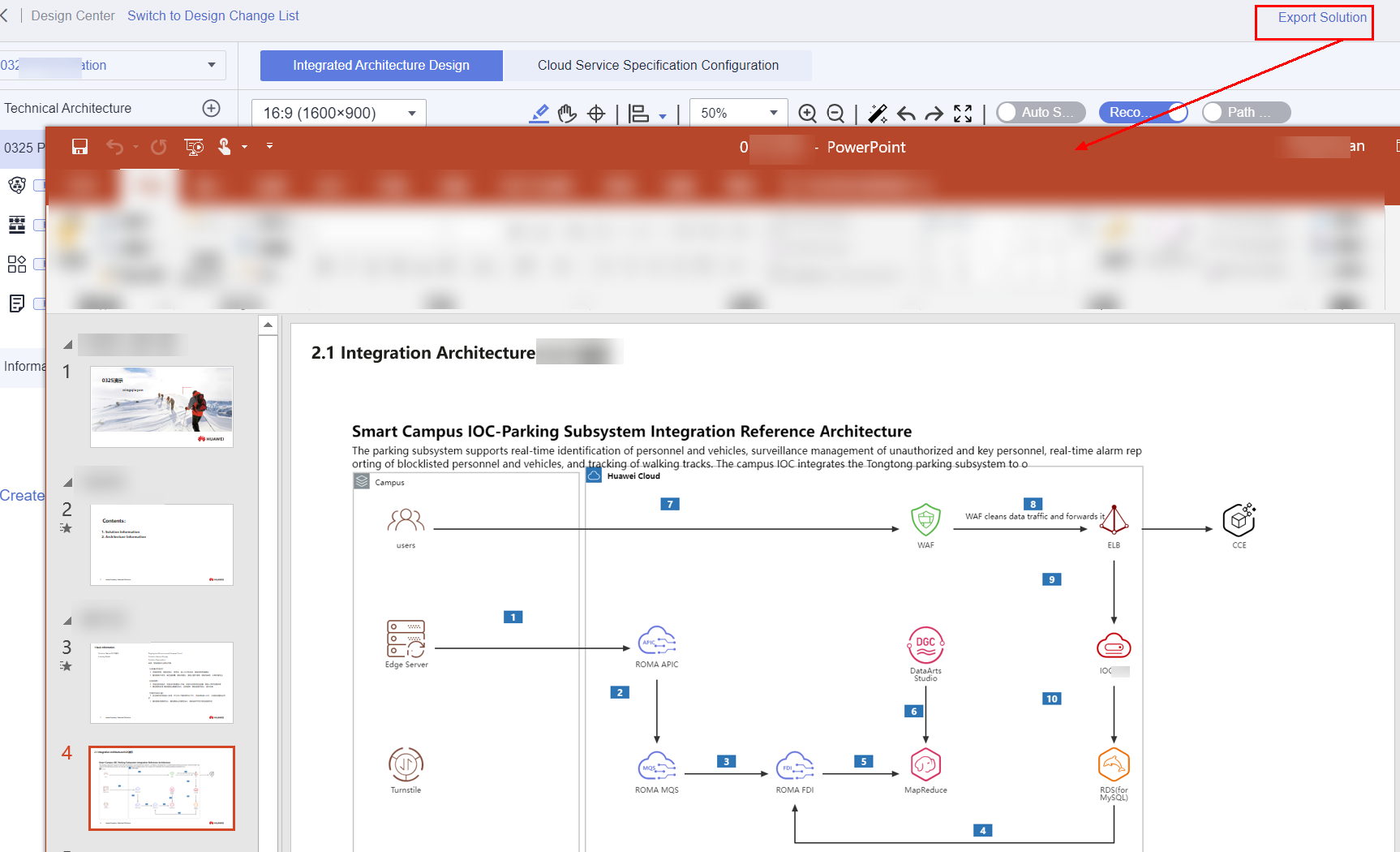
Feedback
Was this page helpful?
Provide feedbackThank you very much for your feedback. We will continue working to improve the documentation.See the reply and handling status in My Cloud VOC.
For any further questions, feel free to contact us through the chatbot.
Chatbot





