编辑终端配置文件
要创建新的配置文件,请运行“终端: 选择默认配置文件”命令,打开弹窗,选择每一项右侧“配置终端配置文件”按钮( )以将其作为基础。这将向设置中添加一个新条目,该条目可以在配置文件settings.json文件中手动调整。
)以将其作为基础。这将向设置中添加一个新条目,该条目可以在配置文件settings.json文件中手动调整。
您可以使用路径或源以及一组可选参数来创建配置文件。源仅在Windows上可用,可用于让CodeArts IDE检测PowerShell或Git Bash的安装。或者使用直接指向shell可执行文件的路径。以下是一些配置文件配置示例:
{
"terminal.integrated.profiles.windows": {
"PowerShell -NoProfile": {
"source": "PowerShell",
"args": ["-NoProfile"]
}
},
"terminal.integrated.profiles.linux": {
"zsh (login)": {
"path": "zsh",
"args": ["-l"]
}
}
}
终端配置文件是特定于平台的终端配置,由可执行路径、参数和其他自定义项组成。
配置文件示例如下:
{
"terminal.integrated.profiles.windows": {
"My PowerShell": {
"path": "pwsh.exe",
"args": [
"-noexit",
"-file",
"${env:APPDATA}\PowerShell\my-init-script.ps1"
]
}
},
"terminal.integrated.defaultProfile.windows": "My PowerShell"
}
用户可以在终端配置文件中使用变量(例如上面示例中的APPDATA环境变量),也可以通过运行“终端: 选择默认配置文件”命令选择默认的集成终端。如下图所示:
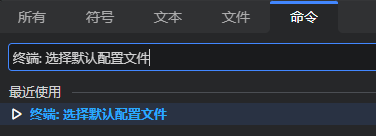
要从“启动配置文件...”列表( )中删除条目,请将配置文件的名称设置为null。
)中删除条目,请将配置文件的名称设置为null。
例如,要删除Git Bash配置文件,请在settings.json文件(所在路径为“%AppData%\codearts-java\User\settings.json”或“%AppData%\codearts-cpp\User\settings.json”)使用以下设置。
{
"terminal.integrated.profiles.windows": {
"Git Bash": null
}
}
配置文件中支持的其他参数包括:
- overrideName:一个布尔值,指示是否将根据运行的程序检测到的动态终端标题替换为静态配置文件名称。
- env:定义环境变量及其值的映射,将变量设置为null以将其从环境中删除。这可以使用terminal.integrated.env.<platform>设置为所有配置文件配置。
- icon:用于配置文件的图标ID。
- color:用于设置图标样式的主题颜色ID。
默认配置文件可以使用terminal.integated.defaultProfile.*设置手动定义。这应设置为现有配置文件的名称。
{
"terminal.integrated.profiles.windows": {
"my-pwsh": {
"source": "PowerShell",
"args": ["-NoProfile"]
}
},
"terminal.integrated.defaultProfile.windows": "my-pwsh"
}






