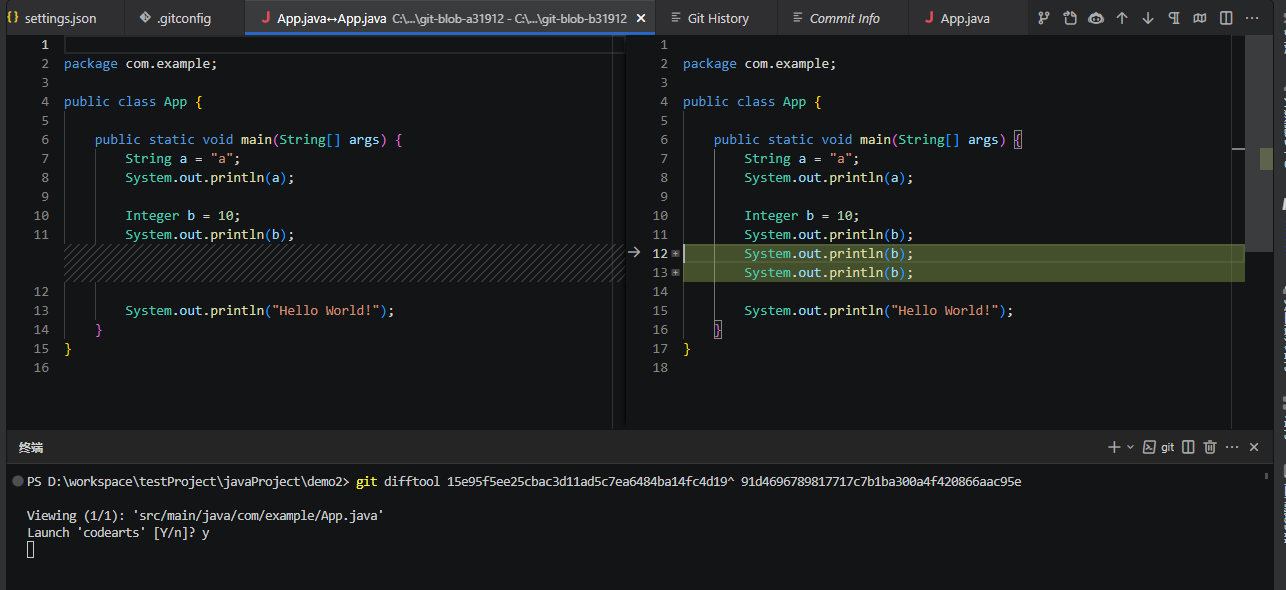配置Git编辑器
当您使用命令行操作CodeArts IDE,参见使用命令行运行文件,可以通过传递--wait参数使启动命令等待,直到您关闭新的CodeArts实例。这在将CodeArts IDE配置为Git的外部编辑器时非常有用,这样Git会等待您关闭启动的CodeArts实例。
- 确保您可以从命令行运行codearts --help命令,并且能够看到帮助信息。如果您没有看到帮助信息,请确保在安装过程中选择了添加到PATH(重启后生效)。
- 从命令行运行git config --global core.editor "codearts --wait"命令。
现在您可以运行git config --global -e命令,并将CodeArts作为编辑器来配置Git。
CodeArts作为Git差异工具
CodeArts作为Git的差异工具将以下内容添加到您的Git配置中,以将CodeArts作为差异工具使用:如下图所示:
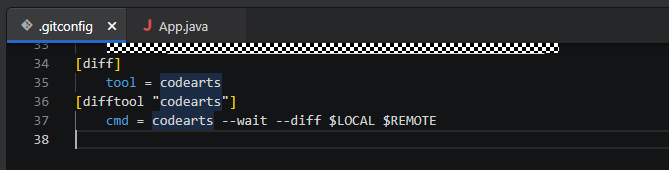
[diff]
tool = default-difftool
[difftool "default-difftool"]
cmd = codearts --wait --diff $LOCAL $REMOTE
这利用了您可以传递给CodeArts的--diff选项,以便比较两个文件的差异。
以下是一些可以使用CodeArts作为编辑器的示例:
git rebase HEAD~2 -i:使用CodeArts进行交互式变基。如下图所示:
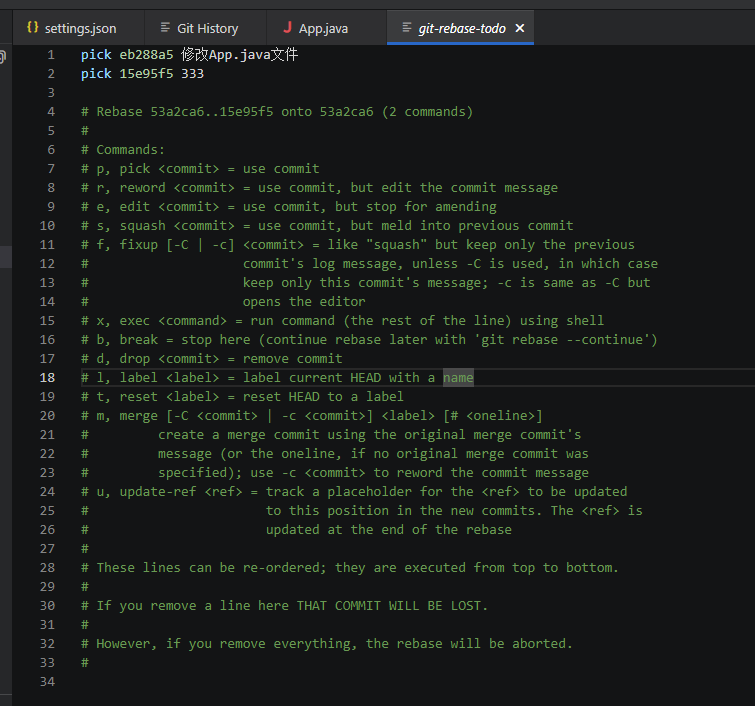
git commit:将CodeArts用作提交消息的编辑器。如下图所示:
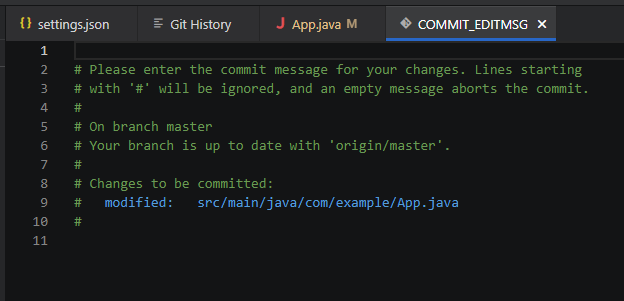
git add -p:接着输入e进行交互式添加。如下图所示:
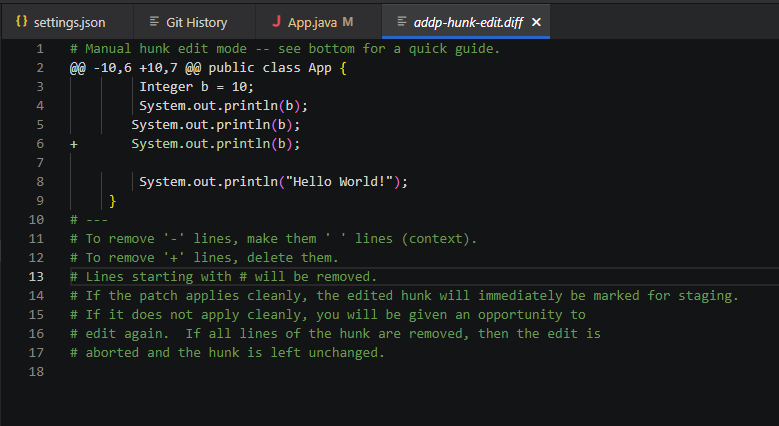
git difftool <commit>^ <commit>:将CodeArts作为差异编辑器来查看更改。如下图所示: