引入参数对象
此重构允许将方法的参数移动到新的包装类或某些现有的包装类。所有参数的用法都将替换为对包装类的相应调用。
执行重构
- 在代码编辑器中,将光标放置在要提取到包装类的参数上。
- 单击右键展示上下文菜单,选择。
- 在打开的“引入参数对象”对话框中,提供重构选项。
- “保留方法作为委托”:选择将原始方法保留为新创建方法的委托。
- “参数类”: 在此区域中,选择是要创建新的包装参数类、在当前包装参数类中创建内部类,还是使用某些现有类。
- “名称”:输入包装后参数的名称。
- “要提取的参数”: 在此区域中,选中要提取到包装参数类的参数旁边的复选框。
如下图所示:
图1 引入参数对象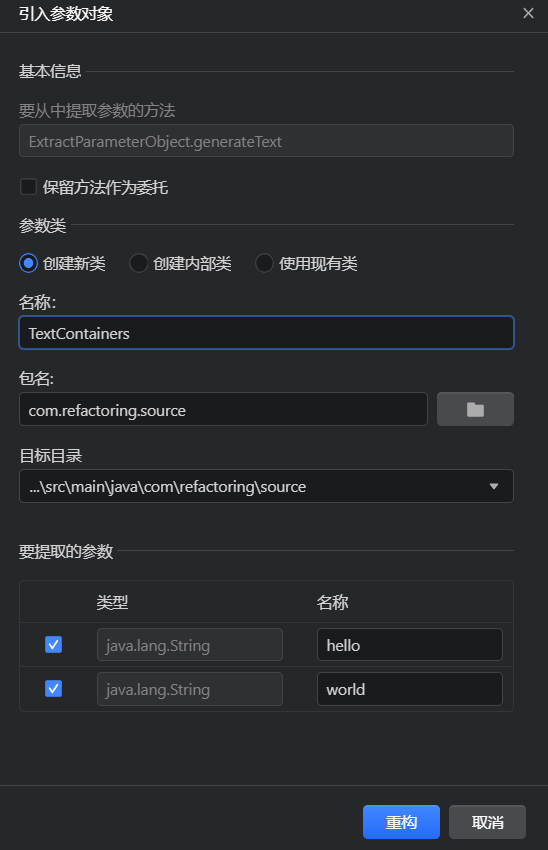
- 单击“重构”以应用重构。
示例
例如,将hello和world参数提取到TextContainer类,以使生成的generateText方法调用将包含对TextContainer对象的调用。
重构前
“com\refactoring\source\ExtractParameterObject.java”文件内容如下:
class ExtractParameterObject {
public static void main(String[] args) {
System.out.println(generateText("Hello", "World!"));
}
private static String generateText(String hello, String world) {
return hello.toUpperCase() + world.toUpperCase();
}
}
重构后
“com\refactoring\source\ExtractParameterObject.java”文件内容如下:
class ExtractParameterObject {
public static void main(String[] args) {
System.out.println(generateText(new TextContainers("Hello", "World!")));
}
private static String generateText(TextContainers textContainers) {
return textContainers.getHello().toUpperCase() + textContainers.getWorld().toUpperCase();
}
}
同时,生成一个“com\refactoring\source\TextContainers.java”文件,文件内容如下:
package com.refactoring.source;
public class TextContainers {
private final String hello;
private final String world;
public TextContainers(String hello, String world) {
this.hello = hello;
this.world = world;
}
public String getHello() {
return hello;
}
public String getWorld() {
return world;
}
}






