Logging In to a HiLens Kit Device Using SSH
Prerequisites
You have connected a HiLens Kit device to a PC. For details, see Connecting a HiLens Kit Device to a PC.
Procedure
- Use SSH to remotely connect to the HiLens Kit device.
- Start PuTTY, click Session, enter the device IP address in the Host Name (or IP address) text box, and enter the port number in the Port text box. Assume that the device IP address is 192.168.2.111 and the port number is 22. Figure 1 shows the page.
- Click Open.
Log in to the device.
- Use SSH to remotely connect to the device system.
After the admin@192.168.2.111's password prompt, enter the admin password. For details about the preset password for the first login, see .
- Use SSH to remotely log in to the developer CLI.
- After the IES:/-> prompt, run the develop command.
- After the Password prompt, enter the root password. For details about the preset password for the first login, see .
Figure 2 Connecting to the device using SSH
- Use SSH to remotely modify the device time.
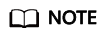
By default, a device is registered in region CN North-Beijing4. To register the device in Singapore, switch the device registration region.
(Optional) Switching the Device Registration Region to Singapore
By default, a device is registered in region CN North-Beijing4. If you need to register the device in Singapore, modify the configuration file of the device. The procedure is as follows:
- Run the following command on PuTTY to open the DNS file:
- Change the device registration region. Under the comment #Select the registration region on Huawei Cloud, default to CN North-Beijing4, change region=cn-north-4 to:
region = ap-southeast-3
Save the modification.
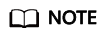
You must use a Huawei Cloud (International) account to register a device in Singapore. For details, see Differences Between HUAWEI CLOUD Websites (Chinese Mainland and International). If you do not have an account on Huawei Cloud (International), create one first. For details, see Registering a HUAWEI ID and Enabling HUAWEI CLOUD Services.
- Run the following command to restart the device:
Follow-up Operations
Network configuration: A HiLens Kit device can be connected to a router in wireless or wired mode. You can select either of the two networking modes.
The following sections describe how to use the two networking modes.
A router cannot be connected to a wired network and a wireless network at the same time. If you connect the router to a wireless network, the default gateway will be automatically deleted. If you connect the router to a wired network again, you need to configure the default gateway. You are advised to connect the router to a wireless network, in case you forget the device IP address after updating it.
Feedback
Was this page helpful?
Provide feedbackThank you very much for your feedback. We will continue working to improve the documentation.See the reply and handling status in My Cloud VOC.
For any further questions, feel free to contact us through the chatbot.
Chatbot






