Developing an Algorithm Model
Prerequisites
Currently, the HiLens Kit AI chip supports only .om models, which can be converted from TensorFlow or Caffe models. However, .om models do not support all operators of the TensorFlow and Caffe models. Therefore, you need to use operators supported by .om models during TensorFlow/Caffe model development. In this case, the TensorFlow and Caffe models can be converted into .om models. For details about the TensorFlow and Caffe operator boundaries supported by .om models, see Caffe Operator Boundaries and TensorFlow Operator Boundaries.
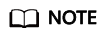
.om models are not fully compatible with the built-in Keras APIs of TensorFlow.
.om models do not support Caffe2.
Developing Models Using ModelArts
ModelArts is a one-stop development platform for AI developers. You can use ModelArts to develop algorithm models used on the Huawei HiLens platform.
After a model is developed or trained using ModelArts, it is stored in the model list of ModelArts. . Currently, Huawei HiLens supports only the algorithm models developed using TensorFlow and Caffe engines. Therefore, you are advised to select a correct engine type and model storage format when using ModelArts for development.
Models generated by ExeML of ModelArts cannot be used on the Huawei HiLens platform.
Developing Models Offline
You can use a familiar algorithm model development tool to develop an algorithm model locally.
Currently, only the algorithm models developed by TensorFlow or Caffe engines are supported, and the models you developed must be saved in .pb or .caffemodel format. Then, use the model import/conversion function of Huawei HiLens to convert the models to the .om format supported by Ascend 310 chips.
Follow-up Operations
After models are developed, you need to import them into the Huawei HiLens console. Then, use the model import/conversion function of Huawei HiLens to convert models developed using TensorFlow and Caffe engines to the .om format supported by Ascend 310 chips. For details, see Importing (Converting) Models.
Feedback
Was this page helpful?
Provide feedbackThank you very much for your feedback. We will continue working to improve the documentation.See the reply and handling status in My Cloud VOC.
For any further questions, feel free to contact us through the chatbot.
Chatbot





