Environment Preparations
Deploying an Environment
- Check your compiler's Linux system environment.
You can run the uname -a command to view the Linux system information. For example, to view the Ubuntu system information of x86_64, run the following command:
Linux ubuntu 4.4.0-144-generic #170-Ubuntu SMP Thu Mar 14 11:56:20 UTC 2019 x86_64 x86_64 x86_64 GNU/Linux
- Check the system environment of the HiLens Kit device.
For details on how to log in to the operating system of the device, see the "Connecting to a HiLens Kit Device Using SSH" section in HiLens User Guide.
For example, run the uname -a command to obtain the following HiLens Kit system environment:
Linux Euler 4.19.36-vhulk1907.1.0.h448.eulerosv2r8.aarch #1 SMP Mon Jul 22 00.00.00 UTC 2019 aarch64 aarch64 aarch64 GNU/Linux
- Download and decompress the cross compilation tool.
If your compiler runs x86_64 Linux, you can directly download the cross compilation tool, which contains the libraries needed by HiLens Kit devices.
- Go to the directory of the cross compilation tool, run the pwd command to obtain the path, and set the compiler path during compilation.
If your compiler runs the x86_64 Linux OS and the path is .../aarch64-linux-gnu-gcc-7.3.0, the path is set as follows:
export CC=".../aarch64-linux-gnu-gcc-7.3.0/bin/aarch64-linux-gnu-gcc"
export CXX=".../aarch64-linux-gnu-gcc-7.3.0/bin/aarch64-linux-gnu-g++"
For details about the compilation guide, see the sample code in step 6.
- Download the HiLens Framework SDK development package cloud-c-sdk-HiLensFramework-1.0.4.tar.gz. Decompress and rename the file.
For details about how to download it, see SDK Downloading.
- Develop code by referring to the sample and API description. For the compilation guide and sample code description, see README.md in the sample code.
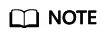
When setting up the environment, you must install and debug the SDK development package and reference sample program on the compiler.
Feedback
Was this page helpful?
Provide feedbackThank you very much for your feedback. We will continue working to improve the documentation.See the reply and handling status in My Cloud VOC.
For any further questions, feel free to contact us through the chatbot.
Chatbot





