Help Center/
Huawei HiLens/
FAQs/
FAQs/
Managing Data/
How Do I Configure the Data Storage Location (OBS Storage Path)?
Updated on 2025-02-26 GMT+08:00
How Do I Configure the Data Storage Location (OBS Storage Path)?
Configuring the Data Storage Location (OBS Storage Path)
- Log in to the Huawei HiLens console. In the navigation pane, choose Device Management > Devices. In the device list, click the name of the device to be managed to enter the device details page.
- Click
 on the right of Data Storage Location. In the dialog box that is displayed, select an OBS directory to store the video data of the current device.
on the right of Data Storage Location. In the dialog box that is displayed, select an OBS directory to store the video data of the current device.
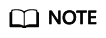
- Storing device data consumes storage resources of Huawei Cloud. Using OBS for storage will incur fees. For detailed operations and specifications, see the Object Storage Service Console Operation Guide.
- When a URL is used to access a bucket, the bucket name is a part of the URL. According to DNS standards, a URL does not support uppercase letters and cannot be used to access a bucket whose name contains uppercase letters. Therefore, a bucket name can contain only lowercase letters, digits, hyphens (-), and periods (.). It cannot contain two consecutive periods (.) or contain a period (.) and a hyphen (-) adjacent to each other. For details about the naming rules, see Creating a Bucket.
Figure 1 Configuring the data storage location
Parent topic: Managing Data
Feedback
Was this page helpful?
Provide feedbackThank you very much for your feedback. We will continue working to improve the documentation.See the reply and handling status in My Cloud VOC.
The system is busy. Please try again later.
For any further questions, feel free to contact us through the chatbot.
Chatbot





