Help Center/
Huawei HiLens/
FAQs/
FAQs/
HiLens Kit Devices/
Device System Operations/
How Do I Manage Device Files?
Updated on 2022-02-22 GMT+08:00
How Do I Manage Device Files?
Run the following command to delete the restriction on using SFTP:
rm -rf /etc/usr/sftp_disable
Open another SSH window. Then, you can save local files to /tmp or pull the folder from /tmp to the local PC.
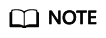
- /tmp is a temporary folder and is cleared after a device is restarted. If you want to retain the file, move it to another folder.
- If a file with the same name exists in the /tmp directory, the file cannot be placed in the directory and will not be automatically overwritten.
- To copy a file in /tmp, run the chmod a+r /tmp/file name command to change the read permission of the file.
Parent topic: Device System Operations
Feedback
Was this page helpful?
Provide feedbackThank you very much for your feedback. We will continue working to improve the documentation.See the reply and handling status in My Cloud VOC.
The system is busy. Please try again later.
For any further questions, feel free to contact us through the chatbot.
Chatbot





