Viewing Device Logs
After running a HiLens skill, you can view the device agent logs and skill logs.
Query Methods
- Viewing Logs Using SSH: Connect to the HiLens Kit device using SSH and view the logs.
- Managing Data: On the Data Management (Beta) page of the Huawei HiLens console, you can download and view skill running logs of each device.
Viewing Logs Using SSH
- Connect to a HiLens Kit device using SSH. For details, see Connecting a HiLens Kit Device to a PC.
- Run corresponding commands to view logs based on the firmware version.
- Firmware versions earlier than 1.0.4 (excluding 1.0.4):
- Firmware 1.0.4 to 1.1.1:
- Firmware 1.1.2 or later:
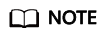
To ensure that your device can run newer and better skills, you are advised to upgrade its firmware in a timely manner. For details about how to upgrade the firmware, see Upgrading HiLens_Device_Agent Firmware.
Feedback
Was this page helpful?
Provide feedbackThank you very much for your feedback. We will continue working to improve the documentation.See the reply and handling status in My Cloud VOC.
For any further questions, feel free to contact us through the chatbot.
Chatbot





