Adding or Deleting Skills
Distributing skills refers to distributing skills from the skill market to products. Adding skills refers to adding skills for specified products on the Products page. The final results of the two operations are the same.
You can delete skills that are no longer used from the current product.
Adding a Skill
- Log in to the Huawei HiLens console, and choose Device Management > Products in the navigation pane. The Products page is displayed.
- Select a product and click Add Skill in the Operation column.
- The Available Skills dialog box displays a list of purchased skills by default. Select the skills to be added, select Automatic Upgrade as required, and click OK.
If you select Automatic Upgrade, the skill will be automatically upgraded to the latest version if a new version is available for the skill.
Figure 1 Adding a skill
Deleting a Skill
Deleting a skill is to remove the skill from a device.
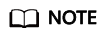
- After devices that support automatic skill update (devices running the 3516CV500 and 3519AV100 chips) detect that the skills on the cloud are deleted, the devices also delete the device-side skills.
- For devices that do not support automatic skill update, after the skills are deleted from the cloud, the devices are not affected and the device-side skills can still be used. If you want to delete the device-side skills, submit service tickets.
- Log in to the Huawei HiLens console, and choose Device Management > Products in the navigation pane. The Products page is displayed.
- Select a product and click the arrow
 on the left to view all skills under the product.
on the left to view all skills under the product. - Select the skill to be deleted and click Delete.
Figure 2 Deleting a skill

- Confirm the information of the skill to be deleted and click OK.
Feedback
Was this page helpful?
Provide feedbackThank you very much for your feedback. We will continue working to improve the documentation.See the reply and handling status in My Cloud VOC.
For any further questions, feel free to contact us through the chatbot.
Chatbot





