Updated on 2023-09-07 GMT+08:00
Why Don't the Logs Contain Any Device Data?
Possible Causes
If the firmware version of the current device is 1.3.3 or later, you need to manually collect logs.
Manually Collecting Logs
- Log in to the Huawei HiLens management console. In the navigation pane, choose Data Management (Beta). The Data Management page is displayed.
- Click the device that failed to upload logs and click Save All Logs in the upper right corner.
A dialog box for uploading logs is displayed.
- Select the device logs you want to upload to OBS and click OK.
Wait for log collection.
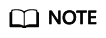
The system will collect the device logs you selected. This typically takes 5 minutes.
- After the log collection is complete, on the Data Management page, click the device card to go to the corresponding folder and download the log file package to the local PC to view the logs.
Parent topic: Managing Data
Feedback
Was this page helpful?
Provide feedbackThank you very much for your feedback. We will continue working to improve the documentation.See the reply and handling status in My Cloud VOC.
The system is busy. Please try again later.
For any further questions, feel free to contact us through the chatbot.
Chatbot





