查询结构化日志(日志分析) - ListStructuredLogsWithTimeRange
功能介绍
通过SQL语句查询指定日志流下的结构化日志内容(日志分析)。
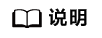
调用方法
请参见如何调用API。
授权信息
账号具备所有API的调用权限,如果使用账号下的IAM用户调用当前API,该IAM用户需具备调用API所需的权限。
- 如果使用角色与策略授权,具体权限要求请参见权限和授权项。
- 如果使用身份策略授权,需具备如下身份策略权限。
授权项
访问级别
资源类型(*为必须)
条件键
别名
依赖的授权项
lts:logStream:searchStructLog
List
logStream *
g:ResourceTag/<tag-key>
- lts:topics:list
- lts:topics:get
- lts:logs:list
-
URI
POST /v2/{project_id}/streams/{log_stream_id}/struct-content/query
|
参数 |
是否必选 |
参数类型 |
描述 |
|---|---|---|---|
|
project_id |
是 |
String |
参数解释: 项目ID,可以从调用API处获取,也可以从控制台获取。获取方式请参见:获取项目ID。 约束限制: 不涉及。 取值范围: 不涉及。 默认取值: 不涉及。 |
|
log_stream_id |
是 |
String |
参数解释: 日志流ID,获取方式请参见:获取日志组ID和日志流ID。 约束限制: 不涉及。 取值范围: 不涉及。 默认取值: 不涉及。 |
请求参数
|
参数 |
是否必选 |
参数类型 |
描述 |
|---|---|---|---|
|
X-Auth-Token |
是 |
String |
参数解释: 从IAM服务获取的用户Token,获取方式请参见:获取用户Token。 约束限制: 不涉及。 取值范围: 不涉及。 默认取值: 不涉及。 |
|
Content-Type |
是 |
String |
参数解释: 用于定义消息体的格式,该字段填为:application/json;charset=utf8。 约束限制: 不涉及。 取值范围: 不涉及。 默认取值: 不涉及。 |
|
参数 |
是否必选 |
参数类型 |
描述 |
|---|---|---|---|
|
query |
是 |
String |
参数解释: 分析语句。更多信息请参考SQL函数。例如:select time_ceil(__time,'PT1M') as t, count(*) as pv group by t 用于分析查询时间段内每分钟的日志行数。 约束限制: 不涉及。 取值范围: 不涉及。 默认取值: 不涉及。 |
|
format |
是 |
String |
参数解释: 整体查询结果的返回格式。 约束限制: 不涉及。 取值范围: k-v 默认取值: k-v |
|
time_range |
是 |
TimeRange object |
参数解释: 查询日志的时间范围信息。 约束限制: 结束时间大于起始时间。 时间区间不得超过30天。 当时间区间超过对应日志流的保存时间时,默认查询时间区间与日志保存时间区间的交集。 |
|
whether_to_rows |
否 |
Boolean |
参数解释: 返回的数据格式是否为行数据。 约束限制: 不涉及。 取值范围:
默认取值: false |
|
参数 |
是否必选 |
参数类型 |
描述 |
|---|---|---|---|
|
sql_time_zone |
否 |
String |
参数解释: SQL语句的时区设置。用处理时间相关函数或时间类型的字段返回时的时区转换。 时区格式有-0800、 -08:00、America/Los_Angeles和UTC等。 例如:select MILLIS_TO_TIMESTAMP(0) as time 表示将毫秒值的时间戳转化为时间类型。
约束限制: 不涉及。 取值范围: 不涉及。 默认取值: UTC |
|
start_time |
是 |
Long |
参数解释: 查询起始时间,timestamp时间戳格式,表示从1970-01-01T00:00:00.000Z UTC计算起的毫秒数。 约束限制: 不涉及。 取值范围:
默认取值: 不涉及。 |
|
end_time |
是 |
Long |
参数解释: 查询结束时间,timestamp时间戳格式,表示从1970-01-01T00:00:00.000Z UTC计算起的毫秒数。 约束限制: 不涉及。 取值范围: 大于0。 默认取值: 不涉及。 |
|
start_time_gt |
否 |
Boolean |
参数解释: 查询是否包含起始时间点。 约束限制: 不涉及。 取值范围:
默认取值: false。 |
|
end_time_lt |
否 |
Boolean |
参数解释: 查询是否包含结束时间点。 约束限制: 不涉及。 取值范围:
默认取值: false |
响应参数
状态码:200
请求响应成功。
状态码:400
|
参数 |
参数类型 |
描述 |
|---|---|---|
|
error_code |
String |
参数解释: 错误码,请参见:错误码。 取值范围: 不涉及。 |
|
error_msg |
String |
参数解释: 调用失败响应信息描述。 取值范围: 不涉及。 |
状态码:500
|
参数 |
参数类型 |
描述 |
|---|---|---|
|
error_code |
String |
参数解释: 错误码,请参见:错误码。 取值范围: 不涉及。 |
|
error_msg |
String |
参数解释: 调用失败响应信息描述。 取值范围: 不涉及。 |
请求示例
-
当“query”参数填写为 select *。
POST https://{endpoint}/v2/{project_id}/streams/{log_stream_id}/struct-content/query { "query" : "select *", "format" : "k-v", "time_range" : { "sql_time_zone" : "UTC", "start_time" : 1613806109000, "end_time" : 1613806110000, "start_time_gt" : false, "end_time_lt" : false } } -
当“query”参数填写为select count(test3) as mycount, sum(test4) as mysum。
POST https://{endpoint}/v2/{project_id}/streams/{log_stream_id}/struct-content/query { "query" : "select count(test3) as mycount, sum(test4) as mysum", "format" : "k-v", "time_range" : { "sql_time_zone" : "UTC", "start_time" : 1613806109000, "end_time" : 1613806110000, "start_time_gt" : false, "end_time_lt" : false } } -
当“query”参数填写为 select count(test3), sum(test4) group by(test1)。
POST https://{endpoint}/v2/{project_id}/streams/{log_stream_id}/struct-content/query { "query" : "select count(test3), sum(test4) group by(test1)", "format" : "k-v", "time_range" : { "sql_time_zone" : "UTC", "start_time" : 1613806109000, "end_time" : 1613806110000, "start_time_gt" : false, "end_time_lt" : false } } -
当“whether_to_rows”参数填写为 true。
POST https://{endpoint}/v2/{project_id}/streams/{log_stream_id}/struct-content/query { "query" : "select count(test3), sum(test4) group by(test1)", "format" : "k-v", "time_range" : { "sql_time_zone" : "UTC", "start_time" : 1613806109000, "end_time" : 1613806110000, "start_time_gt" : false, "end_time_lt" : false }, "whether_to_rows" : true }
响应示例
状态码:200
请求响应成功。
{
"pv" : [ 90 ]
}
状态码:400
非法请求。 建议根据error_msg直接修改该请求,不要重试该请求。
{
"error_code" : "LTS.2022",
"error_msg" : "Column 'aa' not found in any table"
}
状态码:500
表明服务端能被请求访问到,但是服务内部出错。
{
"error_code" : "LTS.0010",
"error_msg" : "Internal Server Error"
}
SDK代码示例
SDK代码示例如下。
-
当“query”参数填写为 select *。
1 2 3 4 5 6 7 8 9 10 11 12 13 14 15 16 17 18 19 20 21 22 23 24 25 26 27 28 29 30 31 32 33 34 35 36 37 38 39 40 41 42 43 44 45 46 47 48 49 50 51 52 53 54 55 56 57 58 59
package com.huaweicloud.sdk.test; import com.huaweicloud.sdk.core.auth.ICredential; import com.huaweicloud.sdk.core.auth.BasicCredentials; import com.huaweicloud.sdk.core.exception.ConnectionException; import com.huaweicloud.sdk.core.exception.RequestTimeoutException; import com.huaweicloud.sdk.core.exception.ServiceResponseException; import com.huaweicloud.sdk.lts.v2.region.LtsRegion; import com.huaweicloud.sdk.lts.v2.*; import com.huaweicloud.sdk.lts.v2.model.*; public class ListStructuredLogsWithTimeRangeSolution { public static void main(String[] args) { // The AK and SK used for authentication are hard-coded or stored in plaintext, which has great security risks. It is recommended that the AK and SK be stored in ciphertext in configuration files or environment variables and decrypted during use to ensure security. // In this example, AK and SK are stored in environment variables for authentication. Before running this example, set environment variables CLOUD_SDK_AK and CLOUD_SDK_SK in the local environment String ak = System.getenv("CLOUD_SDK_AK"); String sk = System.getenv("CLOUD_SDK_SK"); String projectId = "{project_id}"; ICredential auth = new BasicCredentials() .withProjectId(projectId) .withAk(ak) .withSk(sk); LtsClient client = LtsClient.newBuilder() .withCredential(auth) .withRegion(LtsRegion.valueOf("<YOUR REGION>")) .build(); ListStructuredLogsWithTimeRangeRequest request = new ListStructuredLogsWithTimeRangeRequest(); request.withLogStreamId("{log_stream_id}"); QueryLtsStructLogParamsNew body = new QueryLtsStructLogParamsNew(); TimeRange timeRangebody = new TimeRange(); timeRangebody.withSqlTimeZone("UTC") .withStartTime(1613806109000L) .withEndTime(1613806110000L) .withStartTimeGt(false) .withEndTimeLt(false); body.withTimeRange(timeRangebody); body.withFormat("k-v"); body.withQuery("select *"); request.withBody(body); try { ListStructuredLogsWithTimeRangeResponse response = client.listStructuredLogsWithTimeRange(request); System.out.println(response.toString()); } catch (ConnectionException e) { e.printStackTrace(); } catch (RequestTimeoutException e) { e.printStackTrace(); } catch (ServiceResponseException e) { e.printStackTrace(); System.out.println(e.getHttpStatusCode()); System.out.println(e.getRequestId()); System.out.println(e.getErrorCode()); System.out.println(e.getErrorMsg()); } } }
-
当“query”参数填写为select count(test3) as mycount, sum(test4) as mysum。
1 2 3 4 5 6 7 8 9 10 11 12 13 14 15 16 17 18 19 20 21 22 23 24 25 26 27 28 29 30 31 32 33 34 35 36 37 38 39 40 41 42 43 44 45 46 47 48 49 50 51 52 53 54 55 56 57 58 59
package com.huaweicloud.sdk.test; import com.huaweicloud.sdk.core.auth.ICredential; import com.huaweicloud.sdk.core.auth.BasicCredentials; import com.huaweicloud.sdk.core.exception.ConnectionException; import com.huaweicloud.sdk.core.exception.RequestTimeoutException; import com.huaweicloud.sdk.core.exception.ServiceResponseException; import com.huaweicloud.sdk.lts.v2.region.LtsRegion; import com.huaweicloud.sdk.lts.v2.*; import com.huaweicloud.sdk.lts.v2.model.*; public class ListStructuredLogsWithTimeRangeSolution { public static void main(String[] args) { // The AK and SK used for authentication are hard-coded or stored in plaintext, which has great security risks. It is recommended that the AK and SK be stored in ciphertext in configuration files or environment variables and decrypted during use to ensure security. // In this example, AK and SK are stored in environment variables for authentication. Before running this example, set environment variables CLOUD_SDK_AK and CLOUD_SDK_SK in the local environment String ak = System.getenv("CLOUD_SDK_AK"); String sk = System.getenv("CLOUD_SDK_SK"); String projectId = "{project_id}"; ICredential auth = new BasicCredentials() .withProjectId(projectId) .withAk(ak) .withSk(sk); LtsClient client = LtsClient.newBuilder() .withCredential(auth) .withRegion(LtsRegion.valueOf("<YOUR REGION>")) .build(); ListStructuredLogsWithTimeRangeRequest request = new ListStructuredLogsWithTimeRangeRequest(); request.withLogStreamId("{log_stream_id}"); QueryLtsStructLogParamsNew body = new QueryLtsStructLogParamsNew(); TimeRange timeRangebody = new TimeRange(); timeRangebody.withSqlTimeZone("UTC") .withStartTime(1613806109000L) .withEndTime(1613806110000L) .withStartTimeGt(false) .withEndTimeLt(false); body.withTimeRange(timeRangebody); body.withFormat("k-v"); body.withQuery("select count(test3) as mycount, sum(test4) as mysum"); request.withBody(body); try { ListStructuredLogsWithTimeRangeResponse response = client.listStructuredLogsWithTimeRange(request); System.out.println(response.toString()); } catch (ConnectionException e) { e.printStackTrace(); } catch (RequestTimeoutException e) { e.printStackTrace(); } catch (ServiceResponseException e) { e.printStackTrace(); System.out.println(e.getHttpStatusCode()); System.out.println(e.getRequestId()); System.out.println(e.getErrorCode()); System.out.println(e.getErrorMsg()); } } }
-
当“query”参数填写为 select count(test3), sum(test4) group by(test1)。
1 2 3 4 5 6 7 8 9 10 11 12 13 14 15 16 17 18 19 20 21 22 23 24 25 26 27 28 29 30 31 32 33 34 35 36 37 38 39 40 41 42 43 44 45 46 47 48 49 50 51 52 53 54 55 56 57 58 59
package com.huaweicloud.sdk.test; import com.huaweicloud.sdk.core.auth.ICredential; import com.huaweicloud.sdk.core.auth.BasicCredentials; import com.huaweicloud.sdk.core.exception.ConnectionException; import com.huaweicloud.sdk.core.exception.RequestTimeoutException; import com.huaweicloud.sdk.core.exception.ServiceResponseException; import com.huaweicloud.sdk.lts.v2.region.LtsRegion; import com.huaweicloud.sdk.lts.v2.*; import com.huaweicloud.sdk.lts.v2.model.*; public class ListStructuredLogsWithTimeRangeSolution { public static void main(String[] args) { // The AK and SK used for authentication are hard-coded or stored in plaintext, which has great security risks. It is recommended that the AK and SK be stored in ciphertext in configuration files or environment variables and decrypted during use to ensure security. // In this example, AK and SK are stored in environment variables for authentication. Before running this example, set environment variables CLOUD_SDK_AK and CLOUD_SDK_SK in the local environment String ak = System.getenv("CLOUD_SDK_AK"); String sk = System.getenv("CLOUD_SDK_SK"); String projectId = "{project_id}"; ICredential auth = new BasicCredentials() .withProjectId(projectId) .withAk(ak) .withSk(sk); LtsClient client = LtsClient.newBuilder() .withCredential(auth) .withRegion(LtsRegion.valueOf("<YOUR REGION>")) .build(); ListStructuredLogsWithTimeRangeRequest request = new ListStructuredLogsWithTimeRangeRequest(); request.withLogStreamId("{log_stream_id}"); QueryLtsStructLogParamsNew body = new QueryLtsStructLogParamsNew(); TimeRange timeRangebody = new TimeRange(); timeRangebody.withSqlTimeZone("UTC") .withStartTime(1613806109000L) .withEndTime(1613806110000L) .withStartTimeGt(false) .withEndTimeLt(false); body.withTimeRange(timeRangebody); body.withFormat("k-v"); body.withQuery("select count(test3), sum(test4) group by(test1)"); request.withBody(body); try { ListStructuredLogsWithTimeRangeResponse response = client.listStructuredLogsWithTimeRange(request); System.out.println(response.toString()); } catch (ConnectionException e) { e.printStackTrace(); } catch (RequestTimeoutException e) { e.printStackTrace(); } catch (ServiceResponseException e) { e.printStackTrace(); System.out.println(e.getHttpStatusCode()); System.out.println(e.getRequestId()); System.out.println(e.getErrorCode()); System.out.println(e.getErrorMsg()); } } }
-
当“whether_to_rows”参数填写为 true。
1 2 3 4 5 6 7 8 9 10 11 12 13 14 15 16 17 18 19 20 21 22 23 24 25 26 27 28 29 30 31 32 33 34 35 36 37 38 39 40 41 42 43 44 45 46 47 48 49 50 51 52 53 54 55 56 57 58 59 60
package com.huaweicloud.sdk.test; import com.huaweicloud.sdk.core.auth.ICredential; import com.huaweicloud.sdk.core.auth.BasicCredentials; import com.huaweicloud.sdk.core.exception.ConnectionException; import com.huaweicloud.sdk.core.exception.RequestTimeoutException; import com.huaweicloud.sdk.core.exception.ServiceResponseException; import com.huaweicloud.sdk.lts.v2.region.LtsRegion; import com.huaweicloud.sdk.lts.v2.*; import com.huaweicloud.sdk.lts.v2.model.*; public class ListStructuredLogsWithTimeRangeSolution { public static void main(String[] args) { // The AK and SK used for authentication are hard-coded or stored in plaintext, which has great security risks. It is recommended that the AK and SK be stored in ciphertext in configuration files or environment variables and decrypted during use to ensure security. // In this example, AK and SK are stored in environment variables for authentication. Before running this example, set environment variables CLOUD_SDK_AK and CLOUD_SDK_SK in the local environment String ak = System.getenv("CLOUD_SDK_AK"); String sk = System.getenv("CLOUD_SDK_SK"); String projectId = "{project_id}"; ICredential auth = new BasicCredentials() .withProjectId(projectId) .withAk(ak) .withSk(sk); LtsClient client = LtsClient.newBuilder() .withCredential(auth) .withRegion(LtsRegion.valueOf("<YOUR REGION>")) .build(); ListStructuredLogsWithTimeRangeRequest request = new ListStructuredLogsWithTimeRangeRequest(); request.withLogStreamId("{log_stream_id}"); QueryLtsStructLogParamsNew body = new QueryLtsStructLogParamsNew(); TimeRange timeRangebody = new TimeRange(); timeRangebody.withSqlTimeZone("UTC") .withStartTime(1613806109000L) .withEndTime(1613806110000L) .withStartTimeGt(false) .withEndTimeLt(false); body.withWhetherToRows(true); body.withTimeRange(timeRangebody); body.withFormat("k-v"); body.withQuery("select count(test3), sum(test4) group by(test1)"); request.withBody(body); try { ListStructuredLogsWithTimeRangeResponse response = client.listStructuredLogsWithTimeRange(request); System.out.println(response.toString()); } catch (ConnectionException e) { e.printStackTrace(); } catch (RequestTimeoutException e) { e.printStackTrace(); } catch (ServiceResponseException e) { e.printStackTrace(); System.out.println(e.getHttpStatusCode()); System.out.println(e.getRequestId()); System.out.println(e.getErrorCode()); System.out.println(e.getErrorMsg()); } } }
-
当“query”参数填写为 select *。
1 2 3 4 5 6 7 8 9 10 11 12 13 14 15 16 17 18 19 20 21 22 23 24 25 26 27 28 29 30 31 32 33 34 35 36 37 38 39 40 41 42 43 44
# coding: utf-8 import os from huaweicloudsdkcore.auth.credentials import BasicCredentials from huaweicloudsdklts.v2.region.lts_region import LtsRegion from huaweicloudsdkcore.exceptions import exceptions from huaweicloudsdklts.v2 import * if __name__ == "__main__": # The AK and SK used for authentication are hard-coded or stored in plaintext, which has great security risks. It is recommended that the AK and SK be stored in ciphertext in configuration files or environment variables and decrypted during use to ensure security. # In this example, AK and SK are stored in environment variables for authentication. Before running this example, set environment variables CLOUD_SDK_AK and CLOUD_SDK_SK in the local environment ak = os.environ["CLOUD_SDK_AK"] sk = os.environ["CLOUD_SDK_SK"] projectId = "{project_id}" credentials = BasicCredentials(ak, sk, projectId) client = LtsClient.new_builder() \ .with_credentials(credentials) \ .with_region(LtsRegion.value_of("<YOUR REGION>")) \ .build() try: request = ListStructuredLogsWithTimeRangeRequest() request.log_stream_id = "{log_stream_id}" timeRangebody = TimeRange( sql_time_zone="UTC", start_time=1613806109000, end_time=1613806110000, start_time_gt=False, end_time_lt=False ) request.body = QueryLtsStructLogParamsNew( time_range=timeRangebody, format="k-v", query="select *" ) response = client.list_structured_logs_with_time_range(request) print(response) except exceptions.ClientRequestException as e: print(e.status_code) print(e.request_id) print(e.error_code) print(e.error_msg)
-
当“query”参数填写为select count(test3) as mycount, sum(test4) as mysum。
1 2 3 4 5 6 7 8 9 10 11 12 13 14 15 16 17 18 19 20 21 22 23 24 25 26 27 28 29 30 31 32 33 34 35 36 37 38 39 40 41 42 43 44
# coding: utf-8 import os from huaweicloudsdkcore.auth.credentials import BasicCredentials from huaweicloudsdklts.v2.region.lts_region import LtsRegion from huaweicloudsdkcore.exceptions import exceptions from huaweicloudsdklts.v2 import * if __name__ == "__main__": # The AK and SK used for authentication are hard-coded or stored in plaintext, which has great security risks. It is recommended that the AK and SK be stored in ciphertext in configuration files or environment variables and decrypted during use to ensure security. # In this example, AK and SK are stored in environment variables for authentication. Before running this example, set environment variables CLOUD_SDK_AK and CLOUD_SDK_SK in the local environment ak = os.environ["CLOUD_SDK_AK"] sk = os.environ["CLOUD_SDK_SK"] projectId = "{project_id}" credentials = BasicCredentials(ak, sk, projectId) client = LtsClient.new_builder() \ .with_credentials(credentials) \ .with_region(LtsRegion.value_of("<YOUR REGION>")) \ .build() try: request = ListStructuredLogsWithTimeRangeRequest() request.log_stream_id = "{log_stream_id}" timeRangebody = TimeRange( sql_time_zone="UTC", start_time=1613806109000, end_time=1613806110000, start_time_gt=False, end_time_lt=False ) request.body = QueryLtsStructLogParamsNew( time_range=timeRangebody, format="k-v", query="select count(test3) as mycount, sum(test4) as mysum" ) response = client.list_structured_logs_with_time_range(request) print(response) except exceptions.ClientRequestException as e: print(e.status_code) print(e.request_id) print(e.error_code) print(e.error_msg)
-
当“query”参数填写为 select count(test3), sum(test4) group by(test1)。
1 2 3 4 5 6 7 8 9 10 11 12 13 14 15 16 17 18 19 20 21 22 23 24 25 26 27 28 29 30 31 32 33 34 35 36 37 38 39 40 41 42 43 44
# coding: utf-8 import os from huaweicloudsdkcore.auth.credentials import BasicCredentials from huaweicloudsdklts.v2.region.lts_region import LtsRegion from huaweicloudsdkcore.exceptions import exceptions from huaweicloudsdklts.v2 import * if __name__ == "__main__": # The AK and SK used for authentication are hard-coded or stored in plaintext, which has great security risks. It is recommended that the AK and SK be stored in ciphertext in configuration files or environment variables and decrypted during use to ensure security. # In this example, AK and SK are stored in environment variables for authentication. Before running this example, set environment variables CLOUD_SDK_AK and CLOUD_SDK_SK in the local environment ak = os.environ["CLOUD_SDK_AK"] sk = os.environ["CLOUD_SDK_SK"] projectId = "{project_id}" credentials = BasicCredentials(ak, sk, projectId) client = LtsClient.new_builder() \ .with_credentials(credentials) \ .with_region(LtsRegion.value_of("<YOUR REGION>")) \ .build() try: request = ListStructuredLogsWithTimeRangeRequest() request.log_stream_id = "{log_stream_id}" timeRangebody = TimeRange( sql_time_zone="UTC", start_time=1613806109000, end_time=1613806110000, start_time_gt=False, end_time_lt=False ) request.body = QueryLtsStructLogParamsNew( time_range=timeRangebody, format="k-v", query="select count(test3), sum(test4) group by(test1)" ) response = client.list_structured_logs_with_time_range(request) print(response) except exceptions.ClientRequestException as e: print(e.status_code) print(e.request_id) print(e.error_code) print(e.error_msg)
-
当“whether_to_rows”参数填写为 true。
1 2 3 4 5 6 7 8 9 10 11 12 13 14 15 16 17 18 19 20 21 22 23 24 25 26 27 28 29 30 31 32 33 34 35 36 37 38 39 40 41 42 43 44 45
# coding: utf-8 import os from huaweicloudsdkcore.auth.credentials import BasicCredentials from huaweicloudsdklts.v2.region.lts_region import LtsRegion from huaweicloudsdkcore.exceptions import exceptions from huaweicloudsdklts.v2 import * if __name__ == "__main__": # The AK and SK used for authentication are hard-coded or stored in plaintext, which has great security risks. It is recommended that the AK and SK be stored in ciphertext in configuration files or environment variables and decrypted during use to ensure security. # In this example, AK and SK are stored in environment variables for authentication. Before running this example, set environment variables CLOUD_SDK_AK and CLOUD_SDK_SK in the local environment ak = os.environ["CLOUD_SDK_AK"] sk = os.environ["CLOUD_SDK_SK"] projectId = "{project_id}" credentials = BasicCredentials(ak, sk, projectId) client = LtsClient.new_builder() \ .with_credentials(credentials) \ .with_region(LtsRegion.value_of("<YOUR REGION>")) \ .build() try: request = ListStructuredLogsWithTimeRangeRequest() request.log_stream_id = "{log_stream_id}" timeRangebody = TimeRange( sql_time_zone="UTC", start_time=1613806109000, end_time=1613806110000, start_time_gt=False, end_time_lt=False ) request.body = QueryLtsStructLogParamsNew( whether_to_rows=True, time_range=timeRangebody, format="k-v", query="select count(test3), sum(test4) group by(test1)" ) response = client.list_structured_logs_with_time_range(request) print(response) except exceptions.ClientRequestException as e: print(e.status_code) print(e.request_id) print(e.error_code) print(e.error_msg)
-
当“query”参数填写为 select *。
1 2 3 4 5 6 7 8 9 10 11 12 13 14 15 16 17 18 19 20 21 22 23 24 25 26 27 28 29 30 31 32 33 34 35 36 37 38 39 40 41 42 43 44 45 46 47 48 49 50 51 52 53
package main import ( "fmt" "github.com/huaweicloud/huaweicloud-sdk-go-v3/core/auth/basic" lts "github.com/huaweicloud/huaweicloud-sdk-go-v3/services/lts/v2" "github.com/huaweicloud/huaweicloud-sdk-go-v3/services/lts/v2/model" region "github.com/huaweicloud/huaweicloud-sdk-go-v3/services/lts/v2/region" ) func main() { // The AK and SK used for authentication are hard-coded or stored in plaintext, which has great security risks. It is recommended that the AK and SK be stored in ciphertext in configuration files or environment variables and decrypted during use to ensure security. // In this example, AK and SK are stored in environment variables for authentication. Before running this example, set environment variables CLOUD_SDK_AK and CLOUD_SDK_SK in the local environment ak := os.Getenv("CLOUD_SDK_AK") sk := os.Getenv("CLOUD_SDK_SK") projectId := "{project_id}" auth := basic.NewCredentialsBuilder(). WithAk(ak). WithSk(sk). WithProjectId(projectId). Build() client := lts.NewLtsClient( lts.LtsClientBuilder(). WithRegion(region.ValueOf("<YOUR REGION>")). WithCredential(auth). Build()) request := &model.ListStructuredLogsWithTimeRangeRequest{} request.LogStreamId = "{log_stream_id}" sqlTimeZoneTimeRange:= "UTC" startTimeGtTimeRange:= false endTimeLtTimeRange:= false timeRangebody := &model.TimeRange{ SqlTimeZone: &sqlTimeZoneTimeRange, StartTime: int64(1613806109000), EndTime: int64(1613806110000), StartTimeGt: &startTimeGtTimeRange, EndTimeLt: &endTimeLtTimeRange, } request.Body = &model.QueryLtsStructLogParamsNew{ TimeRange: timeRangebody, Format: "k-v", Query: "select *", } response, err := client.ListStructuredLogsWithTimeRange(request) if err == nil { fmt.Printf("%+v\n", response) } else { fmt.Println(err) } }
-
当“query”参数填写为select count(test3) as mycount, sum(test4) as mysum。
1 2 3 4 5 6 7 8 9 10 11 12 13 14 15 16 17 18 19 20 21 22 23 24 25 26 27 28 29 30 31 32 33 34 35 36 37 38 39 40 41 42 43 44 45 46 47 48 49 50 51 52 53
package main import ( "fmt" "github.com/huaweicloud/huaweicloud-sdk-go-v3/core/auth/basic" lts "github.com/huaweicloud/huaweicloud-sdk-go-v3/services/lts/v2" "github.com/huaweicloud/huaweicloud-sdk-go-v3/services/lts/v2/model" region "github.com/huaweicloud/huaweicloud-sdk-go-v3/services/lts/v2/region" ) func main() { // The AK and SK used for authentication are hard-coded or stored in plaintext, which has great security risks. It is recommended that the AK and SK be stored in ciphertext in configuration files or environment variables and decrypted during use to ensure security. // In this example, AK and SK are stored in environment variables for authentication. Before running this example, set environment variables CLOUD_SDK_AK and CLOUD_SDK_SK in the local environment ak := os.Getenv("CLOUD_SDK_AK") sk := os.Getenv("CLOUD_SDK_SK") projectId := "{project_id}" auth := basic.NewCredentialsBuilder(). WithAk(ak). WithSk(sk). WithProjectId(projectId). Build() client := lts.NewLtsClient( lts.LtsClientBuilder(). WithRegion(region.ValueOf("<YOUR REGION>")). WithCredential(auth). Build()) request := &model.ListStructuredLogsWithTimeRangeRequest{} request.LogStreamId = "{log_stream_id}" sqlTimeZoneTimeRange:= "UTC" startTimeGtTimeRange:= false endTimeLtTimeRange:= false timeRangebody := &model.TimeRange{ SqlTimeZone: &sqlTimeZoneTimeRange, StartTime: int64(1613806109000), EndTime: int64(1613806110000), StartTimeGt: &startTimeGtTimeRange, EndTimeLt: &endTimeLtTimeRange, } request.Body = &model.QueryLtsStructLogParamsNew{ TimeRange: timeRangebody, Format: "k-v", Query: "select count(test3) as mycount, sum(test4) as mysum", } response, err := client.ListStructuredLogsWithTimeRange(request) if err == nil { fmt.Printf("%+v\n", response) } else { fmt.Println(err) } }
-
当“query”参数填写为 select count(test3), sum(test4) group by(test1)。
1 2 3 4 5 6 7 8 9 10 11 12 13 14 15 16 17 18 19 20 21 22 23 24 25 26 27 28 29 30 31 32 33 34 35 36 37 38 39 40 41 42 43 44 45 46 47 48 49 50 51 52 53
package main import ( "fmt" "github.com/huaweicloud/huaweicloud-sdk-go-v3/core/auth/basic" lts "github.com/huaweicloud/huaweicloud-sdk-go-v3/services/lts/v2" "github.com/huaweicloud/huaweicloud-sdk-go-v3/services/lts/v2/model" region "github.com/huaweicloud/huaweicloud-sdk-go-v3/services/lts/v2/region" ) func main() { // The AK and SK used for authentication are hard-coded or stored in plaintext, which has great security risks. It is recommended that the AK and SK be stored in ciphertext in configuration files or environment variables and decrypted during use to ensure security. // In this example, AK and SK are stored in environment variables for authentication. Before running this example, set environment variables CLOUD_SDK_AK and CLOUD_SDK_SK in the local environment ak := os.Getenv("CLOUD_SDK_AK") sk := os.Getenv("CLOUD_SDK_SK") projectId := "{project_id}" auth := basic.NewCredentialsBuilder(). WithAk(ak). WithSk(sk). WithProjectId(projectId). Build() client := lts.NewLtsClient( lts.LtsClientBuilder(). WithRegion(region.ValueOf("<YOUR REGION>")). WithCredential(auth). Build()) request := &model.ListStructuredLogsWithTimeRangeRequest{} request.LogStreamId = "{log_stream_id}" sqlTimeZoneTimeRange:= "UTC" startTimeGtTimeRange:= false endTimeLtTimeRange:= false timeRangebody := &model.TimeRange{ SqlTimeZone: &sqlTimeZoneTimeRange, StartTime: int64(1613806109000), EndTime: int64(1613806110000), StartTimeGt: &startTimeGtTimeRange, EndTimeLt: &endTimeLtTimeRange, } request.Body = &model.QueryLtsStructLogParamsNew{ TimeRange: timeRangebody, Format: "k-v", Query: "select count(test3), sum(test4) group by(test1)", } response, err := client.ListStructuredLogsWithTimeRange(request) if err == nil { fmt.Printf("%+v\n", response) } else { fmt.Println(err) } }
-
当“whether_to_rows”参数填写为 true。
1 2 3 4 5 6 7 8 9 10 11 12 13 14 15 16 17 18 19 20 21 22 23 24 25 26 27 28 29 30 31 32 33 34 35 36 37 38 39 40 41 42 43 44 45 46 47 48 49 50 51 52 53 54 55
package main import ( "fmt" "github.com/huaweicloud/huaweicloud-sdk-go-v3/core/auth/basic" lts "github.com/huaweicloud/huaweicloud-sdk-go-v3/services/lts/v2" "github.com/huaweicloud/huaweicloud-sdk-go-v3/services/lts/v2/model" region "github.com/huaweicloud/huaweicloud-sdk-go-v3/services/lts/v2/region" ) func main() { // The AK and SK used for authentication are hard-coded or stored in plaintext, which has great security risks. It is recommended that the AK and SK be stored in ciphertext in configuration files or environment variables and decrypted during use to ensure security. // In this example, AK and SK are stored in environment variables for authentication. Before running this example, set environment variables CLOUD_SDK_AK and CLOUD_SDK_SK in the local environment ak := os.Getenv("CLOUD_SDK_AK") sk := os.Getenv("CLOUD_SDK_SK") projectId := "{project_id}" auth := basic.NewCredentialsBuilder(). WithAk(ak). WithSk(sk). WithProjectId(projectId). Build() client := lts.NewLtsClient( lts.LtsClientBuilder(). WithRegion(region.ValueOf("<YOUR REGION>")). WithCredential(auth). Build()) request := &model.ListStructuredLogsWithTimeRangeRequest{} request.LogStreamId = "{log_stream_id}" sqlTimeZoneTimeRange:= "UTC" startTimeGtTimeRange:= false endTimeLtTimeRange:= false timeRangebody := &model.TimeRange{ SqlTimeZone: &sqlTimeZoneTimeRange, StartTime: int64(1613806109000), EndTime: int64(1613806110000), StartTimeGt: &startTimeGtTimeRange, EndTimeLt: &endTimeLtTimeRange, } whetherToRowsQueryLtsStructLogParamsNew:= true request.Body = &model.QueryLtsStructLogParamsNew{ WhetherToRows: &whetherToRowsQueryLtsStructLogParamsNew, TimeRange: timeRangebody, Format: "k-v", Query: "select count(test3), sum(test4) group by(test1)", } response, err := client.ListStructuredLogsWithTimeRange(request) if err == nil { fmt.Printf("%+v\n", response) } else { fmt.Println(err) } }
更多编程语言的SDK代码示例,请参见API Explorer的代码示例页签,可生成自动对应的SDK代码示例。
状态码
|
状态码 |
描述 |
|---|---|
|
200 |
请求响应成功。 |
|
400 |
非法请求。 建议根据error_msg直接修改该请求,不要重试该请求。 |
|
500 |
表明服务端能被请求访问到,但是服务内部出错。 |
错误码
请参见错误码。






