Restauração de um backup de nó único em um banco de dados local
Esta seção usa o sistema operacional Linux como um exemplo para descrever como restaurar o arquivo de backup baixado de uma instância de nó único para seu banco de dados local. Para obter detalhes sobre como baixar arquivos de backup, consulte Download de arquivos de backup.
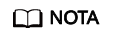
A Huawei Cloud interrompeu a venda de instâncias de nó único do DDS desde 15 de julho de 2023.
Precauções
- O cliente de MongoDB 3.4 foi instalado em seu banco de dados MongoDB local.
- Somente as instâncias do DDS 3.4 e 4.0 podem ser restauradas nesse método. O DDS 4.2 ou posterior não suporta este método.
- Para obter detalhes sobre como migrar dados no nível do banco de dados ou de coleta, consulte Migração de dados usando mongodump e mongorestore.
Procedimento
- Baixe o arquivo de backup do nó único.
- Faça logon no dispositivo que pode acessar o banco de dados local.
- Faça upload do arquivo de backup de nó único no dispositivo que pode acessar o banco de dados local.
Selecione um método de upload baseado no sistema operacional que você está usando. No Linux, por exemplo, execute o seguinte comando:
scp -r <IDENTITY_DIR> <REMOTE_USER>@<REMOTE_ADDRESS>:<REMOTE_DIR>
- IDENTITY_DIR é o diretório que armazena o arquivo de backup.
- REMOTE_USER é o nome de usuário para fazer logon no dispositivo que pode acessar o banco de dados local.
- REMOTE_ADDRESS é o endereço IP do host que pode acessar o banco de dados local.
- REMOTE_DIR é o diretório de destino para o qual o arquivo de backup é importado.
No Windows, carregue o arquivo de backup usando ferramentas de transferência de arquivos.
- Importe os arquivos de backup no banco de dados local.
./mongorestore --host <DB_HOST> --port <DB_PORT> -u <DB_USER> --authenticationDatabase <AUTH_DB> --drop --gzip --archive=<Backup directory> -vvvv --stopOnError
- DB_HOST é o endereço do banco de dados local.
- DB_PORT é a porta do banco de dados local.
- DB_USER é o nome de usuário do banco de dados local.
- AUTH_DB é o banco de dados que autentica o DB_USER. Geralmente, esse valor é admin.
- Backup directory é o nome do arquivo de backup.
Digite a senha para fazer logon no banco de dados local quando solicitado:
Enter password:
Exemplo:
./mongorestore --host 192.168.6.187 --port 8635 -u rwuser --authenticationDatabase admin --drop --gzip --archive=xxx_tar.gz -vvvv --stopOnError






