High Memory Usage
Scenarios
If the memory usage of a DDS instance reaches 90% and the swap space usage exceeds 5%, the system responds slowly and even out of memory (OOM) may occur.
This section describes how to fix high memory usage of DB instances.
Viewing the Memory Usage
You can view the monitoring metrics (memory usage and swap usage) to learn the memory usage of instances.
For details, see Viewing DDS Metrics.
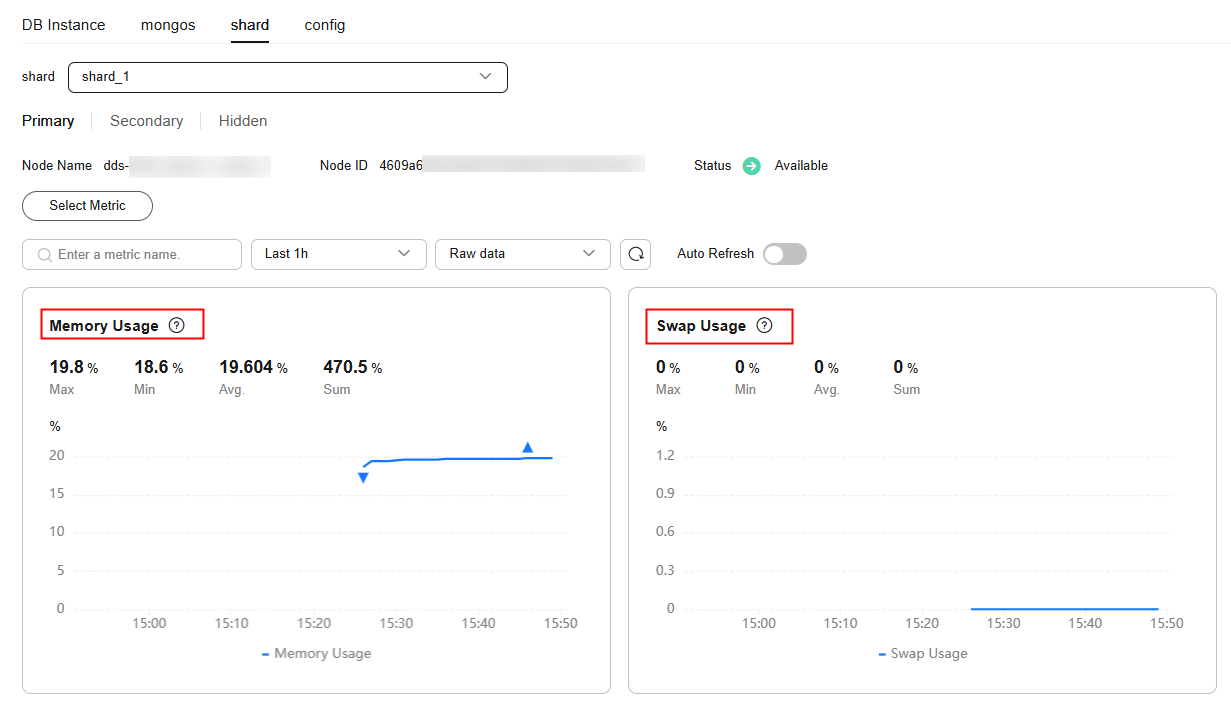
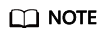
By default, 50% memory is reserved, so if the memory usage is 50% but the instance is unloaded, this is normal and you can ignore it.
Solution
- Control the number of concurrent connections. When connecting to databases, calculate the number of clients and the size of the connection pool configured for each client. The total number of connections cannot exceed 80% of the maximum number of connections supported by the current instance. If there are too many connections, the memory and multi-thread context overhead increases, affecting the delay in request processing.
- Configure a connection pool. The maximum number of connections in a connection pool is 200.
- Reduce the memory overhead of a single request. For example, create indexes to reduce collection scanning and memory sorting.
- If the number of connections remains unchanged but the memory usage keeps increasing, upgrade the memory configuration to prevent system performance deterioration caused by memory overflow and large-scale cache clearing.
- To change cluster instance memory, see Changing a Cluster Instance Class.
- To change replica set instance memory, see Changing a Replica Set Instance Class.
- To change single node instance memory, see Changing a Single Node Instance Class.
Feedback
Was this page helpful?
Provide feedbackThank you very much for your feedback. We will continue working to improve the documentation.See the reply and handling status in My Cloud VOC.
For any further questions, feel free to contact us through the chatbot.
Chatbot





