Solutions
DDS provides multiple data restoration solutions. You can select a proper solution to meet your service requirements.
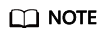
By default, all DDS versions 3.2, 3.4, 4.0, 4.2, and 4.4 are supported unless otherwise specified.
|
Restoration Type |
Instance Type and Version |
Scenario |
|---|---|---|
|
You can restore an existing automated or manual backup file to a new instance. |
|
|
You can restore an existing automated or manual backup file to the original instance. |
|
|
You can restore an instance to a point in time. |
|
|
You can restore a database table to a point in time. |
|
|
You can download a DDS backup file to your local PC and restore data to an on-premises database. |
|
|
You can use tools provided by the MongoDB client to restore data. |
|
|
You can use tools provided by the MongoDB client to restore data. |
Feedback
Was this page helpful?
Provide feedbackThank you very much for your feedback. We will continue working to improve the documentation.See the reply and handling status in My Cloud VOC.
For any further questions, feel free to contact us through the chatbot.
Chatbot





