Changing a Security Group
This section describes how to change a security group for cluster and replica set instances
Precautions
If any of the following operations is in progress, do not change the security group:
- Adding nodes
- Migrating data
Changing a Security Group
- Log in to the management console.
- Click
 in the upper left corner and select a region and a project.
in the upper left corner and select a region and a project. - Click
 in the upper left corner of the page and choose Databases > Document Database Service.
in the upper left corner of the page and choose Databases > Document Database Service. - On the Instances page, click the target DB instance.
- In the navigation pane on the left, choose Connections.
- In the Security Group area, click
 to select the security group to which the DB instance belongs.
Figure 1 Changing a security group
to select the security group to which the DB instance belongs.
Figure 1 Changing a security group
- To submit the change, click
 . This process takes about 1 to 3 minutes.
. This process takes about 1 to 3 minutes. - To cancel the change, click
 .
.
- To submit the change, click
- View the modification result.
Managing Security Groups
- Log in to the management console.
- Click
 in the upper left corner and select a region and a project.
in the upper left corner and select a region and a project. - Click
 in the upper left corner of the page and choose Databases > Document Database Service.
in the upper left corner of the page and choose Databases > Document Database Service. - On the Instances page, click the instance name.
- In the Network Information area on the Basic Information page, click Manage next to the Security Group field.
Alternatively, choose Connections in the navigation pane on the left. In the Security Group area, click Manage.
- You can select multiple security groups at a time. The security group rules will be applied based on the following sequence: the first security group associated will take precedence over those associated later, then the rule with the highest priority in that security group will be applied first.
- To create a new security group, click Create Security Group.
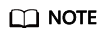
Using multiple security groups may impact the network performance. Selecting more than five security groups is not recommended.
Figure 2 Managing security groups
- Click OK.
Feedback
Was this page helpful?
Provide feedbackThank you very much for your feedback. We will continue working to improve the documentation.See the reply and handling status in My Cloud VOC.
For any further questions, feel free to contact us through the chatbot.
Chatbot





