Changing a Database Port
Scenarios
This section describes how to change a database port.
Precautions
- For security purposes, the database port cannot be modified when the instance is in any of the following statuses:
- Frozen
- Restarting
- Adding node
- Switching SSL
- Changing instance class
- Deleting node
- The storage space is being expanded.
- Abnormal
- The default port of a DB instance is 8635. After a DB instance is created, you can change its port number to a value ranging from 2100 to 65535 (excluding 12017 and 33071).
Procedure
- Log in to the management console.
- Click
 in the upper left corner and select a region and a project.
in the upper left corner and select a region and a project. - Click
 in the upper left corner of the page and choose Databases > Document Database Service.
in the upper left corner of the page and choose Databases > Document Database Service. - On the Instances page, click the instance name.
- In the Network Information area on the Basic Information page, click
 in the Database Port field to change the database port.
Figure 1 Changing a database port
in the Database Port field to change the database port.
Figure 1 Changing a database port
In the navigation pane on the left, choose Connections and click
 in the Database Port field in the Basic Information area to change the database port.Figure 2 Changing a database port
in the Database Port field in the Basic Information area to change the database port.Figure 2 Changing a database port
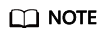
The database port ranges from 2100 to 65535 (excluding 12017 and 33071).
- To submit the change, click
 . This process takes about 1 to 5 minutes.
. This process takes about 1 to 5 minutes. - To cancel the change, click
 .
.
- To submit the change, click
- View the modification result.
Feedback
Was this page helpful?
Provide feedbackThank you very much for your feedback. We will continue working to improve the documentation.See the reply and handling status in My Cloud VOC.
For any further questions, feel free to contact us through the chatbot.
Chatbot





