Concepts
Virtual Human
A virtual human exists in a digital space and has a realistic, human-like appearance and behavioral characteristics, as well as certain intelligence and emotional capabilities that enable it to interact with people and express itself. A virtual human is also known as a virtual image or virtual avatar. The core technologies behind virtual humans include computer vision (CV), computer graphics, motion capture and control, image rendering, and AI.
- 2D model, which is generated after training a human video
- No facial expression & skeletal data
- AI-controlled only
- Specified facial expressions and motions
Script, Image Layout, and Settings
Video compositing is required for video production and livestreaming. The following uses livestreaming as an example.
- Video materials: as shown in area 1 in the figure, including templates, roles, backgrounds, overlays, videos, products, and text. You can use the preset materials or customize materials.
- Image layout: as shown in area 2 in the figure. You can insert roles, backgrounds, overlays, text boxes, and videos into the image layout, and adjust the size and layer position of each material. All settings are visible in the image layout.
- Livestream settings: as shown in area 3 in the figure
- Script: Script design, including material preparations, layout design, and livestream settings, is required for video compositing to produce videos and livestream.
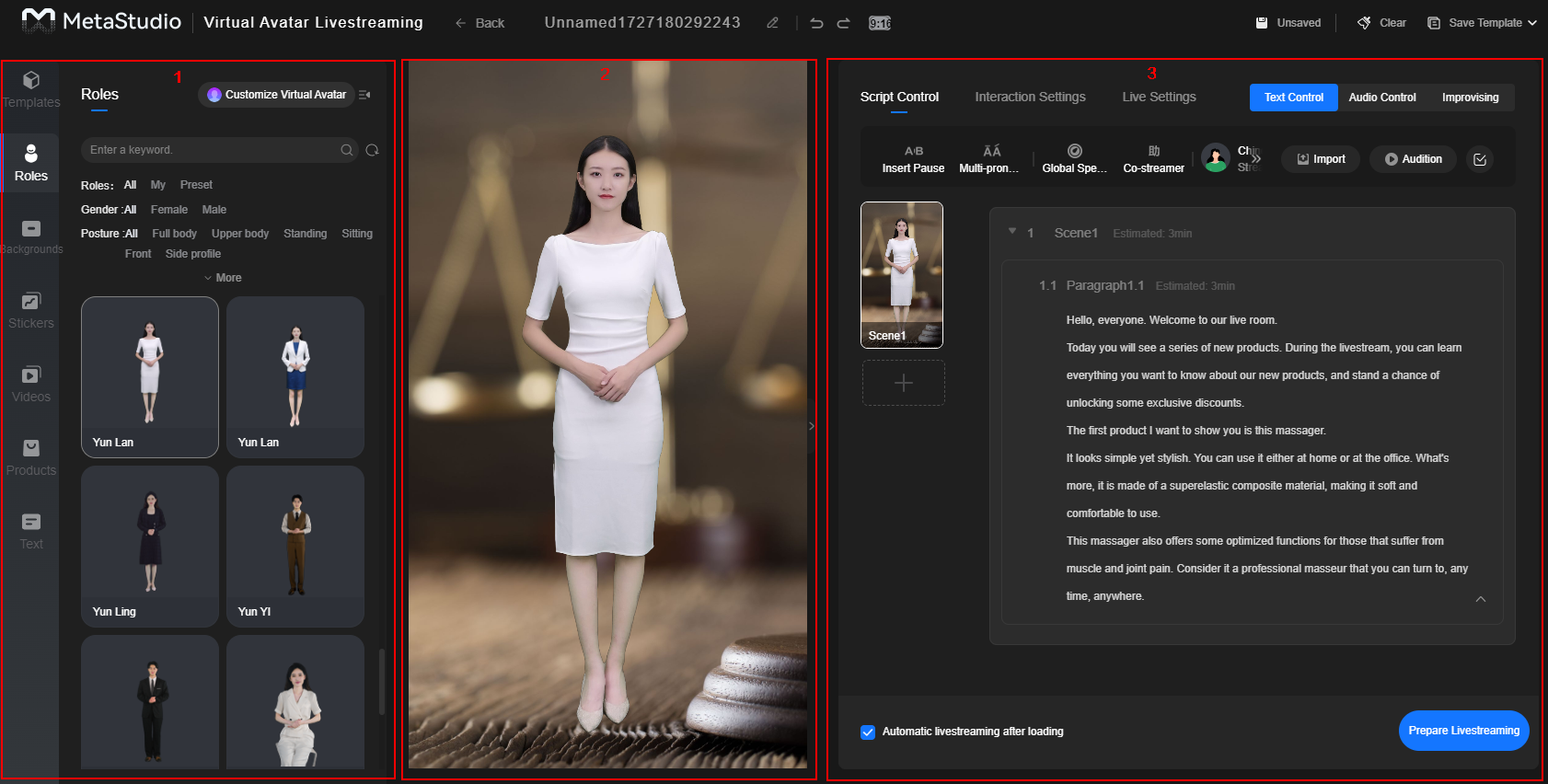
Role
Virtual avatar model
Action
Action of the virtual avatar model
Feedback
Was this page helpful?
Provide feedbackThank you very much for your feedback. We will continue working to improve the documentation.See the reply and handling status in My Cloud VOC.
For any further questions, feel free to contact us through the chatbot.
Chatbot





