Multi-account Protection
CFW provides secure and reliable cross-account data aggregation and resource access capabilities. If the accounts in your organization are centrally managed, you can use CFW to protect the EIPs of any member account in the organization in a unified manner.
Permission Information
|
Account Type |
Function |
Description |
|---|---|---|
|
Organization administrator |
With the Organizations service, the account can use the management account to create an organization and manage Organizational Units (OUs), accounts, and policies for the organization. |
Manage all accounts in the organization. |
|
Delegated administrator |
A delegated administrator account is a member account with special permissions in an organization. The management account of the organization can specify a member account as the delegated administrator account of a trusted service. |
Manage all accounts in the organization. |
|
Member account |
Except for the management account, other accounts in an organization are member accounts. An account can be a member of only one organization at a time. |
View basic organization information. |
Constraints
- An account can only manage the EIPs of its member accounts in a unified manner.
- EIPs cannot be protected across regions. To use CFW in another region, switch to that region and purchase a firewall. For details, see Purchasing and Changing the Specifications of CFW.
- The number of accounts that can be protected by a single firewall instance is as follows:
- Yearly/Monthly CFW:
- Standard edition: 20
- Professional edition: 50
- Pay-per-use CFW (professional edition): 20
- Yearly/Monthly CFW:
Example Configuration
Assume that account A needs to manage the assets of account B. To use CFW to protect the assets of organization members, perform the following operations:
- If account A is an organization administrator, skip this step. If account A is not an organization administrator, the organization administrator should add account A as a delegated administrator. For details, see Specifying a Delegated Administrator.
- Account A (organization administrator or delegated administrator) invites account B to join the organization. For details, see Inviting an Account to Join Your Organization.
- In CFW, use account A to add account B to the list on the Multi-Account Management page. For details, see 5.
For details about the organization service, see Overview of Organizations.
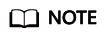
To request the EIP information of account B, CFW automatically creates a service agency in accounts A and B.
- The agency is a cloud service agency. Its permission is CFWServiceLinkedAgencyPolicy, name is ServiceLinkedAgencyForCloudFirewall, and Scope is All resources.
- If account B is deleted, CFW automatically deletes the agency associated with the service in account B.
- If you unsubscribe from CFW, CFW automatically deletes the agencies associated with account A and all member accounts.
Adding an Account to an Organization

- (Optional) Enable the Enterprise Center. For details, see Enabling Enterprise Center.
If the Enterprise Center has been enabled, skip this step.
- (Optional) Enable the Organizations service and create an organization.
If the Organizations service has been enabled, skip this step.
If you are already in an organization, leave the organization before creating another organization. For details, see Removing a Member Account from Your Organization.
- Log in to the Organizations console.
- Enable Organizations. On the displayed page, click Enable Organizations.
Figure 2 Enabling Organizations

After the Organizations service is enabled, your organization and the root are automatically created, and your login account is defined as the management account.
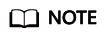
After Organizations is enabled, the management account cannot be transferred to any other Huawei Cloud or Huawei accounts.
- Set CFW as a trusted service. For details, see Enabling or Disabling a Trusted Service.
- Ensure the current account is an organization management account or a delegated administrator account. For details, see Specifying a Delegated Administrator.
- Add a member account to an organization.
- Log in to the CFW console.
- (Optional) Switch to another firewall instance. Select a firewall from the drop-down list in the upper left corner of the page.
- In the navigation pane, choose System Management > Multi-Account Management.
- Click Add Account. Select accounts in the navigation tree on the left. The selected accounts are automatically added to the Selected area on the right.
The added accounts belong to the same organization. For details about organization accounts, see Overview of an Account.
Figure 3 Adding an account to an organization
- Click OK. The added account is displayed in the account list.
- (Optional) View the EIP resources of organization members.
- In the navigation pane, choose .
- Click Synchronize EIP in the upper right corner to synchronize EIPs to the list.
Viewing Accounts in an Organization
- Log in to the CFW console.
- Click
 in the upper left corner of the management console and select a region or project.
in the upper left corner of the management console and select a region or project. - (Optional) Switch to another firewall instance. Select a firewall from the drop-down list in the upper left corner of the page.
- In the navigation pane, choose System Management > Multi-Account Management.
- Check the account list. For details, see Table 2.
Verifying the Configuration
After the configuration is successful, view the EIPs of other accounts on the Assets > EIPs page. Check the owner accounts of the EIPs in the Owner column.
References
- To delete a member account, select the account and click Delete Account above the list. In the dialog box that is displayed, click OK.
- Using CFW to Protect EIPs Across Accounts
- Using CFW to Protect VPCs Across Accounts
Feedback
Was this page helpful?
Provide feedbackThank you very much for your feedback. We will continue working to improve the documentation.See the reply and handling status in My Cloud VOC.
For any further questions, feel free to contact us through the chatbot.
Chatbot





