Help Center/
Cloud Firewall/
User Guide (Ankara Region)/
FAQs/
Troubleshooting/
What Do I Do If IPS Blocks Normal Services?
Updated on 2024-12-05 GMT+08:00
What Do I Do If IPS Blocks Normal Services?
If normal service traffic is intercepted, perform either of the following operations:
- Query the ID of the rule that blocks traffic and modify the action of the rule in the IPS rule library. For details, see Querying Hit Rules and Modifying Protection Actions.
- Use a less strict IPS protection mode. For details, see Blocking Network Attacks.
Querying Hit Rules and Modifying Protection Actions
- Log in to the management console.
- In the navigation pane on the left, click
 and choose . The Dashboard page will be displayed.
and choose . The Dashboard page will be displayed. - (Optional) Switch to another firewall instance: Select a firewall from the drop-down list in the upper left corner of the page.
- In the navigation pane, choose Log Audit > Log Query. Click the Attack Event Logs query and record the Rule ID of the rule that blocks traffic.
Figure 1 Rule ID
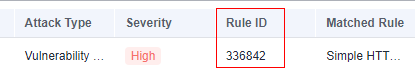
- Click View Effective Rules under Basic Protection. The Basic Protection tab is displayed.
- Search for the rule by its ID. In the Operation column, change its action to Observe or Disable.
- Observe: The firewall logs the traffic that matches the current rule and does not block the traffic.
- Disable: The firewall does not log or block the traffic that matches the current rule.
Parent topic: Troubleshooting
Feedback
Was this page helpful?
Provide feedbackThank you very much for your feedback. We will continue working to improve the documentation.See the reply and handling status in My Cloud VOC.
The system is busy. Please try again later.
For any further questions, feel free to contact us through the chatbot.
Chatbot





