Help Center/
Cloud Service Engine/
User Guide/
ServiceComb Engines/
Managing ServiceComb Engines/
Deleting a ServiceComb Engine
Updated on 2025-09-19 GMT+08:00
Deleting a ServiceComb Engine
You can delete a ServiceComb engine if it is no longer used. You can delete ServiceComb engines in the following states:
- Available
- Unavailable
- Creation failed
- Resizing failed
- Upgrade failed
- Unknown
Restrictions
- Deleted engines cannot be restored. Exercise caution when performing this operation.
- For engine 1.x, if the cse_admin_trust agency is missing, deleting the engine will cause residual DNS, VPC, and security group resources on the tenant side. You need to delete them by yourself.
Deleting a ServiceComb Engine
- Log in to CSE.
- Choose Exclusive ServiceComb Engines.
- Click Delete in the Operation column of the target engine. Alternatively, click the target engine and click Delete in the ServiceComb Engine Information area.
- In the displayed dialog box, enter DELETE and click OK.
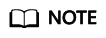
If the deletion fails, click Force Delete.
Parent topic: Managing ServiceComb Engines
Feedback
Was this page helpful?
Provide feedbackThank you very much for your feedback. We will continue working to improve the documentation.See the reply and handling status in My Cloud VOC.
The system is busy. Please try again later.
For any further questions, feel free to contact us through the chatbot.
Chatbot





