Using the Listening and Query Function of the Nacos Engine
CSE Nacos provides listening query. That is, after modifying a configuration, you need to check whether the modified configuration information has been pushed to the host that listens to the configuration. This helps you better check whether the configuration change has been pushed to the client.
- Log in to CSE.
- In the left navigation pane, choose Registry/Configuration Center.
- Click the target Nacos instance.
- In the left navigation pane, choose Configuration Management > Listening Queries.
- Select a namespace from the Namespace drop-down list, select search criteria, and click
 to query listening information.
to query listening information.
- If you select Configuration from the drop-down list, enter the data ID and group name in the text box to query the hosts to which the configuration is pushed and the push status.
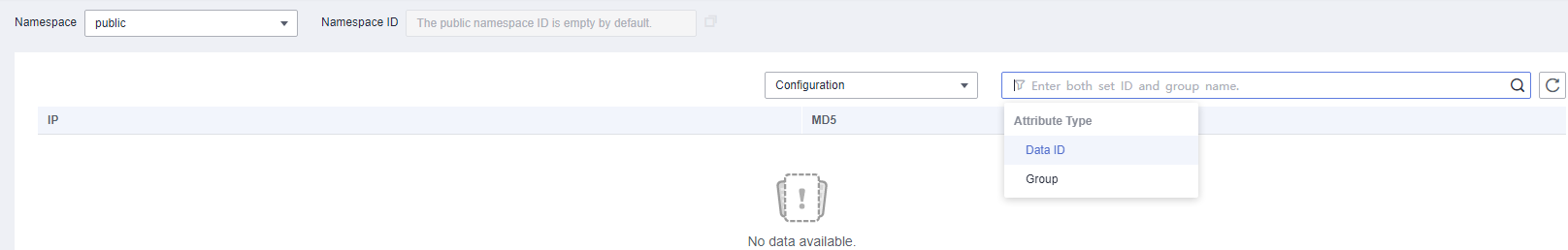
- If you select IP from the drop-down list, enter the IP address of the listened host is configured in the text box to query all listened configurations of the host.
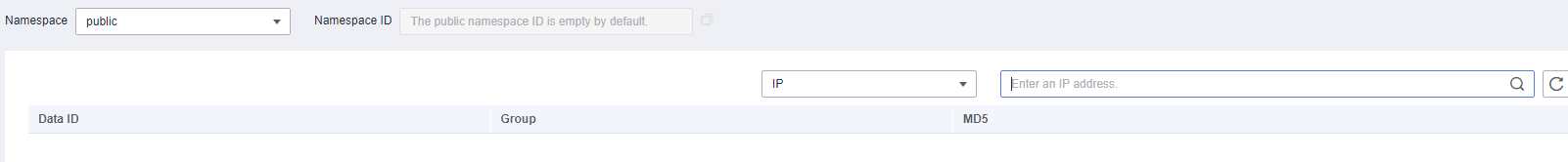
- If you select Configuration from the drop-down list, enter the data ID and group name in the text box to query the hosts to which the configuration is pushed and the push status.
Feedback
Was this page helpful?
Provide feedbackThank you very much for your feedback. We will continue working to improve the documentation.See the reply and handling status in My Cloud VOC.
For any further questions, feel free to contact us through the chatbot.
Chatbot





